- Sort Score
- Result 10 results
- Languages All
Results 1 - 10 of 23 for backers (0.17 sec)
-
docs/bucket/versioning/README.md
> NOTE: Server side replication is supported for idempotent versions on directory objects. ### Idempotent versions on delete markers
Plain Text - Registered: Sun Apr 28 19:28:10 GMT 2024 - Last Modified: Thu May 04 21:43:52 GMT 2023 - 11.9K bytes - Viewed (1) -
docs/federation/lookup/README.md
example, if the domain is set to `domain.com`, the buckets `bucket1`, `bucket2` will be accessible as `bucket1.domain.com` and `bucket2.domain.com`. #### MINIO_PUBLIC_IPS This is comma separated list of IP addresses to which buckets created on this MinIO instance will resolve to. For example,
Plain Text - Registered: Sun Apr 28 19:28:10 GMT 2024 - Last Modified: Thu Sep 29 04:28:45 GMT 2022 - 4K bytes - Viewed (0) -
docs/integrations/veeam/README.md
- For Veeam Backup with Immutability, you can choose a number of restore points or days to make backups immutable. 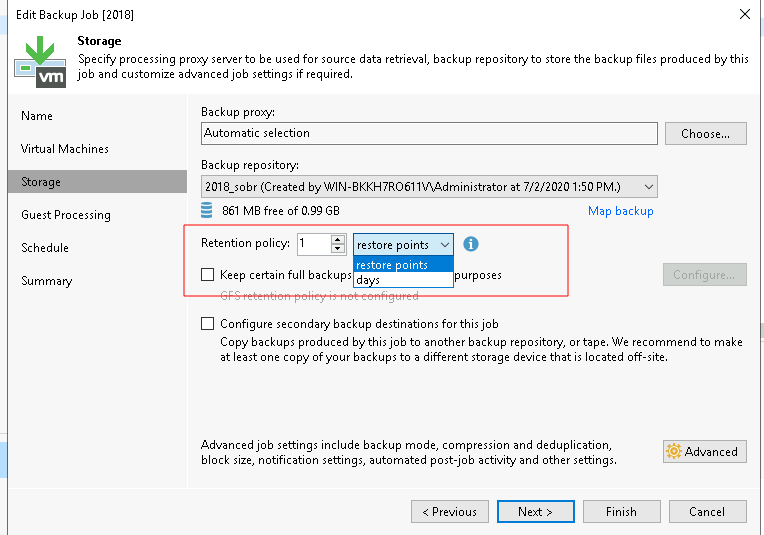 #### Backup Office 365 with VBO - Create a new bucket for VBO backups ``` mc mb -l myminio/vbo ```
Plain Text - Registered: Sun Apr 28 19:28:10 GMT 2024 - Last Modified: Thu Sep 29 04:28:45 GMT 2022 - 5.4K bytes - Viewed (0) -
docs/bucket/notifications/README.md
The steps below show how to use this notification target in `namespace` and `access` format. ### Step 1: Add Redis endpoint to MinIO
Plain Text - Registered: Sun Apr 28 19:28:10 GMT 2024 - Last Modified: Thu Jan 18 07:03:17 GMT 2024 - 84K bytes - Viewed (2) -
cni/README.md
|--------------------|-----------------|-----------------------------------------------------------------------------------------------------------------------------------------------| | HOST_PROBE_SNAT_IP | "169.254.7.127" | Applied to SNAT host probe packets, so they can be identified/skipped podside. Any link-local address in the 169.254.0.0/16 block can be used |
Plain Text - Registered: Wed May 01 22:53:12 GMT 2024 - Last Modified: Tue Apr 30 22:24:38 GMT 2024 - 12.3K bytes - Viewed (0) -
docs/bucket/lifecycle/README.md
} ] } ``` ### 3.3 Automatic removal of delete markers with no other versions When an object has only one version as a delete marker, the latter can be automatically removed after a certain number of days using the following configuration: ``` { "Rules": [ { "ID": "Removing all delete markers", "Expiration": { "DeleteMarker": truePlain Text - Registered: Sun Apr 28 19:28:10 GMT 2024 - Last Modified: Sat Aug 26 07:33:25 GMT 2023 - 9K bytes - Viewed (1) -
docs/batch-jobs/README.md
# MinIO Batch Job MinIO Batch jobs is an MinIO object management feature that lets you manage objects at scale. Jobs currently supported by MinIO - Replicate objects between buckets on multiple sites Upcoming Jobs - Copy objects from NAS to MinIO - Copy objects from HDFS to MinIO ## Replication Job To perform replication via batch jobs, you create a job. The job consists of a job description YAML that describes
Plain Text - Registered: Sun Apr 28 19:28:10 GMT 2024 - Last Modified: Thu Oct 06 06:00:43 GMT 2022 - 4.8K bytes - Viewed (0) -
docs/multi-user/README.md
MinIO supports multiple long term users in addition to default user created during server startup. New users can be added after server starts up, and server can be configured to deny or allow access to buckets and resources to each of these users. This document explains how to add/remove users and modify their access rights. ## Get started In this document we will explain in detail on how to configure multiple users.
Plain Text - Registered: Sun Apr 28 19:28:10 GMT 2024 - Last Modified: Tue Mar 21 06:38:06 GMT 2023 - 8K bytes - Viewed (0) -
docs/security/README.md
MinIO does not assume or require that the client-provided key is unique. It may be used for multiple objects or buckets. Especially a single client-provided key may be used for all objects - even though all objects must be treated as compromised if that key is ever compromised. #### Key rotation
Plain Text - Registered: Sun Apr 28 19:28:10 GMT 2024 - Last Modified: Sat Feb 12 00:51:25 GMT 2022 - 13.8K bytes - Viewed (0) -
helm/minio/README.md
--set trustedCertsSecret=minio-trusted-certs ``` ### Create buckets after install Install the chart, specifying the buckets you want to create after install: ```bash helm install --set buckets[0].name=bucket1,buckets[0].policy=none,buckets[0].purge=false minio/minio ``` Description of the configuration parameters used above - - `buckets[].name` - name of the bucket to create, must be a string with length > 0
Plain Text - Registered: Sun Apr 28 19:28:10 GMT 2024 - Last Modified: Wed Jan 24 07:27:57 GMT 2024 - 10.9K bytes - Viewed (0)