- Sort Score
- Result 10 results
- Languages All
Results 1 - 10 of 10 for addons (0.27 sec)
-
docs/integrations/veeam/README.md
### Add MinIO as an object store for Veeam Follow the steps from the Veeam documentation for adding MinIO as an object store - <https://helpcenter.veeam.com/docs/backup/vsphere/adding_s3c_object_storage.html?ver=100> For Veeam Backup with Immutability, choose the amount of days you want to make backups immutable for
Plain Text - Registered: Sun Apr 28 19:28:10 GMT 2024 - Last Modified: Thu Sep 29 04:28:45 GMT 2022 - 5.4K bytes - Viewed (0) -
docs/multi-user/admin/README.md
# MinIO Admin Multi-user Quickstart Guide [](https://slack.min.io) MinIO supports multiple admin users in addition to default operator credential created during server startup. New admins can be added after server starts up, and server can be configured to deny or allow access to different admin operations for these users. This document explains how to add/remove admin users and modify their access rights. ## Get started
Plain Text - Registered: Sun Apr 28 19:28:10 GMT 2024 - Last Modified: Tue Mar 21 06:38:06 GMT 2023 - 4.5K bytes - Viewed (0) -
docs/bucket/versioning/README.md
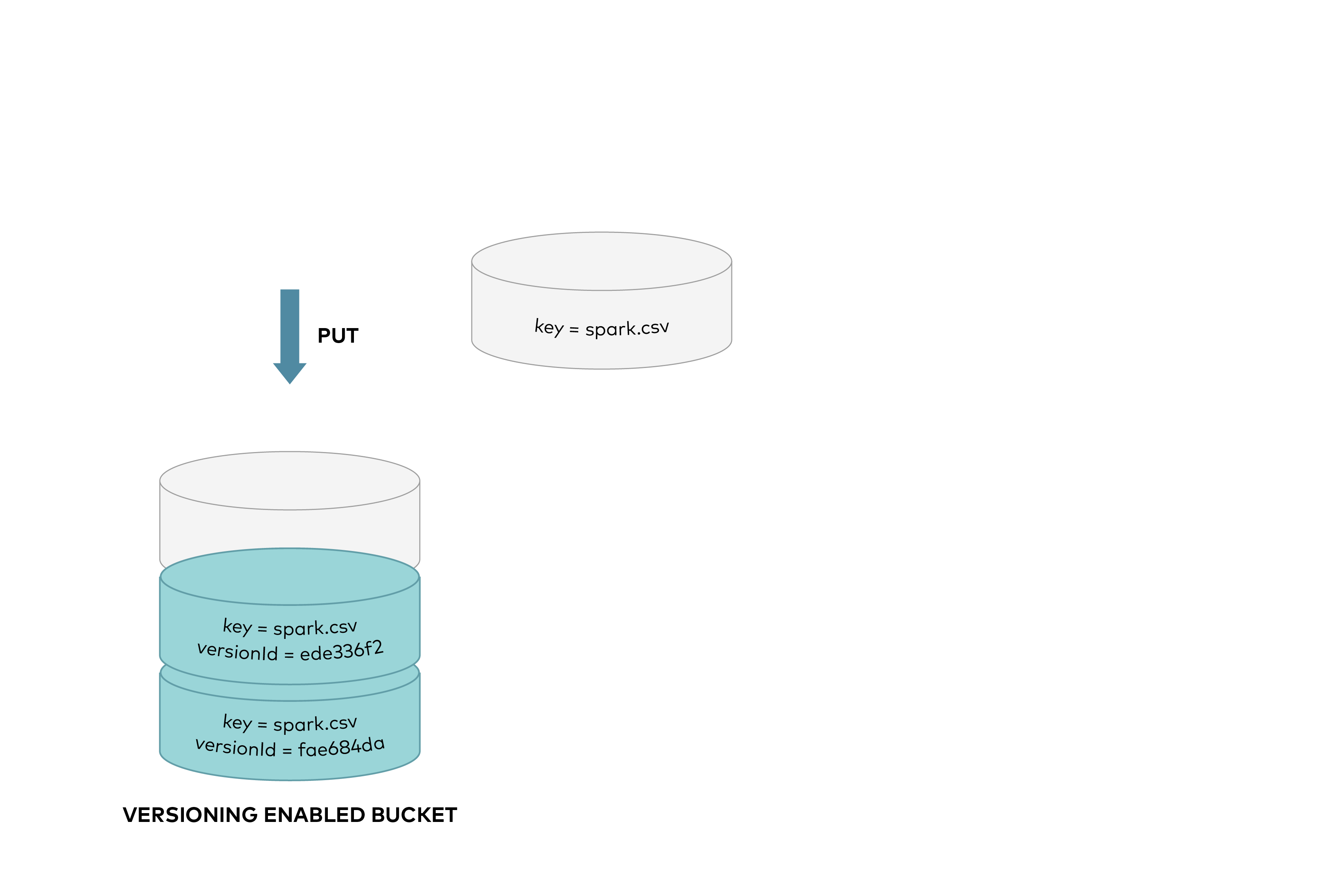 This protects against accidental overwrites or deletes of objects, allows previous versions to be retrieved. When you DELETE an object, all versions remain in the bucket and MinIO adds a delete marker, as shown below:
Plain Text - Registered: Sun Apr 28 19:28:10 GMT 2024 - Last Modified: Thu May 04 21:43:52 GMT 2023 - 11.9K bytes - Viewed (1) -
docs/orchestration/README.md
While containers provide isolated application execution environment, orchestration platforms allow seamless scaling by helping replicate and manage containers. MinIO extends this by adding isolated storage environment for each tenant.
Plain Text - Registered: Sun Apr 28 19:28:10 GMT 2024 - Last Modified: Thu Sep 29 04:28:45 GMT 2022 - 2.2K bytes - Viewed (0) -
docs/security/README.md
The *Secure Channel* splits the object content into chunks of a fixed size of `65536` bytes. The last chunk may be smaller to avoid adding additional overhead and is treated specially to prevent truncation attacks. The nonce value is 96 bits long and generated randomly per object / multi-part part. The *Secure Channel* supports plaintexts up to `65536 * 2^32 = 256 TiB`.
Plain Text - Registered: Sun Apr 28 19:28:10 GMT 2024 - Last Modified: Sat Feb 12 00:51:25 GMT 2022 - 13.8K bytes - Viewed (0) -
operator/README.md
[KubernetesResourceSpec](https://github.com/istio/api/blob/00671adacbea20f941cb20cce021bc63cbad1840/operator/v1alpha1/operator.proto#L217-L271) for Istio core and addon components. - The legacy [Helm installation API](https://github.com/istio/istio/blob/master/operator/pkg/apis/istio/v1alpha1/values_types.proto) for backwards compatibility.
Plain Text - Registered: Wed Mar 20 22:53:08 GMT 2024 - Last Modified: Sun Sep 17 08:27:52 GMT 2023 - 17.5K bytes - Viewed (0) -
docs/bucket/replication/README.md
n.com/blogs/storage/replicating-existing-objects-between-s3-buckets/) can be enabled by passing `existing-objects` as a value to `--replicate` flag while adding or editing a replication rule. Once existing object replication is enabled, all objects or object prefixes that satisfy the replication rules and were created prior to adding replication configuration OR while replication rules were disabled will be synced to the target cluster. Depending on the number of previously existing objects,...
Plain Text - Registered: Sun Apr 28 19:28:10 GMT 2024 - Last Modified: Tue Jan 24 23:46:33 GMT 2023 - 18.2K bytes - Viewed (0) -
README.md
[the Android flavor](https://github.com/google/guava/wiki/Android). You can find the Android Guava source in the [`android` directory]. [`android` directory]: https://github.com/google/guava/tree/master/android ## Adding Guava to your build Guava's Maven group ID is `com.google.guava`, and its artifact ID is `guava`. Guava provides two different "flavors": one for use on a (Java 8+) JRE and onePlain Text - Registered: Fri May 03 12:43:13 GMT 2024 - Last Modified: Wed May 01 18:44:57 GMT 2024 - 5.9K bytes - Viewed (0) -
manifests/charts/istio-cni/README.md
```console helm install istio-cni istio/cni -n kube-system ``` Installation in `kube-system` is recommended to ensure the [`system-node-critical`](https://kubernetes.io/docs/tasks/administer-cluster/guaranteed-scheduling-critical-addon-pods/) `priorityClassName` can be used. You can install in other namespace only on K8S clusters that allow 'system-node-critical' outside of kube-system. ## Configuration
Plain Text - Registered: Wed Apr 24 22:53:08 GMT 2024 - Last Modified: Wed Jan 10 05:10:03 GMT 2024 - 2.5K bytes - Viewed (0) -
guava-testlib/README.md
# Guava Testlib: Google Testing Libraries for Java Guava testlib is a set of Java classes for more convenient unit testing. ## Adding Guava Testlib to your build Guava testlib's Maven group ID is `com.google.guava` and its artifact ID is `guava-testlib`. To add a dependency on Guava testlib using Maven, use the following: ```xml <dependency> <groupId>com.google.guava</groupId> <artifactId>guava-testlib</artifactId>
Plain Text - Registered: Fri Apr 26 12:43:10 GMT 2024 - Last Modified: Wed Mar 13 18:17:09 GMT 2024 - 1.7K bytes - Viewed (0)