- Sort Score
- Result 10 results
- Languages All
Results 1 - 10 of 11 for active (0.17 sec)
-
docs/bucket/replication/README.md
tration/bucket-replication.html) page. The [Bucket Replication](https://min.io/docs/minio/linux/administration/bucket-replication/bucket-replication-requirements.html) page references dedicated tutorials for configuring one-way "Active-Passive" and two-way "Active-Active" bucket replication. To replicate objects in a bucket to a destination bucket on a target site either in the same cluster or a different cluster, start by enabling [versioning](https://min.io/docs/minio/linux/administrati...
Plain Text - Registered: Sun May 05 19:28:20 GMT 2024 - Last Modified: Tue Jan 24 23:46:33 GMT 2023 - 18.2K bytes - Viewed (0) -
docs/integrations/veeam/README.md
- Continue with the backup job creation. On the Summary screen, check the Run the Job when I click Finish checkbox and click the Finish button. The backup job will start immediately. This will create an Active Full backup of the VMs within the backup job. - Since we selected Copy mode when creating the SOBR, the backup will be copied to the capacity tier as soon as it is created on the performance tier.
Plain Text - Registered: Sun May 05 19:28:20 GMT 2024 - Last Modified: Thu Sep 29 04:28:45 GMT 2022 - 5.4K bytes - Viewed (0) -
docs/throttle/README.md
MinIO server allows to throttle incoming requests: - limit the number of active requests allowed across the cluster - limit the wait duration for each request in the queue These values are enabled using server's configuration or environment variables. ## Examples ### Configuring connection limit
Plain Text - Registered: Sun May 05 19:28:20 GMT 2024 - Last Modified: Sat Feb 12 00:51:25 GMT 2022 - 2.4K bytes - Viewed (0) -
docs/docker/README.md
> NOTE: make sure your AD/Windows user has write permissions to *D:\data* prior to using `credentialspec=`. ```powershell docker run \
Plain Text - Registered: Sun May 05 19:28:20 GMT 2024 - Last Modified: Thu Sep 29 04:28:45 GMT 2022 - 8.2K bytes - Viewed (0) -
docs/bigdata/README.md
# **Disaggregated HDP Spark and Hive with MinIO** ## **1. Cloud-native Architecture** 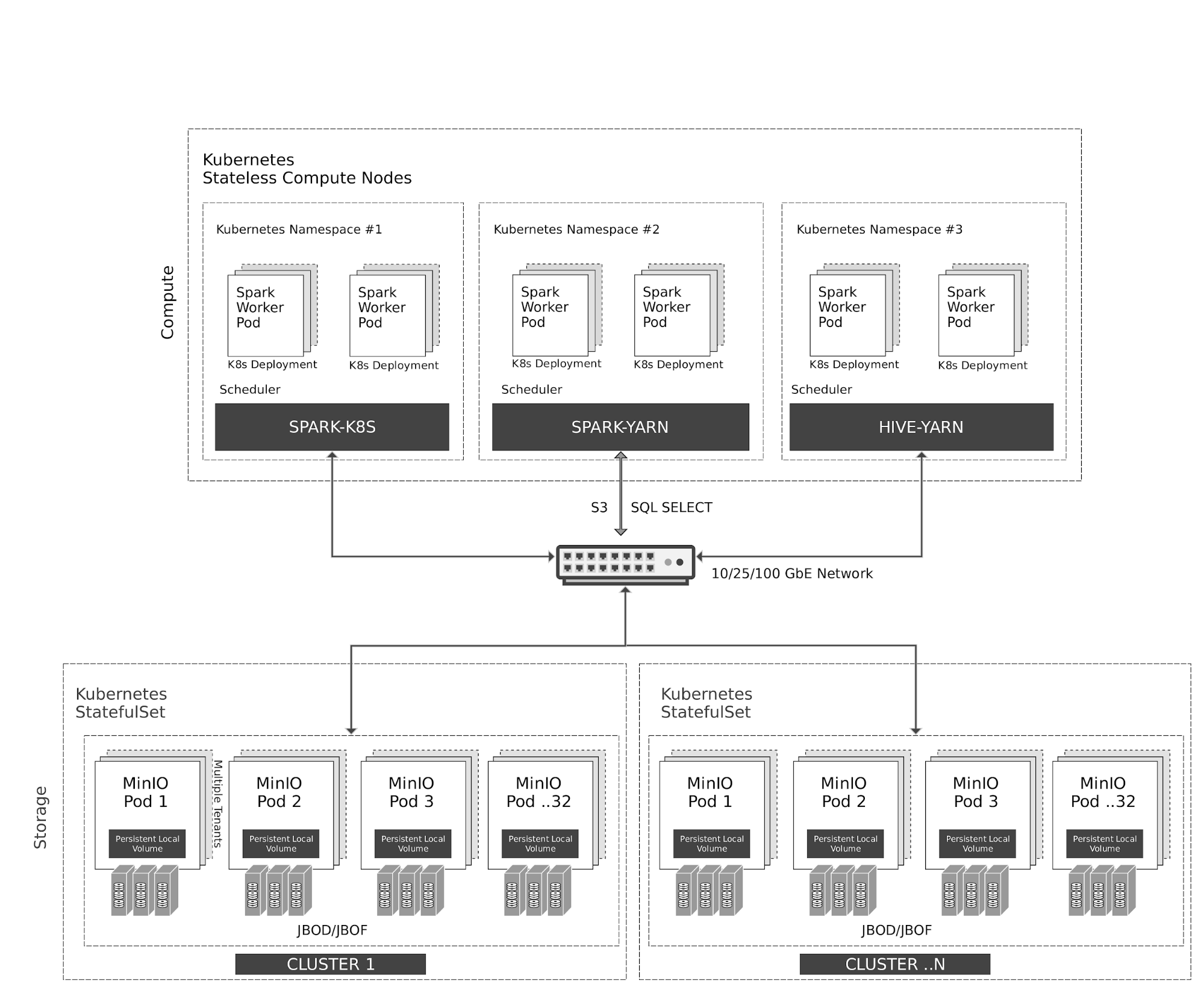 Kubernetes manages stateless Spark and Hive containers elastically on the compute nodes. Spark has native scheduler integration with Kubernetes. Hive, for legacy reasons, uses YARN scheduler on top of Kubernetes.
Plain Text - Registered: Sun May 05 19:28:20 GMT 2024 - Last Modified: Thu Sep 29 04:28:45 GMT 2022 - 14.7K bytes - Viewed (0) -
README.md
For hosts with firewall-cmd enabled (CentOS), you can use `firewall-cmd` command to allow traffic to specific ports. Use below commands to allow access to port 9000 ```sh firewall-cmd --get-active-zones ``` This command gets the active zone(s). Now, apply port rules to the relevant zones returned above. For example if the zone is `public`, use ```sh firewall-cmd --zone=public --add-port=9000/tcp --permanent ```
Plain Text - Registered: Sun May 05 19:28:20 GMT 2024 - Last Modified: Wed Feb 14 17:51:34 GMT 2024 - 18.7K bytes - Viewed (0) -
docs/multi-user/README.md
Plain Text - Registered: Sun May 05 19:28:20 GMT 2024 - Last Modified: Tue Mar 21 06:38:06 GMT 2023 - 8K bytes - Viewed (0) -
docs/bucket/lifecycle/README.md
------------|----------|------------|--------|--------------|--------------|------------------|------------------|------------------ ``` ## 3. Activate ILM versioning features This will only work with a versioned bucket, take a look at [Bucket Versioning Guide](https://min.io/docs/minio/linux/administration/object-management/object-versioning.html) for more understanding.
Plain Text - Registered: Sun May 05 19:28:20 GMT 2024 - Last Modified: Sat Aug 26 07:33:25 GMT 2023 - 9K bytes - Viewed (1) -
docs/multi-user/admin/README.md
Plain Text - Registered: Sun May 05 19:28:20 GMT 2024 - Last Modified: Tue Mar 21 06:38:06 GMT 2023 - 4.5K bytes - Viewed (0) -
README.md
Plain Text - Registered: Wed May 01 22:53:12 GMT 2024 - Last Modified: Fri Jan 26 15:28:59 GMT 2024 - 6.6K bytes - Viewed (0)