- Sort Score
- Result 10 results
- Languages All
Results 1 - 10 of 38 for Thunder (0.16 sec)
-
README.md
<!-- Licensed to the Apache Software Foundation (ASF) under one or more contributor license agreements. See the NOTICE file distributed with this work for additional information regarding copyright ownership. The ASF licenses this file to You under the Apache License, Version 2.0 the "License"); you may not use this file except in compliance with the License. You may obtain a copy of the License atPlain Text - Registered: Wed May 01 00:11:10 GMT 2024 - Last Modified: Wed Mar 10 10:02:23 GMT 2021 - 1.5K bytes - Viewed (0) -
docs/bucket/lifecycle/README.md
## 2. Enable bucket lifecycle configuration - Create a bucket lifecycle configuration which expires the objects under the prefix `old/` on `2020-01-01T00:00:00.000Z` date and the objects under `temp/` after 7 days. - Enable bucket lifecycle configuration using `mc`: ```sh $ mc ilm import play/testbucket <<EOF { "Rules": [ { "Expiration": {Plain Text - Registered: Sun May 05 19:28:20 GMT 2024 - Last Modified: Sat Aug 26 07:33:25 GMT 2023 - 9K bytes - Viewed (1) -
docs/batch-jobs/README.md
## Batch Jobs Terminology ### Job A job is the basic unit of work for MinIO Batch Job. A job is a self describing YAML, once this YAML is submitted and evaluated - MinIO performs the requested actions on each of the objects obtained under the described criteria in job YAML file. ### Type Type describes the job type, such as replicating objects between MinIO sites. Each job performs a single type of operation across all objects that match the job description criteria.
Plain Text - Registered: Sun May 05 19:28:20 GMT 2024 - Last Modified: Thu Oct 06 06:00:43 GMT 2022 - 4.8K bytes - Viewed (0) -
docs/multi-user/README.md
Plain Text - Registered: Sun May 05 19:28:20 GMT 2024 - Last Modified: Tue Mar 21 06:38:06 GMT 2023 - 8K bytes - Viewed (0) -
README.md
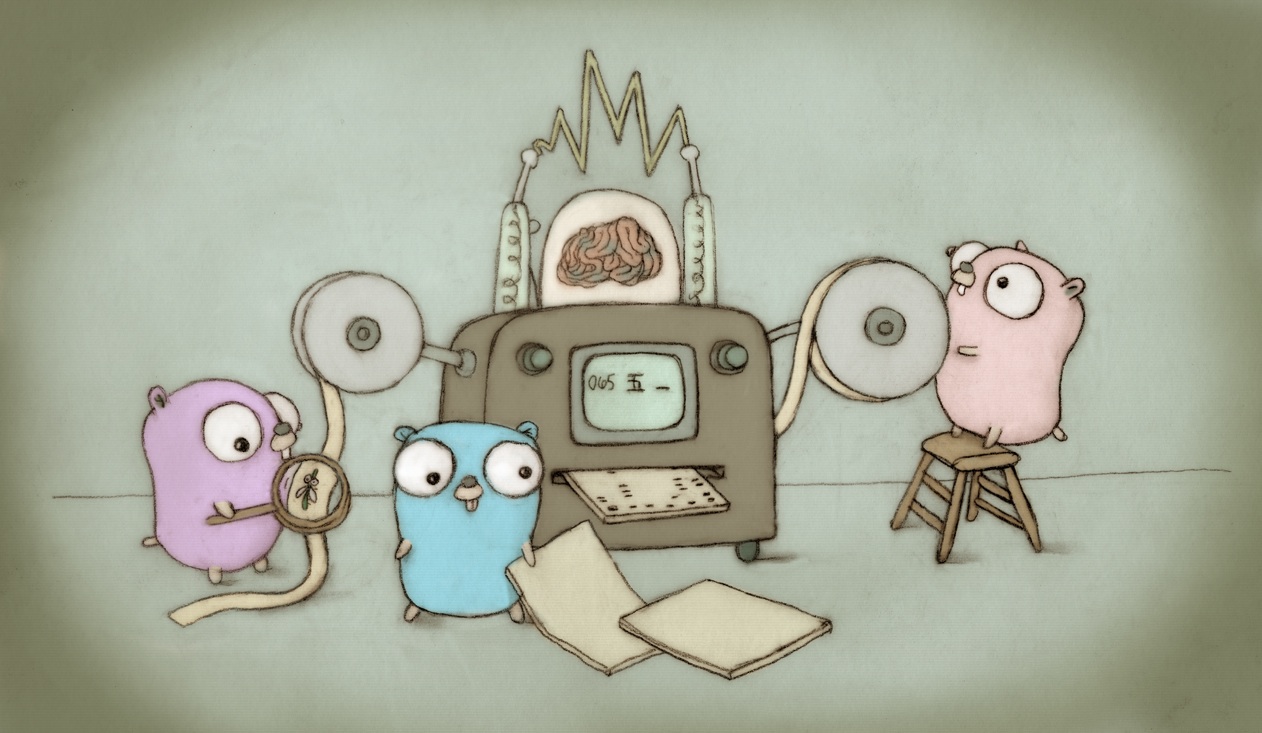 *Gopher image by [Renee French][rf], licensed under [Creative Commons 4.0 Attributions license][cc4-by].* Our canonical Git repository is located at https://go.googlesource.com/go. There is a mirror of the repository at https://github.com/golang/go. Unless otherwise noted, the Go source files are distributed under the BSD-style license found in the LICENSE file. ### Download and Install
Plain Text - Registered: Tue Apr 30 11:13:12 GMT 2024 - Last Modified: Wed Nov 02 20:14:56 GMT 2022 - 1.4K bytes - Viewed (0) -
docs/bucket/retention/README.md
A default retention period and retention mode can be configured on a bucket to be applied to objects created in that bucket. Independent of retention, an object can also be under legal hold. This effectively disallows all deletes of an object under legal hold until the legal hold is removed by an API call. ## Get Started ### 1. Prerequisites
Plain Text - Registered: Sun May 05 19:28:20 GMT 2024 - Last Modified: Thu Sep 29 04:28:45 GMT 2022 - 3.9K bytes - Viewed (0) -
docs/tls/kubernetes/README.md
## 3. Update deployment yaml file Whether you are planning to use Kubernetes StatefulSet or Kubernetes Deployment, the steps remain the same. If you're using certificates provided by a CA, add the below section in your yaml file under `spec.volumes[]` ```yaml volumes: - name: secret-volume secret: secretName: tls-ssl-minio items: - key: public.crt path: public.crt
Plain Text - Registered: Sun May 05 19:28:20 GMT 2024 - Last Modified: Thu Sep 29 04:28:45 GMT 2022 - 3K bytes - Viewed (0) -
manifests/charts/gateway/README.md
Explicitly set values have highest priority, then profile settings, then chart defaults. As an implementation detail of profiles, the default values for the chart are all nested under `defaults`. When configuring the chart, you should not include this. That is, `--set some.field=true` should be passed, not `--set defaults.some.field=true`. ### OpenShift
Plain Text - Registered: Wed Apr 24 22:53:08 GMT 2024 - Last Modified: Tue Apr 02 19:38:07 GMT 2024 - 6.6K bytes - Viewed (0) -
docs/config/README.md
### Certificate Directory TLS certificates by default are expected to be stored under ``${HOME}/.minio/certs`` directory. You need to place certificates here to enable `HTTPS` based access. Read more about [How to secure access to MinIO server with TLS](https://min.io/docs/minio/linux/operations/network-encryption.html).Plain Text - Registered: Sun May 05 19:28:20 GMT 2024 - Last Modified: Mon Sep 11 21:48:54 GMT 2023 - 17.7K bytes - Viewed (0) -
docs/metrics/prometheus/README.md
- targets: ['localhost:9000'] ``` ##### Node (optional) Optionally you can also collect per node metrics. This needs to be done on a per server instance. The scrape configurations should use all the servers under `targets` so that graphing systems like grafana can visualize them for all the nodes ```yaml scrape_configs: - job_name: minio-job metrics_path: /minio/v2/metrics/node scheme: http static_configs:
Plain Text - Registered: Sun May 05 19:28:20 GMT 2024 - Last Modified: Fri Apr 12 15:49:30 GMT 2024 - 7.1K bytes - Viewed (0)