- Sort Score
- Result 10 results
- Languages All
Results 1 - 8 of 8 for PUT (0.13 sec)
-
docs/bucket/versioning/README.md
When you PUT an object in a versioning-enabled bucket, the noncurrent version is not overwritten. The following figure shows that when a new version of `spark.csv` is PUT into a bucket that already contains an object with the same name, the original object (ID = `ede336f2`) remains in the bucket, MinIO generates a new version (ID = `fae684da`), and adds the newer version to the bucket.
Plain Text - Registered: Sun Apr 28 19:28:10 GMT 2024 - Last Modified: Thu May 04 21:43:52 GMT 2023 - 11.9K bytes - Viewed (1) -
docs/bucket/notifications/README.md
2016/10/12 06:51:26 Connected 2016/10/12 06:51:26 Subscribing to subject 'bucketevents'
Plain Text - Registered: Sun Apr 28 19:28:10 GMT 2024 - Last Modified: Thu Jan 18 07:03:17 GMT 2024 - 84K bytes - Viewed (2) -
docs/bucket/replication/README.md
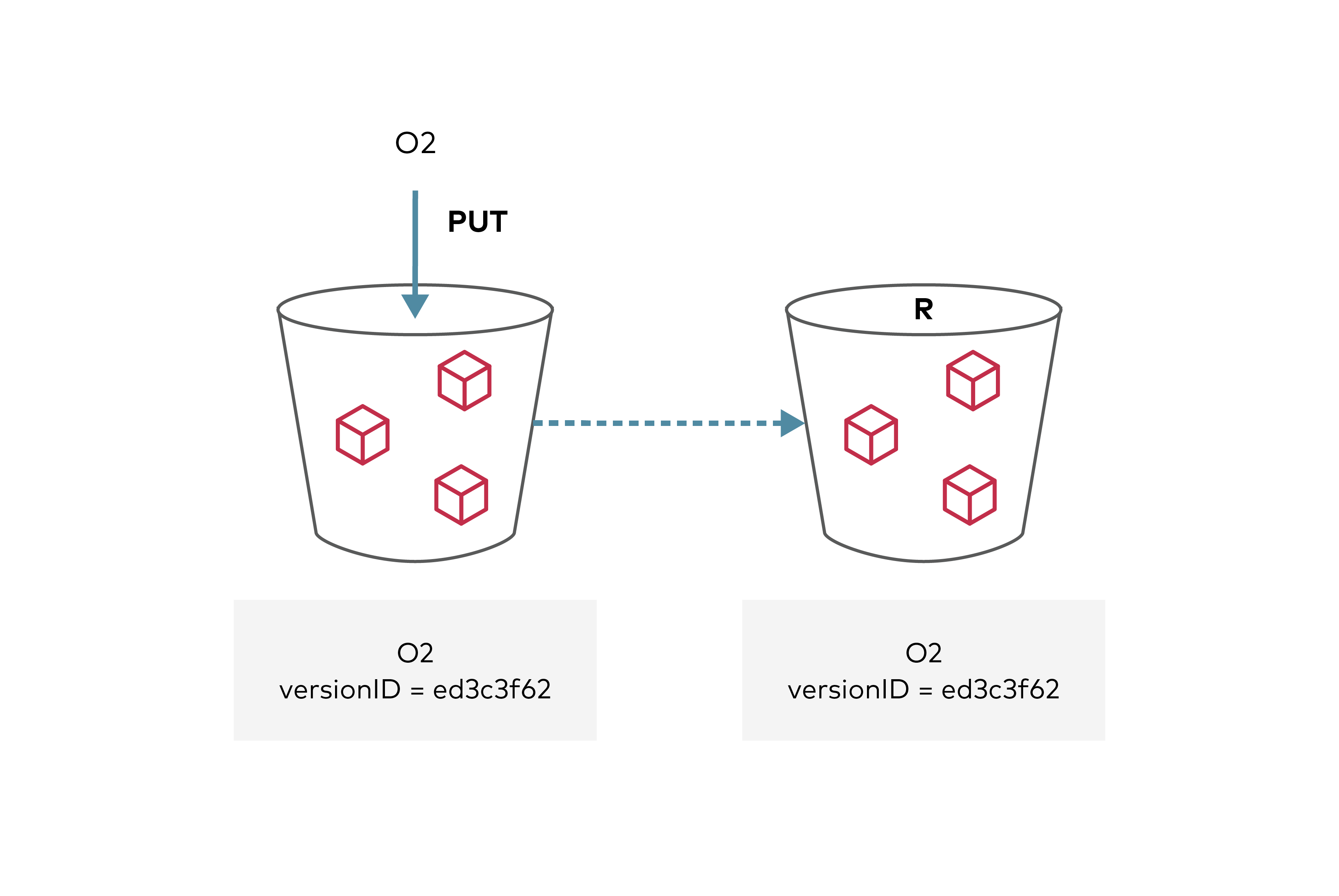 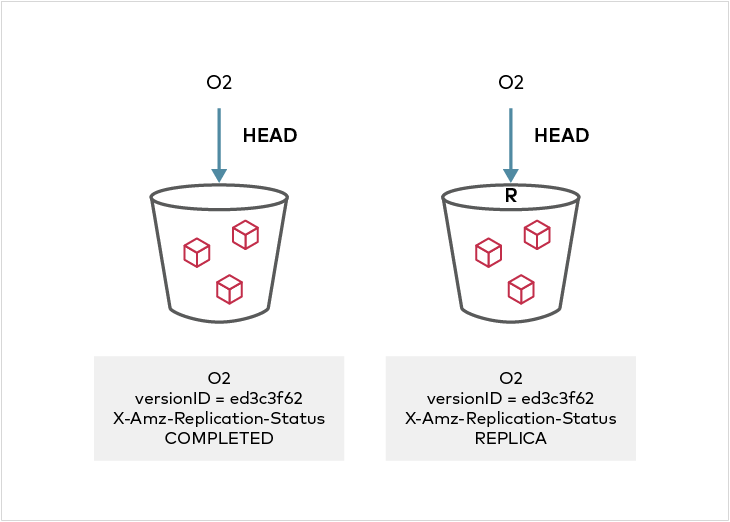 ## Replica Modification sync
Plain Text - Registered: Sun Apr 28 19:28:10 GMT 2024 - Last Modified: Tue Jan 24 23:46:33 GMT 2023 - 18.2K bytes - Viewed (0) -
docs/bucket/retention/README.md
WORM on a bucket is enabled by setting object lock configuration. This configuration is applied to all the objects in the bucket. Below is an example to set `Governance` mode and one day retention time on `mybucket`. ```sh awscli s3api put-object-lock-configuration --bucket mybucket --object-lock-configuration 'ObjectLockEnabled=\"Enabled\",Rule={DefaultRetention={Mode=\"GOVERNANCE\",Days=1}}' ``` ### Set object lockPlain Text - Registered: Sun Apr 28 19:28:10 GMT 2024 - Last Modified: Thu Sep 29 04:28:45 GMT 2022 - 3.9K bytes - Viewed (0) -
README.md
===================== curl4j is a simple cUrl-like Java client. ## Version [Versions in Maven Repository](https://repo1.maven.org/maven2/org/codelibs/curl4j/) ## Using Maven Put the following block into pom.xml if using Maven: <dependency> <groupId>org.codelibs</groupId> <artifactId>curl4j</artifactId> <version>1.0.0</version>Plain Text - Registered: Thu Apr 25 15:34:08 GMT 2024 - Last Modified: Sat Feb 19 00:59:27 GMT 2022 - 566 bytes - Viewed (0) -
docs/ftp/README.md
Currently supported `FTP/SFTP` operations are as follows: | ftp-client commands | supported | |:-------------------:|:----------| | get | yes | | put | yes | | ls | yes | | mkdir | yes | | rmdir | yes | | delete | yes | | append | no |
Plain Text - Registered: Sun Apr 28 19:28:10 GMT 2024 - Last Modified: Sat Apr 15 14:34:02 GMT 2023 - 5.5K bytes - Viewed (0) -
README.md
* Swagger UI. * ReDoc. --- Coming back to the previous code example, **FastAPI** will: * Validate that there is an `item_id` in the path for `GET` and `PUT` requests. * Validate that the `item_id` is of type `int` for `GET` and `PUT` requests. * If it is not, the client will see a useful, clear error.Plain Text - Registered: Sun Apr 28 07:19:10 GMT 2024 - Last Modified: Thu Apr 18 23:58:47 GMT 2024 - 21.9K bytes - Viewed (0) -
docs/compression/README.md
| `application/x-xz` | All files with these extensions and mime types are excluded from compression, even if compression is enabled for all types. ## To test the setup To test this setup, practice put calls to the server using `mc` and use `mc ls` on the data directory to view the size of the object. ## Explore Further - [Use `mc` with MinIO Server](https://min.io/docs/minio/linux/reference/minio-mc.html)
Plain Text - Registered: Sun Apr 28 19:28:10 GMT 2024 - Last Modified: Mon Mar 11 11:55:34 GMT 2024 - 5.1K bytes - Viewed (0)