- Sort Score
- Result 10 results
- Languages All
Results 1 - 10 of 12 for Night (0.17 sec)
-
docs/federation/lookup/README.md
points to the public IP address where each cluster might be accessible, this is unique for each cluster. NOTE: `mybucket` only exists on one cluster either `cluster1` or `cluster2` this is random and is decided by how `domain.com` gets resolved, if there is a round-robin DNS on `domain.com` then it is randomized which cluster might provision the bucket. ### 3. Test your setup
Plain Text - Registered: Sun Apr 21 19:28:08 GMT 2024 - Last Modified: Thu Sep 29 04:28:45 GMT 2022 - 4K bytes - Viewed (0) -
docs/integrations/veeam/README.md
#### Backup Office 365 with VBO - Create a new bucket for VBO backups ``` mc mb -l myminio/vbo ``` - Under Backup Infrastructure, right click on Object Storage Repositories and choose "Add object storage" 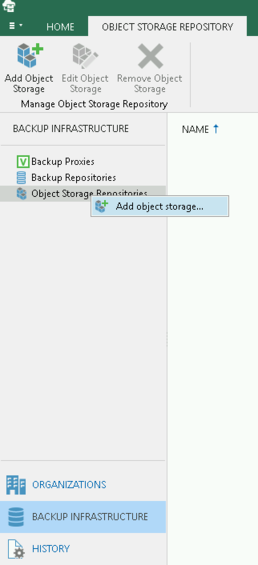
Plain Text - Registered: Sun Apr 21 19:28:08 GMT 2024 - Last Modified: Thu Sep 29 04:28:45 GMT 2022 - 5.4K bytes - Viewed (0) -
okhttp-tls/README.md
certificate. The trusted roots don't need to be the same for client and server when using client authentication. Clients might rely on the platform certificates and servers might use a private organization-specific certificate authority. By default `HeldCertificate` instances expire after 24 hours. Use `duration()` to adjust.
Plain Text - Registered: Fri Apr 26 11:42:10 GMT 2024 - Last Modified: Sun Dec 17 15:34:10 GMT 2023 - 9.1K bytes - Viewed (1) -
docs/multi-user/README.md
Plain Text - Registered: Sun Apr 21 19:28:08 GMT 2024 - Last Modified: Tue Mar 21 06:38:06 GMT 2023 - 8K bytes - Viewed (0) -
docs/throttle/README.md
These values are enabled using server's configuration or environment variables. ## Examples ### Configuring connection limit
Plain Text - Registered: Sun Apr 21 19:28:08 GMT 2024 - Last Modified: Sat Feb 12 00:51:25 GMT 2022 - 2.4K bytes - Viewed (0) -
docs/kms/README.md
The main difference between various MinIO-KMS deployments is the KMS implementation. The following table helps you select the right option for your use case: | KMS | Purpose |
Plain Text - Registered: Sun Apr 21 19:28:08 GMT 2024 - Last Modified: Thu Jan 18 07:03:17 GMT 2024 - 7.1K bytes - Viewed (0) -
mockwebserver/README.md
MockWebServer ============= A scriptable web server for testing HTTP clients ### Motivation This library makes it easy to test that your app Does The Right Thing when it makes HTTP and HTTPS calls. It lets you specify which responses to return and then verify that requests were made as expected. Because it exercises your full HTTP stack, you can be confident that you're
Plain Text - Registered: Fri Apr 26 11:42:10 GMT 2024 - Last Modified: Sun Dec 17 15:34:10 GMT 2023 - 5K bytes - Viewed (1) -
docs/erasure/storage-class/README.md
redundancy or better drive space utilization. To get an idea of how various combinations of data and parity drives affect the storage usage, let’s take an example of a 100 MiB file stored on 16 drive MinIO deployment. If you use eight data and eight parity drives, the file space usage will be approximately twice, i.e. 100 MiB file will take 200 MiB space. But, if you use ten data and six parity drives, same 100 MiB file takes around 160 MiB. If you use 14 data and
Plain Text - Registered: Sun Apr 21 19:28:08 GMT 2024 - Last Modified: Tue Aug 15 23:04:20 GMT 2023 - 5.8K bytes - Viewed (1) -
src/main/assemblies/extension/kibana/README.md
1. Click **Saved Objects**. 1. Click **Import** and select "fess\_log.ndjson" to import example settings. 1. Click **Dashboard**. 1. Select "fess\_log" dashboard. 1. (Change the period from upper right if you want to do.) ## FAQ #### Q. Kibana can't connect Elasticsearch. A. Please check `${KIBANA_HOME}/config/kibana.yml` and set correct Elasticsearch URL. Example: ```
Plain Text - Registered: Mon Apr 22 08:04:10 GMT 2024 - Last Modified: Mon Aug 12 01:26:21 GMT 2019 - 1.2K bytes - Viewed (0) -
README.md
<div style="text-align: right; margin-right: 10%;">Kabir Khan - <strong>Microsoft</strong> <a href="https://github.com/tiangolo/fastapi/pull/26" target="_blank"><small>(ref)</small></a></div> --- "_We adopted the **FastAPI** library to spawn a **REST** server that can be queried to obtain **predictions**. [for Ludwig]_"
Plain Text - Registered: Sun Apr 21 07:19:11 GMT 2024 - Last Modified: Thu Apr 18 23:58:47 GMT 2024 - 21.9K bytes - Viewed (0)