- Sort Score
- Result 10 results
- Languages All
Results 1 - 10 of 39 for Hare (0.14 sec)
-
docs/bucket/versioning/README.md
level. Only MinIO generates version IDs, and they can't be edited. Version IDs are simply of `DCE 1.1 v4 UUID 4` (random data based), UUIDs are 128 bit numbers which are intended to have a high likelihood of uniqueness over space and time and are computationally difficult to guess. They are globally unique identifiers which can be locally generated without contacting a global registration authority. UUIDs are intended as unique identifiers for both mass tagging objects with an extremely short...
Plain Text - Registered: Sun Apr 28 19:28:10 GMT 2024 - Last Modified: Thu May 04 21:43:52 GMT 2023 - 11.9K bytes - Viewed (1) -
docs/bucket/notifications/README.md
The steps below show how to use this notification target in `namespace` format. The other format is very similar and is omitted for brevity. ### Step 1: Ensure Elasticsearch minimum requirements are met
Plain Text - Registered: Sun Apr 28 19:28:10 GMT 2024 - Last Modified: Thu Jan 18 07:03:17 GMT 2024 - 84K bytes - Viewed (2) -
docs/federation/lookup/README.md
### 3. Test your setup To test this setup, access the MinIO server via browser or [`mc`](https://min.io/docs/minio/linux/reference/minio-mc.html#quickstart). You’ll see the uploaded files are accessible from the all the MinIO endpoints. ## Explore Further - [Use `mc` with MinIO Server](https://min.io/docs/minio/linux/reference/minio-mc.html)
Plain Text - Registered: Sun Apr 28 19:28:10 GMT 2024 - Last Modified: Thu Sep 29 04:28:45 GMT 2022 - 4K bytes - Viewed (0) -
docs/integrations/veeam/README.md
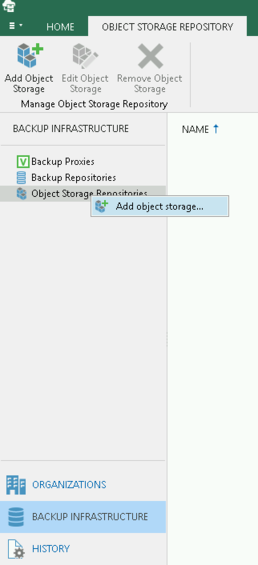 - Follow through the wizard as above for Veeam Backup and Replication as the steps are the same between both products - Under Backup Infrastructure -> Backup Repositories, right click and "Add Backup Repository"
Plain Text - Registered: Sun Apr 28 19:28:10 GMT 2024 - Last Modified: Thu Sep 29 04:28:45 GMT 2022 - 5.4K bytes - Viewed (0) -
docs/bucket/replication/README.md
on myminio.By default, if --replicate flag is not specified, replication of delete marker, permanent deletes, existing object replication and replica modification sync are all enabled. If you are using older mc versions, the ARN needs to be generated as a separate step before adding a replication rule. > NOTE: If you are using a mc version below `RELEASE.2022-12-24T15-21-38Z`, the --remote-bucket flag needs an ARN generated by `mc admin bucket remote add` command. For mc versions RELE...
Plain Text - Registered: Sun Apr 28 19:28:10 GMT 2024 - Last Modified: Tue Jan 24 23:46:33 GMT 2023 - 18.2K bytes - Viewed (0) -
README.md
This README provides quickstart instructions on running MinIO on bare metal hardware, including container-based installations. For Kubernetes environments, use the [MinIO Kubernetes Operator](https://github.com/minio/operator/blob/master/README.md). ## Container Installation Use the following commands to run a standalone MinIO server as a container.
Plain Text - Registered: Sun Apr 28 19:28:10 GMT 2024 - Last Modified: Wed Feb 14 17:51:34 GMT 2024 - 18.7K bytes - Viewed (0) -
docs/metrics/README.md
`<Address for MinIO Node>/minio/v2/metrics/node`. The additional bucket specific metrics which include additional go metrics or process metrics are exposed at `<Address for MinIO Node>/minio/v2/metrics/bucket`. The additional resource specific metrics which include additional go metrics or process metrics are exposed at `<Address for MinIO Node>/minio/v2/metrics/resource`.
Plain Text - Registered: Sun Apr 28 19:28:10 GMT 2024 - Last Modified: Thu Feb 29 18:35:20 GMT 2024 - 1.9K bytes - Viewed (0) -
docs/sts/README.md
- Temporary credentials are short-term, as the name implies. They can be configured to last for anywhere from a few minutes to several hours. After the credentials expire, MinIO no longer recognizes them or allows any kind of access from API requests made with them.
Plain Text - Registered: Sun Apr 28 19:28:10 GMT 2024 - Last Modified: Tue Oct 25 00:44:15 GMT 2022 - 7.8K bytes - Viewed (1) -
docs/bigdata/README.md
Once the config changes are applied, proceed to restart all Hive services.  ## **4. Run Sample Applications**
Plain Text - Registered: Sun Apr 28 19:28:10 GMT 2024 - Last Modified: Thu Sep 29 04:28:45 GMT 2022 - 14.7K bytes - Viewed (0) -
docs/extensions/fan-out/README.md
## How to enable Fan-Out Uploads ? Fan-Out uploads are automatically enabled if `x-minio-fanout-list` form-field is provided with the PostUpload API, to keep things simple higher level APIs are provided in our SDKs for example in `minio-go` SDK:
Plain Text - Registered: Sun Apr 28 19:28:10 GMT 2024 - Last Modified: Thu May 25 05:51:07 GMT 2023 - 1.4K bytes - Viewed (0)