- Sort Score
- Result 10 results
- Languages All
Results 1 - 10 of 19 for Hafner (0.32 sec)
-
helm/minio/README.md
``` trustedCertsSecret: "minio-trusted-certs" or --set trustedCertsSecret=minio-trusted-certs ``` ### Create buckets after install Install the chart, specifying the buckets you want to create after install: ```bash helm install --set buckets[0].name=bucket1,buckets[0].policy=none,buckets[0].purge=false minio/minio ```
Plain Text - Registered: Sun May 05 19:28:20 GMT 2024 - Last Modified: Wed Jan 24 07:27:57 GMT 2024 - 10.9K bytes - Viewed (0) -
docs/bucket/quota/README.md
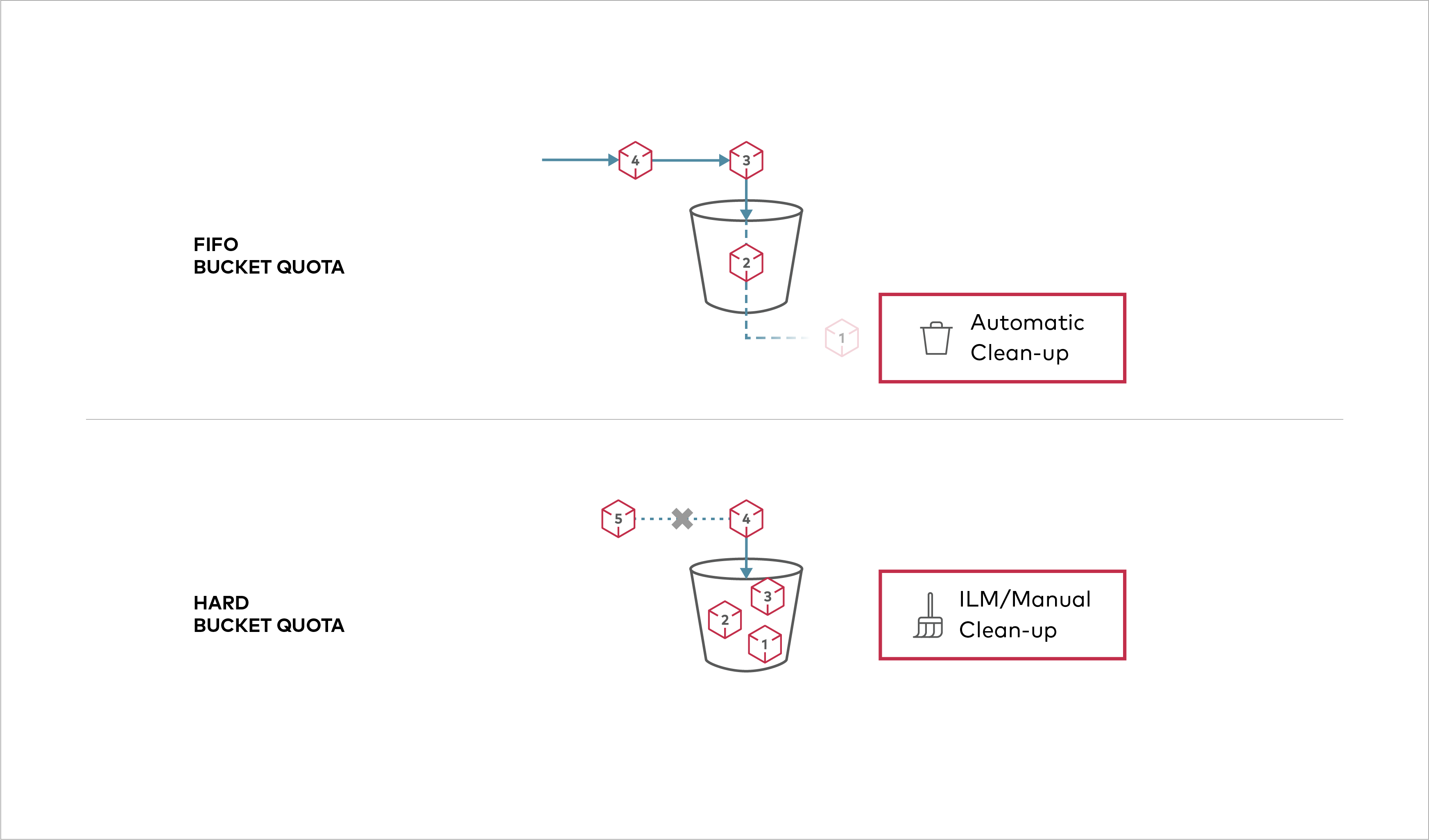 Buckets can be configured to have `Hard` quota - it disallows writes to the bucket after configured quota limit is reached. ## Prerequisites - Install MinIO - [MinIO Quickstart Guide](https://min.io/docs/minio/linux/index.html#procedure).
Plain Text - Registered: Sun May 05 19:28:20 GMT 2024 - Last Modified: Tue Oct 25 00:44:15 GMT 2022 - 1.1K bytes - Viewed (0) -
docs/metrics/prometheus/README.md
### 6. Configure Grafana After Prometheus is configured, you can use Grafana to visualize MinIO metrics. Refer the [document here to setup Grafana with MinIO prometheus metrics](https://github.com/minio/minio/blob/master/docs/metrics/prometheus/grafana/README.md).
Plain Text - Registered: Sun May 05 19:28:20 GMT 2024 - Last Modified: Fri Apr 12 15:49:30 GMT 2024 - 7.1K bytes - Viewed (0) -
docs/docker/README.md
```sh docker run \ -p 9000:9000 \ -p 9001:9001 \ -e "MINIO_ROOT_USER=AKIAIOSFODNN7EXAMPLE" \ -e "MINIO_ROOT_PASSWORD=wJalrXUtnFEMI/K7MDENG/bPxRfiCYEXAMPLEKEY" \
Plain Text - Registered: Sun May 05 19:28:20 GMT 2024 - Last Modified: Thu Sep 29 04:28:45 GMT 2022 - 8.2K bytes - Viewed (0) -
docs/config/README.md
In most setups this is sufficient to heal the content after drive replacements. Setting `max_sleep` to a *lower* value and setting `max_io` to a *higher* value would make heal go faster.
Plain Text - Registered: Sun May 05 19:28:20 GMT 2024 - Last Modified: Mon Sep 11 21:48:54 GMT 2023 - 17.7K bytes - Viewed (0) -
docs/orchestration/kubernetes/README.md
MinIO is a high performance distributed object storage server, designed for large-scale private cloud infrastructure. MinIO is designed in a cloud-native manner to scale sustainably in multi-tenant environments. Orchestration platforms like Kubernetes provide perfect cloud-native environment to deploy and scale MinIO. ## MinIO Deployment on Kubernetes
Plain Text - Registered: Sun May 05 19:28:20 GMT 2024 - Last Modified: Thu Sep 29 04:28:45 GMT 2022 - 1.6K bytes - Viewed (0) -
docs/erasure/storage-class/README.md
## Overview MinIO supports two storage classes, Reduced Redundancy class and Standard class. These classes can be defined using environment variables set before starting MinIO server. After the data and parity drives for each storage class are defined using environment variables, you can set the storage class of an object via request metadata field `x-amz-storage-class`. MinIO server then honors the storage class by
Plain Text - Registered: Sun May 05 19:28:20 GMT 2024 - Last Modified: Tue Aug 15 23:04:20 GMT 2023 - 5.8K bytes - Viewed (1) -
docs/site-replication/README.md
- Bucket notification configuration - Bucket lifecycle (ILM) configuration ## Pre-requisites - Initially, only **one** of the sites added for replication may have data. After site-replication is successfully configured, this data is replicated to the other (initially empty) sites. Subsequently, objects may be written to any of the sites, and they will be replicated to all other sites.
Plain Text - Registered: Sun May 05 19:28:20 GMT 2024 - Last Modified: Mon Feb 26 21:30:28 GMT 2024 - 3.4K bytes - Viewed (0) -
docs/multi-user/admin/README.md
MinIO supports multiple admin users in addition to default operator credential created during server startup. New admins can be added after server starts up, and server can be configured to deny or allow access to different admin operations for these users. This document explains how to add/remove admin users and modify their access rights. ## Get started
Plain Text - Registered: Sun May 05 19:28:20 GMT 2024 - Last Modified: Tue Mar 21 06:38:06 GMT 2023 - 4.5K bytes - Viewed (0) -
docs/integrations/veeam/README.md
- Follow the on screen wizard - On the Capacity Tier screen, check the box to Extend scale-out backup repository capacity with object storage checkbox and select the object storage. If you want to be able to test backup data immediately after a job is run, under the object storage selection, check the "Copy" box and uncheck the "Move" box. ### Create a backup job #### Backup Virtual Machines with Veeam Backup and Replication
Plain Text - Registered: Sun May 05 19:28:20 GMT 2024 - Last Modified: Thu Sep 29 04:28:45 GMT 2022 - 5.4K bytes - Viewed (0)