- Sort Score
- Result 10 results
- Languages All
Results 1 - 6 of 6 for GNU (0.15 sec)
-
docs/chroot/README.md
chmod +x /mnt/export/${USER}/bin/minio ``` Bind your `proc` mount to the target chroot directory ``` sudo mount --bind /proc /mnt/export/${USER}/proc ``` ## 3. Run Standalone MinIO in Chroot ### GNU/Linux ```sh sudo chroot --userspec username:group /mnt/export/${USER} /bin/minio --config-dir=/.minio server /data Endpoint: http://192.168.1.92:9000 http://65.19.167.92:9000 AccessKey: MVPSPBW4NP2CMV1W3TXDPlain Text - Registered: Sun May 05 19:28:20 GMT 2024 - Last Modified: Thu Sep 29 04:28:45 GMT 2022 - 1.7K bytes - Viewed (0) -
docs/docker/README.md
``` To create a MinIO container with persistent storage, you need to map local persistent directories from the host OS to virtual config. To do this, run the below commands ### GNU/Linux and macOS ```sh mkdir -p ~/minio/data docker run \ -p 9000:9000 \ -p 9001:9001 \ --name minio1 \ -v ~/minio/data:/data \ -e "MINIO_ROOT_USER=AKIAIOSFODNN7EXAMPLE" \
Plain Text - Registered: Sun May 05 19:28:20 GMT 2024 - Last Modified: Thu Sep 29 04:28:45 GMT 2022 - 8.2K bytes - Viewed (0) -
docs/lambda/README.md
``` MINIO_LAMBDA_WEBHOOK_ENABLE_function=on MINIO_LAMBDA_WEBHOOK_ENDPOINT_function=http://localhost:5000 minio server /data & ... ... MinIO Object Storage Server Copyright: 2015-2023 MinIO, Inc. License: GNU AGPLv3 <https://www.gnu.org/licenses/agpl-3.0.html> Version: DEVELOPMENT.2023-02-05T05-17-27Z (go1.19.4 linux/amd64) ... ... Object Lambda ARNs: arn:minio:s3-object-lambda::function:webhook ```
Plain Text - Registered: Sun May 05 19:28:20 GMT 2024 - Last Modified: Tue Apr 04 19:15:28 GMT 2023 - 7.6K bytes - Viewed (0) -
docs/orchestration/docker-compose/README.md
### GNU/Linux and macOS ```sh docker-compose pull docker-compose up ``` or ```sh docker stack deploy --compose-file docker-compose.yaml minio ``` ### Windows ```sh
Plain Text - Registered: Sun May 05 19:28:20 GMT 2024 - Last Modified: Fri Mar 31 19:20:56 GMT 2023 - 3K bytes - Viewed (0) -
docs/distributed/README.md
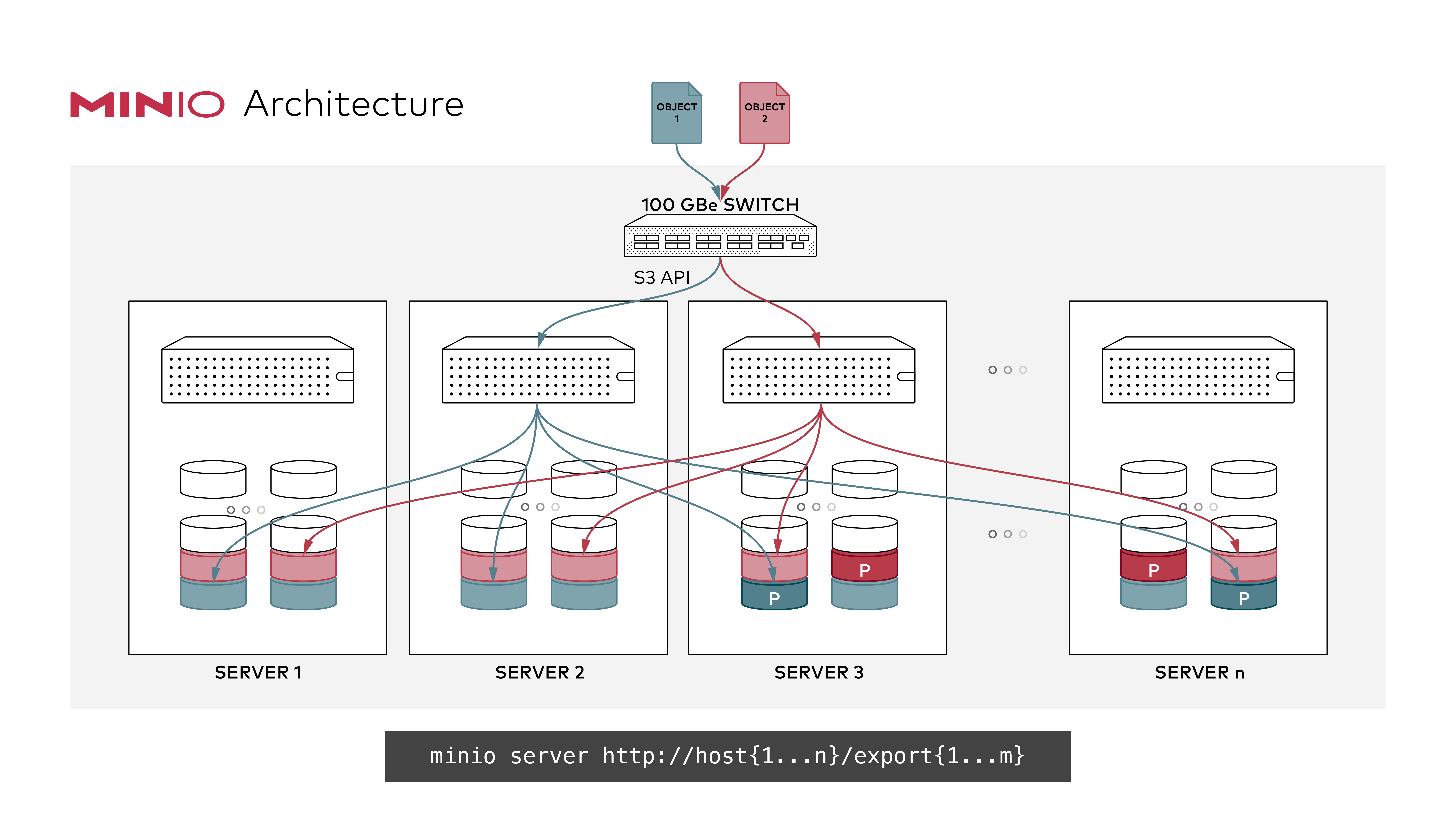 ### GNU/Linux and macOS ```sh export MINIO_ROOT_USER=<ACCESS_KEY> export MINIO_ROOT_PASSWORD=<SECRET_KEY> minio server http://host{1...n}/export{1...m} ```
Plain Text - Registered: Sun May 05 19:28:20 GMT 2024 - Last Modified: Thu Jan 18 07:03:17 GMT 2024 - 8.8K bytes - Viewed (0) -
docs/tls/README.md
* 3.2 [Use OpenSSL to Generate a Certificate](#using-open-ssl) * 3.3 [Use OpenSSL (with IP address) to Generate a Certificate](#using-open-ssl-with-ip) * 3.4 [Use GnuTLS (for Windows) to Generate a Certificate](#using-gnu-tls) **Note:** * MinIO only supports keys and certificates in PEM format on Linux and Windows. * MinIO doesn't currently support PFX certificates. ### 3.1 Use `certgen` to Generate a Certificate
Plain Text - Registered: Sun May 05 19:28:20 GMT 2024 - Last Modified: Thu Sep 29 04:28:45 GMT 2022 - 8.4K bytes - Viewed (0)