- Sort Score
- Result 10 results
- Languages All
Results 1 - 10 of 67 for Chown (0.25 sec)
-
buildscripts/heal-inconsistent-versions.sh
exit 1 fi "${PWD}/mc" mb --with-versioning minio/bucket for i in $(seq 1 4); do "${PWD}/mc" cp /etc/hosts minio/bucket/testobj sudo chown -R root. "${WORK_DIR}/disk${i}" "${PWD}/mc" cp /etc/hosts minio/bucket/testobj sudo chown -R ${USER}. "${WORK_DIR}/disk${i}" done for vid in $("${PWD}/mc" ls --json --versions minio/bucket/testobj | jq -r .versionId); doRegistered: Sun Dec 28 19:28:13 UTC 2025 - Last Modified: Fri May 26 05:07:25 UTC 2023 - 1.9K bytes - Viewed (0) -
buildscripts/verify-healing-with-root-disks.sh
device=$(sudo losetup --find --show ${WORK_DIR}/disks/img.${i}) sudo mkfs.ext4 -F ${device} mkdir -p ${WORK_DIR}/mnt/disk${i}/ sudo mount ${device} ${WORK_DIR}/mnt/disk${i}/ sudo chown "$(id -u):$(id -g)" ${device} ${WORK_DIR}/mnt/disk${i}/ done set +e } # Start a distributed MinIO setup, unmount one disk and check if it is formatted function main() { start_port=$(shuf -i 10000-65000 -n 1)Registered: Sun Dec 28 19:28:13 UTC 2025 - Last Modified: Fri May 26 05:07:25 UTC 2023 - 2.2K bytes - Viewed (0) -
api/go1.25.txt
pkg net/http, method (*CrossOriginProtection) SetDenyHandler(Handler) #73626 pkg net/http, type CrossOriginProtection struct #73626 pkg os, method (*Root) Chmod(string, fs.FileMode) error #67002 pkg os, method (*Root) Chown(string, int, int) error #67002 pkg os, method (*Root) Chtimes(string, time.Time, time.Time) error #67002 pkg os, method (*Root) Lchown(string, int, int) error #67002 pkg os, method (*Root) Link(string, string) error #67002
Registered: Tue Dec 30 11:13:12 UTC 2025 - Last Modified: Mon Jun 02 16:09:57 UTC 2025 - 6.8K bytes - Viewed (0) -
ci/official/README.md
# will need to run `docker exec tf pkill bazel` to quit bazel. # # Note: new files created from the container are owned by "root". # You can run e.g. `docker exec tf chown -R $(id -u):$(id -g) build_output` # to transfer ownership to your user. # # Docker is enabled by default on Linux. You may disable it if you prefer: # export TFCI=py311,linux_x86,no_docker
Registered: Tue Dec 30 12:39:10 UTC 2025 - Last Modified: Thu Feb 01 03:21:19 UTC 2024 - 8K bytes - Viewed (0) -
lib/wasm/wasm_exec.js
callback(enosys()); return; } const n = this.writeSync(fd, buf); callback(null, n); }, chmod(path, mode, callback) { callback(enosys()); }, chown(path, uid, gid, callback) { callback(enosys()); }, close(fd, callback) { callback(enosys()); }, fchmod(fd, mode, callback) { callback(enosys()); }, fchown(fd, uid, gid, callback) { callback(enosys()); },
Registered: Tue Dec 30 11:13:12 UTC 2025 - Last Modified: Sun Dec 08 15:34:47 UTC 2024 - 16.6K bytes - Viewed (0) -
cmd/storage-rest-server.go
} var hint string if endpoint.URL != nil { hint = fmt.Sprintf("Run the following command to add write permissions: `sudo chown -R %s %s && sudo chmod u+rxw %s`", username, endpoint.Path, endpoint.Path) } else { hint = fmt.Sprintf("Run the following command to add write permissions: `sudo chown -R %s. <path> && sudo chmod u+rxw <path>`", username) } if !exit {Registered: Sun Dec 28 19:28:13 UTC 2025 - Last Modified: Tue May 27 15:19:03 UTC 2025 - 45.7K bytes - Viewed (0) -
fastapi/openapi/docs.py
Registered: Sun Dec 28 07:19:09 UTC 2025 - Last Modified: Wed Dec 17 21:25:59 UTC 2025 - 10.1K bytes - Viewed (0) -
docs/bucket/versioning/README.md
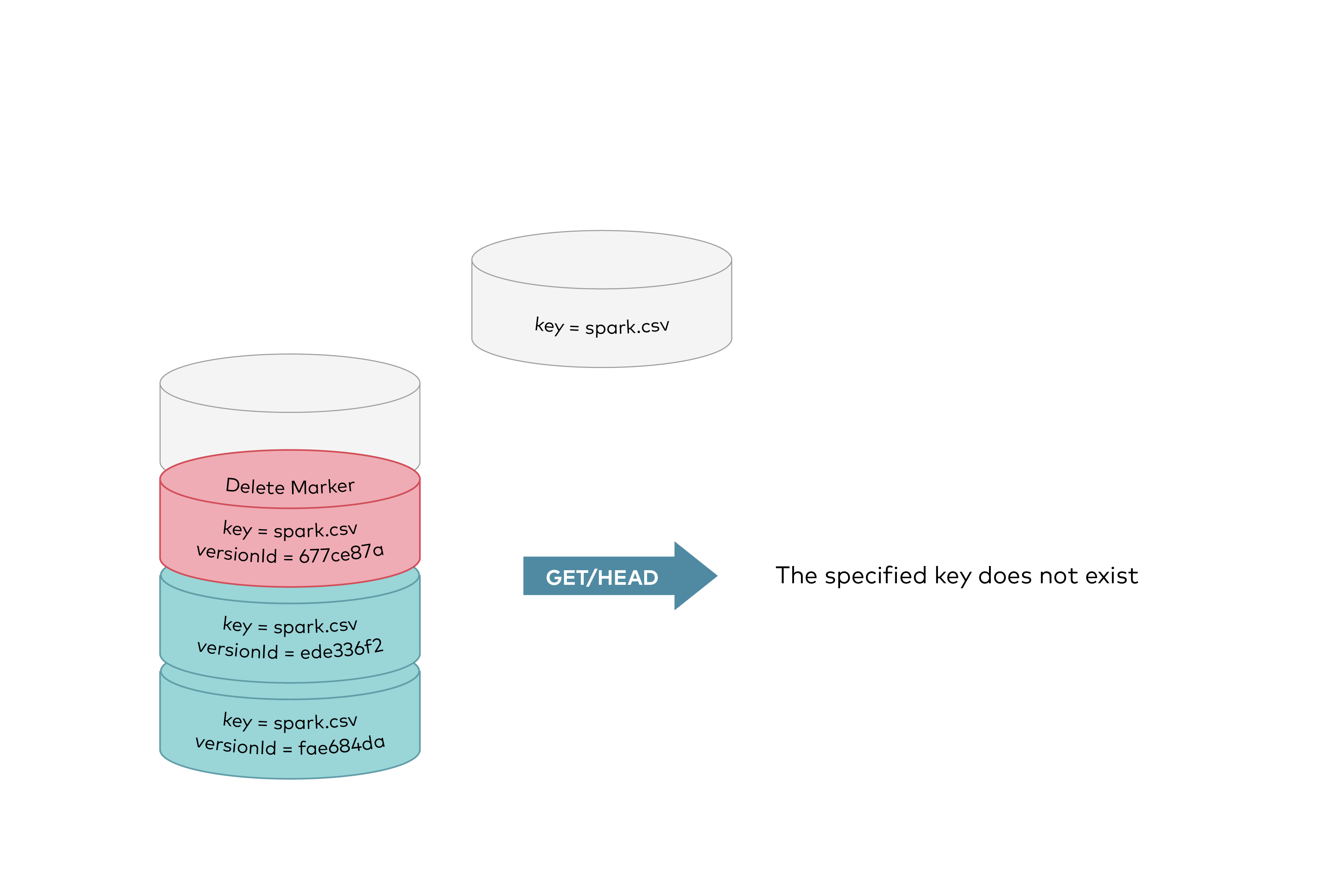 GET requests by specifying a version ID as shown below, you can retrieve the specific object version `fae684da`.
Registered: Sun Dec 28 19:28:13 UTC 2025 - Last Modified: Tue Aug 12 18:20:36 UTC 2025 - 12K bytes - Viewed (0) -
docs/en/docs/tutorial/metadata.md
{* ../../docs_src/metadata/tutorial004_py39.py hl[3:16,18] *} Notice that you can use Markdown inside of the descriptions, for example "login" will be shown in bold (**login**) and "fancy" will be shown in italics (_fancy_). /// tip You don't have to add metadata for all the tags that you use. /// ### Use your tags { #use-your-tags }Registered: Sun Dec 28 07:19:09 UTC 2025 - Last Modified: Wed Dec 17 20:41:43 UTC 2025 - 5.9K bytes - Viewed (0) -
docs/en/docs/how-to/extending-openapi.md
* `title`: The OpenAPI title, shown in the docs. * `version`: The version of your API, e.g. `2.5.0`. * `openapi_version`: The version of the OpenAPI specification used. By default, the latest: `3.1.0`. * `summary`: A short summary of the API. * `description`: The description of your API, this can include markdown and will be shown in the docs.
Registered: Sun Dec 28 07:19:09 UTC 2025 - Last Modified: Wed Dec 17 20:41:43 UTC 2025 - 3.4K bytes - Viewed (0)