- Sort Score
- Result 10 results
- Languages All
Results 1 - 10 of 17 for Address (0.23 sec)
-
docs/docker/README.md
quay.io/minio/minio server /data --console-address ":9001" ``` #### Windows (custom access and secret keys) ```powershell docker run \ -p 9000:9000 \ -p 9001:9001 \ --name minio1 \ -e "MINIO_ROOT_USER=AKIAIOSFODNN7EXAMPLE" \ -e "MINIO_ROOT_PASSWORD=wJalrXUtnFEMI/K7MDENG/bPxRfiCYEXAMPLEKEY" \ -v D:\data:/data \ quay.io/minio/minio server /data --console-address ":9001" ```
Plain Text - Registered: Sun May 05 19:28:20 GMT 2024 - Last Modified: Thu Sep 29 04:28:45 GMT 2022 - 8.2K bytes - Viewed (0) -
docs/multi-tenancy/README.md
### 1.1 Host Multiple Tenants on a Single Drive Use the following commands to host 3 tenants on a single drive: ```sh minio server --address :9001 /data/tenant1 minio server --address :9002 /data/tenant2 minio server --address :9003 /data/tenant3 ``` 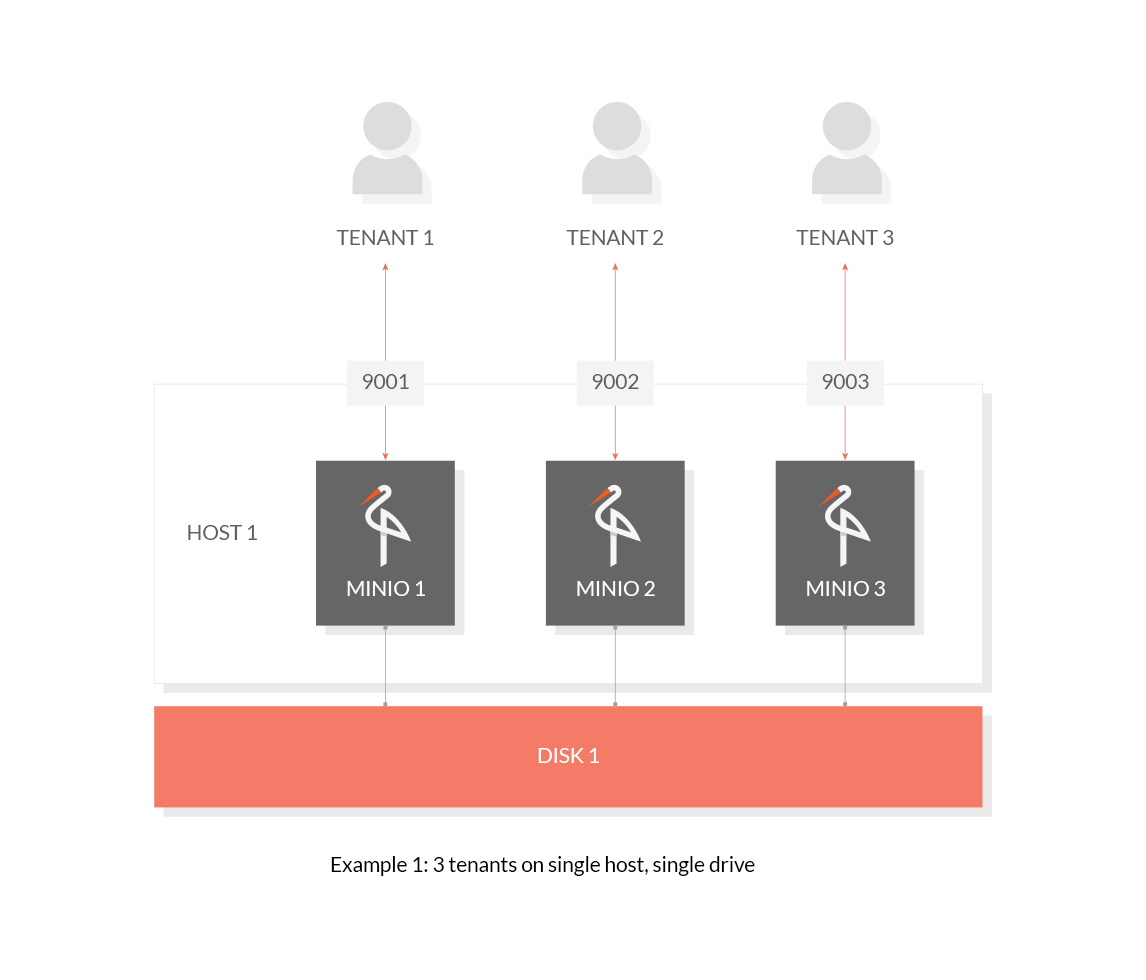
Plain Text - Registered: Sun May 05 19:28:20 GMT 2024 - Last Modified: Thu Sep 29 04:28:45 GMT 2022 - 3K bytes - Viewed (0) -
docs/distributed/CONFIG.md
## MinIO configuration YAML MinIO now supports starting the server arguments and configuration via a YAML configuration file. This YAML configuration describes everything that can be configured in a MinIO setup, such as '--address', '--console-address' and command line arguments for the MinIO server.
Plain Text - Registered: Sun May 05 19:28:20 GMT 2024 - Last Modified: Fri May 03 15:54:03 GMT 2024 - 4.2K bytes - Viewed (0) -
docs/ftp/README.md
skip them for restrictions. ## Usage Start MinIO in a distributed setup, with 'ftp/sftp' enabled. ``` minio server http://server{1...4}/disk{1...4} --ftp="address=:8021" --ftp="passive-port-range=30000-40000" \ --sftp="address=:8022" --sftp="ssh-private-key=/home/miniouser/.ssh/id_rsa" ... ... ``` Following example shows connecting via ftp client using `minioadmin` credentials, and list a bucket named `runner`:
Plain Text - Registered: Sun May 05 19:28:20 GMT 2024 - Last Modified: Tue Apr 30 15:15:45 GMT 2024 - 7.1K bytes - Viewed (0) -
helm/minio/templates/NOTES.txt
3. mc ls {{ template "minio.fullname" . }}-local {{- end }} {{- if eq .Values.service.type "LoadBalancer" }} MinIO can be accessed via port {{ .Values.service.port }} on an external IP address. Get the service external IP address by: kubectl get svc --namespace {{ .Release.Namespace }} -l app={{ template "minio.fullname" . }} Note that the public IP may take a couple of minutes to be available.Plain Text - Registered: Sun May 05 19:28:20 GMT 2024 - Last Modified: Thu Sep 29 04:28:45 GMT 2022 - 2.7K bytes - Viewed (0) -
code_of_conduct.md
advances * Trolling, insulting/derogatory comments, and personal or political attacks * Public or private harassment * Publishing others' private information, such as a physical or electronic address, without explicit permission * Other conduct which could reasonably be considered inappropriate in a professional setting ## Our Responsibilities
Plain Text - Registered: Sun May 05 19:28:20 GMT 2024 - Last Modified: Mon Jan 20 18:38:58 GMT 2020 - 3.5K bytes - Viewed (0) -
docs/multi-user/README.md
- `aws:SecureTransport` - This is a Boolean value that represents whether the request was sent over TLS. - `aws:SourceIp` - This is the requester's IP address, for use with IP address conditions. If running behind Nginx like proxies, MinIO preserve's the source IP. ``` { "Version": "2012-10-17", "Statement": { "Effect": "Allow", "Action": "s3:ListBucket*",
Plain Text - Registered: Sun May 05 19:28:20 GMT 2024 - Last Modified: Tue Mar 21 06:38:06 GMT 2023 - 8K bytes - Viewed (0) -
docs/erasure/README.md
-v /mnt/data3:/data3 \ -v /mnt/data4:/data4 \ -v /mnt/data5:/data5 \ -v /mnt/data6:/data6 \ -v /mnt/data7:/data7 \ -v /mnt/data8:/data8 \ quay.io/minio/minio server /data{1...8} --console-address ":9001" ``` ### 3. Test your setupPlain Text - Registered: Sun May 05 19:28:20 GMT 2024 - Last Modified: Thu Sep 29 04:28:45 GMT 2022 - 4.1K bytes - Viewed (0) -
docs/sts/wso2.md
- Copy the OAuth Client Key as the value for `<CLIENT_ID>`. - Copy the OAuth Client Secret as the value for `<CLIENT_SECRET>`. - By default, `<IS_HOST>` is localhost. However, if using a public IP, the respective IP address or domain needs to be specified. - By default, `<IS_HTTPS_PORT>` has been set to 9443. However, if the port offset has been incremented by n, the default port value needs to be incremented by n. Request ```
Plain Text - Registered: Sun May 05 19:28:20 GMT 2024 - Last Modified: Thu Sep 29 04:28:45 GMT 2022 - 8.7K bytes - Viewed (0) -
docs/metrics/README.md
`<Address for MinIO Service>/minio/v2/metrics/cluster`. The additional node specific metrics which include additional go metrics or process metrics are exposed at `<Address for MinIO Node>/minio/v2/metrics/node`. The additional bucket specific metrics which include additional go metrics or process metrics are exposed at `<Address for MinIO Node>/minio/v2/metrics/bucket`.
Plain Text - Registered: Sun May 05 19:28:20 GMT 2024 - Last Modified: Thu Feb 29 18:35:20 GMT 2024 - 1.9K bytes - Viewed (0)