- Sort Score
- Result 10 results
- Languages All
Results 1 - 10 of 24 for Action (0.25 sec)
-
docs/multi-user/admin/README.md
Plain Text - Registered: Sun Apr 21 19:28:08 GMT 2024 - Last Modified: Tue Mar 21 06:38:06 GMT 2023 - 4.5K bytes - Viewed (0) -
docs/multi-user/README.md
Plain Text - Registered: Sun Apr 21 19:28:08 GMT 2024 - Last Modified: Tue Mar 21 06:38:06 GMT 2023 - 8K bytes - Viewed (0) -
README.md
JCIFS [](https://github.com/codelibs/jcifs/actions/workflows/maven.yml) ===== JCIFS is an Open Source client library that implements the CIFS/SMB networking protocol in 100% Java. From version 2.x, this project is forked from [jcifs-ng](https://github.com/AgNO3/jcifs-ng) and existing jcifs code is merged as `smb1`. ## Version
Plain Text - Registered: Sun Apr 21 00:10:10 GMT 2024 - Last Modified: Wed May 10 09:29:34 GMT 2023 - 1.5K bytes - Viewed (0) -
README.md
[](https://github.com/go-gorm/gorm/actions) [](https://opensource.org/licenses/MIT)
Plain Text - Registered: Sun Apr 21 09:35:09 GMT 2024 - Last Modified: Tue Nov 07 02:20:06 GMT 2023 - 1.8K bytes - Viewed (0) -
docs/integrations/veeam/README.md
- Under Backup Infrastructure -> Backup Repositories, right click and "Add Backup Repository" - Follow the wizard. Under the "Object Storage Backup Repository" section, choose the MinIO object storage you created above 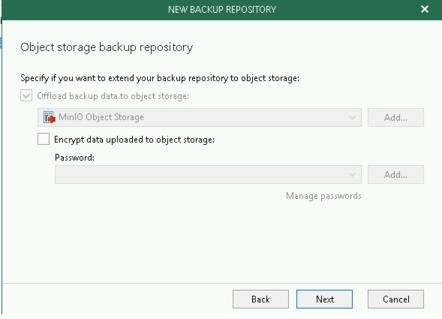
Plain Text - Registered: Sun Apr 21 19:28:08 GMT 2024 - Last Modified: Thu Sep 29 04:28:45 GMT 2022 - 5.4K bytes - Viewed (0) -
docs/bucket/notifications/README.md
Read more about sections `cluster_id`, `client_id` on [NATS documentation](https://github.com/nats-io/nats-streaming-server/blob/master/README.md). Section `maxPubAcksInflight` is explained [here](https://github.com/nats-io/stan.go#publisher-rate-limiting). ### Step 2: Enable NATS bucket notification using MinIO client
Plain Text - Registered: Sun Apr 21 19:28:08 GMT 2024 - Last Modified: Thu Jan 18 07:03:17 GMT 2024 - 84K bytes - Viewed (2) -
docs/bucket/replication/README.md
Plain Text - Registered: Sun Apr 21 19:28:08 GMT 2024 - Last Modified: Tue Jan 24 23:46:33 GMT 2023 - 18.2K bytes - Viewed (0) -
docs/batch-jobs/README.md
## Batch Jobs Terminology ### Job A job is the basic unit of work for MinIO Batch Job. A job is a self describing YAML, once this YAML is submitted and evaluated - MinIO performs the requested actions on each of the objects obtained under the described criteria in job YAML file. ### Type
Plain Text - Registered: Sun Apr 21 19:28:08 GMT 2024 - Last Modified: Thu Oct 06 06:00:43 GMT 2022 - 4.8K bytes - Viewed (0) -
docs/security/README.md
The MinIO server requires an available KMS to en/decrypt SSE-S3 encrypted objects. Therefore it is possible to erase or lock some or all encrypted objects. For example in case of a detected attack or other emergency situations the following actions can be taken:
Plain Text - Registered: Sun Apr 21 19:28:08 GMT 2024 - Last Modified: Sat Feb 12 00:51:25 GMT 2022 - 13.8K bytes - Viewed (0) -
helm/minio/README.md
``` Description of the configuration parameters used above - - `policies[].name` - name of the policy to create, must be a string with length > 0 - `policies[].statements[]` - list of statements, includes actions and resources
Plain Text - Registered: Sun Apr 21 19:28:08 GMT 2024 - Last Modified: Wed Jan 24 07:27:57 GMT 2024 - 10.9K bytes - Viewed (0)