- Sort Score
- Result 10 results
- Languages All
Results 1 - 10 of 17 for Screenshot (0.31 sec)
-
docs/en/docs/how-to/separate-openapi-schemas.md
### Input Model in Docs { #input-model-in-docs } You can confirm that in the docs, the `description` field doesn't have a **red asterisk**, it's not marked as required: <div class="screenshot"> <img src="/img/tutorial/separate-openapi-schemas/image01.png"> </div> ### Model for Output { #model-for-output } But if you use the same model as an output, like here:Registered: Sun Sep 07 07:19:17 UTC 2025 - Last Modified: Sun Aug 31 09:15:41 UTC 2025 - 4.6K bytes - Viewed (0) -
docs/ru/docs/tutorial/request-form-models.md
## Проверка сгенерированной документации Вы можете посмотреть поля формы в графическом интерфейсе Документации по пути `/docs`: <div class="screenshot"> <img src="/img/tutorial/request-form-models/image01.png"> </div> ## Запрет дополнительных полей формы
Registered: Sun Sep 07 07:19:17 UTC 2025 - Last Modified: Fri May 30 13:17:36 UTC 2025 - 3.3K bytes - Viewed (0) -
docs/en/docs/tutorial/query-param-models.md
## Check the Docs { #check-the-docs } You can see the query parameters in the docs UI at `/docs`: <div class="screenshot"> <img src="/img/tutorial/query-param-models/image01.png"> </div> ## Forbid Extra Query Parameters { #forbid-extra-query-parameters }Registered: Sun Sep 07 07:19:17 UTC 2025 - Last Modified: Sun Aug 31 09:15:41 UTC 2025 - 2.2K bytes - Viewed (0) -
docs/ru/docs/tutorial/cookie-param-models.md
## Проверка сгенерированной документации Вы можете посмотреть объявленные cookies в графическом интерфейсе Документации по пути `/docs`: <div class="screenshot"> <img src="/img/tutorial/cookie-param-models/image01.png"> </div> /// info | Дополнительная информация
Registered: Sun Sep 07 07:19:17 UTC 2025 - Last Modified: Fri May 30 14:14:42 UTC 2025 - 4.9K bytes - Viewed (0) -
docs/en/docs/tutorial/cookie-param-models.md
## Check the Docs { #check-the-docs } You can see the defined cookies in the docs UI at `/docs`: <div class="screenshot"> <img src="/img/tutorial/cookie-param-models/image01.png"> </div> /// infoRegistered: Sun Sep 07 07:19:17 UTC 2025 - Last Modified: Sun Aug 31 09:15:41 UTC 2025 - 3.1K bytes - Viewed (0) -
docs/uk/docs/tutorial/query-param-models.md
## Перевірте документацію Ви можете побачити параметри запиту в UI документації за `/docs`: <div class="screenshot"> <img src="/img/tutorial/query-param-models/image01.png"> </div> ## Заборона зайвих Query параметрів
Registered: Sun Sep 07 07:19:17 UTC 2025 - Last Modified: Thu Jun 05 12:12:04 UTC 2025 - 3.2K bytes - Viewed (0) -
docs/en/docs/tutorial/header-param-models.md
## Check the Docs { #check-the-docs } You can see the required headers in the docs UI at `/docs`: <div class="screenshot"> <img src="/img/tutorial/header-param-models/image01.png"> </div> ## Forbid Extra Headers { #forbid-extra-headers }Registered: Sun Sep 07 07:19:17 UTC 2025 - Last Modified: Sun Aug 31 09:15:41 UTC 2025 - 2.6K bytes - Viewed (0) -
docs/en/docs/tutorial/request-form-models.md
## Check the Docs { #check-the-docs } You can verify it in the docs UI at `/docs`: <div class="screenshot"> <img src="/img/tutorial/request-form-models/image01.png"> </div> ## Forbid Extra Form Fields { #forbid-extra-form-fields }Registered: Sun Sep 07 07:19:17 UTC 2025 - Last Modified: Sun Aug 31 09:15:41 UTC 2025 - 2.2K bytes - Viewed (0) -
docs/en/docs/tutorial/sql-databases.md
``` </div> Then go to the `/docs` UI, you will see that **FastAPI** is using these **models** to **document** the API, and it will use them to **serialize** and **validate** the data too. <div class="screenshot"> <img src="/img/tutorial/sql-databases/image01.png"> </div> ## Update the App with Multiple Models { #update-the-app-with-multiple-models }
Registered: Sun Sep 07 07:19:17 UTC 2025 - Last Modified: Sun Aug 31 09:15:41 UTC 2025 - 15.4K bytes - Viewed (0) -
docs/integrations/veeam/README.md
For Veeam Backup with Immutability, choose the amount of days you want to make backups immutable for 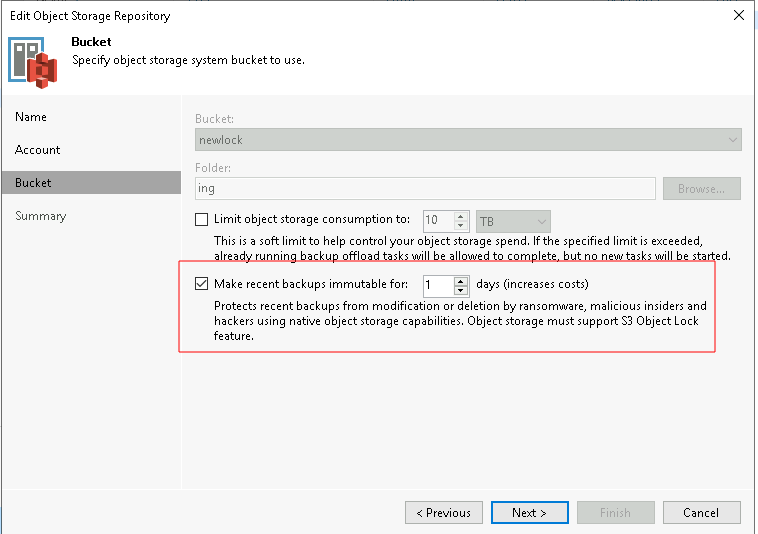 ### Creating the Scale-out Backup Repository - Under the Backup Infrastructure view, click on Scale-out Repositories and click the Add Scale-out Repository button on the ribbon.
Registered: Sun Sep 07 19:28:11 UTC 2025 - Last Modified: Tue Aug 12 18:20:36 UTC 2025 - 5.5K bytes - Viewed (0)