- Sort Score
- Result 10 results
- Languages All
Results 1 - 10 of 34 for Lchown (0.05 sec)
-
api/go1.25.txt
pkg net/http, type CrossOriginProtection struct #73626 pkg os, method (*Root) Chmod(string, fs.FileMode) error #67002 pkg os, method (*Root) Chown(string, int, int) error #67002 pkg os, method (*Root) Chtimes(string, time.Time, time.Time) error #67002 pkg os, method (*Root) Lchown(string, int, int) error #67002 pkg os, method (*Root) Link(string, string) error #67002 pkg os, method (*Root) MkdirAll(string, fs.FileMode) error #67002
Registered: Tue Sep 09 11:13:09 UTC 2025 - Last Modified: Mon Jun 02 16:09:57 UTC 2025 - 6.8K bytes - Viewed (0) -
docs/bucket/versioning/README.md
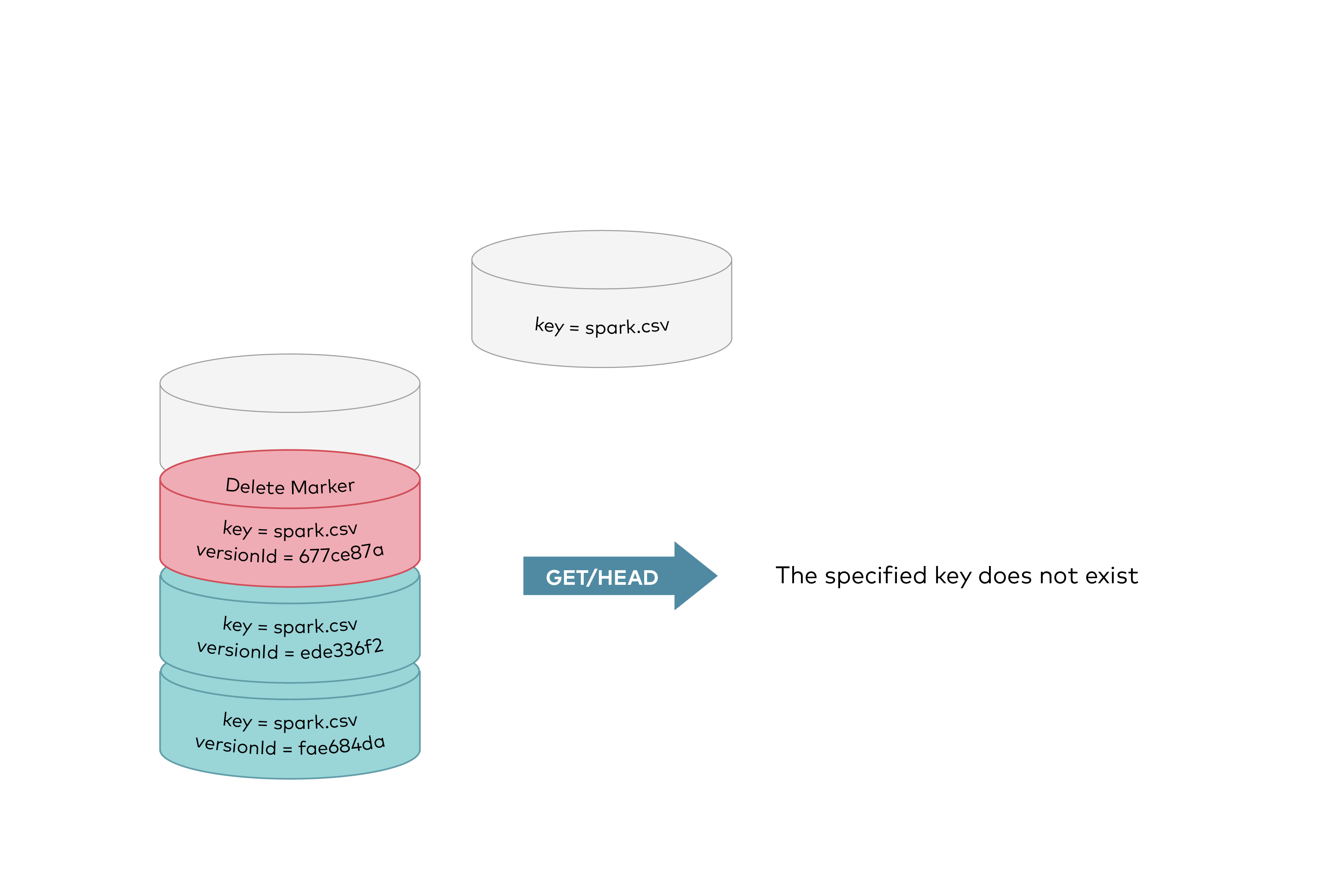 GET requests by specifying a version ID as shown below, you can retrieve the specific object version `fae684da`.
Registered: Sun Sep 07 19:28:11 UTC 2025 - Last Modified: Tue Aug 12 18:20:36 UTC 2025 - 12K bytes - Viewed (0) -
docs/en/docs/how-to/extending-openapi.md
* `title`: The OpenAPI title, shown in the docs. * `version`: The version of your API, e.g. `2.5.0`. * `openapi_version`: The version of the OpenAPI specification used. By default, the latest: `3.1.0`. * `summary`: A short summary of the API. * `description`: The description of your API, this can include markdown and will be shown in the docs.
Registered: Sun Sep 07 07:19:17 UTC 2025 - Last Modified: Sun Aug 31 09:15:41 UTC 2025 - 3.3K bytes - Viewed (0) -
docs/en/docs/tutorial/metadata.md
{* ../../docs_src/metadata/tutorial004.py hl[3:16,18] *} Notice that you can use Markdown inside of the descriptions, for example "login" will be shown in bold (**login**) and "fancy" will be shown in italics (_fancy_). /// tip You don't have to add metadata for all the tags that you use. /// ### Use your tags { #use-your-tags }Registered: Sun Sep 07 07:19:17 UTC 2025 - Last Modified: Sun Aug 31 09:15:41 UTC 2025 - 5.9K bytes - Viewed (0) -
docs/bigdata/README.md
 ### **3.1 Configure Hadoop** Navigate to **Services** -> **HDFS** -> **CONFIGS** -> **ADVANCED** as shown below  Navigate to **Custom core-site** to configure MinIO parameters for `_s3a_` connector
Registered: Sun Sep 07 19:28:11 UTC 2025 - Last Modified: Tue Aug 12 18:20:36 UTC 2025 - 14.7K bytes - Viewed (0) -
docs/logging/README.md
``` NOTE: `http://endpoint:port/path` is a placeholder value to indicate the URL format, please change this accordingly as per your configuration. MinIO also honors environment variable for HTTP target logging as shown below, this setting will override the endpoint settings in the MinIO server config. ``` export MINIO_LOGGER_WEBHOOK_ENABLE_target1="on" export MINIO_LOGGER_WEBHOOK_AUTH_TOKEN_target1="token"
Registered: Sun Sep 07 19:28:11 UTC 2025 - Last Modified: Tue Aug 12 18:20:36 UTC 2025 - 10.5K bytes - Viewed (0) -
src/main/java/org/codelibs/fess/app/web/admin/general/EditForm.java
/** * Notification message displayed on the login page. * This message is shown to users on the authentication page. */ @Size(max = 3000) public String notificationLogin; /** * Notification message displayed on the search top page. * This message is shown to users on the main search page. */ @Size(max = 3000) public String notificationSearchTop;Registered: Thu Sep 04 12:52:25 UTC 2025 - Last Modified: Thu Jul 17 08:28:31 UTC 2025 - 9.9K bytes - Viewed (0) -
ci/official/containers/ml_build_arm64/Dockerfile
RUN groupadd -g 1001 buildslave && useradd -m -u 1001 -g buildslave buildslave RUN mkdir -p /tf/venv RUN chown -R buildslave:buildslave /tf # All lines past this point are reset when $CACHEBUSTER is set. We need this # for Python specifically because we install some nightly packages which are # likely to change daily.
Registered: Tue Sep 09 12:39:10 UTC 2025 - Last Modified: Fri Aug 01 02:44:57 UTC 2025 - 3.6K bytes - Viewed (0) -
src/main/java/org/codelibs/fess/app/web/admin/relatedquery/CreateForm.java
} /** * The CRUD operation mode (create, update, etc.). */ @ValidateTypeFailure public Integer crudMode; /** * The search term for which related queries are shown. */ @Required @Size(max = 10000) public String term; /** * The related queries to be suggested (one per line). */ @Required @Size(max = 10000)Registered: Thu Sep 04 12:52:25 UTC 2025 - Last Modified: Thu Jul 17 08:28:31 UTC 2025 - 2.2K bytes - Viewed (0) -
src/main/java/org/codelibs/fess/app/web/admin/relatedcontent/CreateForm.java
} /** * The CRUD operation mode (create, update, etc.). */ @ValidateTypeFailure public Integer crudMode; /** * The search term for which related content is shown. */ @Required @Size(max = 10000) public String term; /** * The related content to be displayed. */ @Required @Size(max = 10000) public String content;Registered: Thu Sep 04 12:52:25 UTC 2025 - Last Modified: Thu Jul 17 08:28:31 UTC 2025 - 2.4K bytes - Viewed (0)