- Sort Score
- Num 10 results
- Language All
Results 1 - 10 of 142 for Editor (0.05 seconds)
-
okhttp/src/jvmTest/kotlin/okhttp3/internal/cache/DiskLruCacheTest.kt
fun cannotOperateOnEditAfterPublish() { val editor = cache.edit("k1")!! editor.setString(0, "A") editor.setString(1, "B") editor.commit() editor.assertInoperable() } @Test fun cannotOperateOnEditAfterRevert() { val editor = cache.edit("k1")!! editor.setString(0, "A") editor.setString(1, "B") editor.abort() editor.assertInoperable() } @Test
Created: Fri Dec 26 11:42:13 GMT 2025 - Last Modified: Sat Nov 01 12:18:11 GMT 2025 - 59.4K bytes - Click Count (0) -
impl/maven-cli/src/test/java/org/apache/maven/cling/invoker/mvnup/goals/CompatibilityFixStrategyTest.java
assertTrue(result.modifiedCount() > 0, "Should have removed duplicate dependency"); // Verify only one dependency remains Editor editor = new Editor(document); Element root = editor.root(); Element dependencyManagement = DomUtils.findChildElement(root, "dependencyManagement");
Created: Sun Dec 28 03:35:09 GMT 2025 - Last Modified: Tue Nov 18 18:03:26 GMT 2025 - 12.6K bytes - Click Count (0) -
impl/maven-cli/src/main/java/org/apache/maven/cling/invoker/mvnup/goals/ModelUpgradeStrategy.java
// Create Editor from domtrip Document Editor editor = new Editor(pomDocument); // Update model version element Element root = editor.root(); Element modelVersionElement = root.child(MODEL_VERSION).orElse(null); if (modelVersionElement != null) { editor.setTextContent(modelVersionElement, targetModelVersion);Created: Sun Dec 28 03:35:09 GMT 2025 - Last Modified: Tue Nov 18 18:03:26 GMT 2025 - 16.6K bytes - Click Count (0) -
impl/maven-cli/src/test/java/org/apache/maven/cling/invoker/mvnup/goals/InferenceStrategyTest.java
pomMap.put(Paths.get("project", "module-a", "pom.xml"), moduleADoc); pomMap.put(Paths.get("project", "module-b", "pom.xml"), moduleBDoc); Editor editor = new Editor(moduleBDoc); Element moduleBRoot = editor.root(); Element dependencies = DomUtils.findChildElement(moduleBRoot, "dependencies"); Element dependency = DomUtils.findChildElement(dependencies, "dependency");
Created: Sun Dec 28 03:35:09 GMT 2025 - Last Modified: Tue Nov 18 18:03:26 GMT 2025 - 35.2K bytes - Click Count (0) -
impl/maven-cli/src/main/java/org/apache/maven/cling/invoker/mvnup/goals/DomUtils.java
Editor editor = new Editor(document); return editor.toXml(); } /** * Removes an element from its parent. * * @param element the element to remove * */ public static void removeElement(Element element) { Editor editor = new Editor(element.document()); editor.removeElement(element); } /**Created: Sun Dec 28 03:35:09 GMT 2025 - Last Modified: Tue Nov 18 18:03:26 GMT 2025 - 7.4K bytes - Click Count (0) -
impl/maven-cli/src/test/java/org/apache/maven/cling/invoker/mvnup/goals/PluginUpgradeStrategyTest.java
// Note: POM may or may not be modified depending on whether upgrades are needed // Verify the plugin version was upgraded Editor editor = new Editor(document); Element root = editor.root(); String version = root.path("build", "plugins", "plugin", "version") .map(Element::textContentTrimmed) .orElse(null);Created: Sun Dec 28 03:35:09 GMT 2025 - Last Modified: Tue Nov 18 18:03:26 GMT 2025 - 27.8K bytes - Click Count (0) -
docs/en/docs/tutorial/body.md
<img src="/img/tutorial/body/image01.png"> And will also be used in the API docs inside each *path operation* that needs them: <img src="/img/tutorial/body/image02.png"> ## Editor support { #editor-support } In your editor, inside your function you will get type hints and completion everywhere (this wouldn't happen if you received a `dict` instead of a Pydantic model): <img src="/img/tutorial/body/image03.png">
Created: Sun Dec 28 07:19:09 GMT 2025 - Last Modified: Sat Dec 20 15:55:38 GMT 2025 - 6.8K bytes - Click Count (0) -
impl/maven-cli/src/main/java/org/apache/maven/cling/invoker/mvnup/goals/ModelVersionUtils.java
Created: Sun Dec 28 03:35:09 GMT 2025 - Last Modified: Tue Nov 18 18:03:26 GMT 2025 - 9.5K bytes - Click Count (0) -
docs/en/docs/features.md
You will rarely need to come back to the docs. Here's how your editor might help you: * in <a href="https://code.visualstudio.com/" class="external-link" target="_blank">Visual Studio Code</a>:  * in <a href="https://www.jetbrains.com/pycharm/" class="external-link" target="_blank">PyCharm</a>: 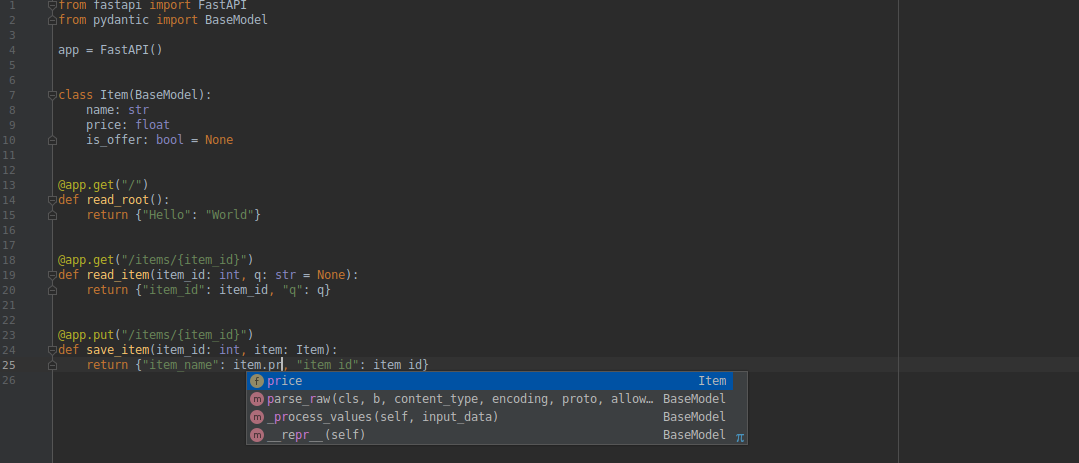
Created: Sun Dec 28 07:19:09 GMT 2025 - Last Modified: Sat Oct 11 17:48:49 GMT 2025 - 9.5K bytes - Click Count (0) -
okhttp/src/commonJvmAndroid/kotlin/okhttp3/Cache.kt
var editor: DiskLruCache.Editor? = null try { editor = snapshot.edit() ?: return // edit() returns null if snapshot is not current. entry.writeTo(editor) editor.commit() } catch (_: IOException) { abortQuietly(editor) } } private fun abortQuietly(editor: DiskLruCache.Editor?) { // Give up because the cache cannot be written.Created: Fri Dec 26 11:42:13 GMT 2025 - Last Modified: Fri Oct 03 17:41:45 GMT 2025 - 26.8K bytes - Click Count (0)