- Sort Score
- Result 10 results
- Languages All
Results 1 - 10 of 121 for 8080 (0.02 sec)
-
docs/es/docs/tutorial/cors.md
Para lograr esto, el backend `:80` debe tener una lista de "orígenes permitidos". En este caso, la lista tendría que incluir `http://localhost:8080` para que el frontend `:8080` funcione correctamente. ## Comodines
Registered: Sun Sep 07 07:19:17 UTC 2025 - Last Modified: Mon Dec 30 18:26:57 UTC 2024 - 5.5K bytes - Viewed (0) -
src/test/java/org/codelibs/fess/helper/DuplicateHostHelperTest.java
url = "http://www.foo.com:8080/"; result = "http://www.foo.com:8080/"; assertEquals(result, duplicateHostHelper.convert(url)); url = "http://www.bar.com/"; result = "http://www.bar.com/"; assertEquals(result, duplicateHostHelper.convert(url)); url = "http://www.bar.com:8080/"; result = "http://www.bar.com:8080/";Registered: Thu Sep 04 12:52:25 UTC 2025 - Last Modified: Thu Jul 10 13:41:04 UTC 2025 - 6.6K bytes - Viewed (0) -
docs/uk/docs/tutorial/cors.md
Щоб досягти цього, бекенд на порту `:80` повинен мати список "дозволених джерел". У цьому випадку список має містити `http://localhost:8080`, щоб фронтенд на порту `:8080` працював коректно. ## Символьне підставляння
Registered: Sun Sep 07 07:19:17 UTC 2025 - Last Modified: Fri May 30 13:34:34 UTC 2025 - 7.9K bytes - Viewed (0) -
docs/en/docs/tutorial/cors.md
Registered: Sun Sep 07 07:19:17 UTC 2025 - Last Modified: Sun Aug 31 09:15:41 UTC 2025 - 5.5K bytes - Viewed (0) -
docs/em/docs/tutorial/cors.md
* `http://localhost` * `https://localhost` * `http://localhost:8080` 🚥 👫 🌐 `localhost`, 👫 ⚙️ 🎏 🛠️ ⚖️ ⛴,, 👫 🎏 "🇨🇳". ## 🔁 , ➡️ 💬 👆 ✔️ 🕸 🏃 👆 🖥 `http://localhost:8080`, & 🚮 🕸 🔄 🔗 ⏮️ 👩💻 🏃 `http://localhost` (↩️ 👥 🚫 ✔ ⛴, 🖥 🔜 🤔 🔢 ⛴ `80`). ⤴️, 🖥 🔜 📨 🇺🇸🔍 `OPTIONS` 📨 👩💻, & 🚥 👩💻 📨 ☑ 🎚 ✔ 📻 ⚪️➡️ 👉 🎏 🇨🇳 (`http://localhost:8080`) ⤴️ 🖥 🔜 ➡️ 🕸 🕸 📨 🚮 📨 👩💻.
Registered: Sun Sep 07 07:19:17 UTC 2025 - Last Modified: Mon Nov 18 02:25:44 UTC 2024 - 4K bytes - Viewed (0) -
mockwebserver/src/test/java/mockwebserver3/RecordedRequestTest.kt
), ) val requestLine = decodeRequestLine("CONNECT example.com:8080 HTTP/1.1") val request = RecordedRequest(requestLine, headers, emptyList(), 0, ByteString.EMPTY, 0, 0, socket) assertThat(request.target).isEqualTo("example.com:8080") assertThat(request.url.toString()).isEqualTo("http://example.com:8080/") } @Test fun testAbsoluteForm() { val socket = MockWebServerSocket(Registered: Fri Sep 05 11:42:10 UTC 2025 - Last Modified: Sat Aug 02 20:36:00 UTC 2025 - 5.3K bytes - Viewed (0) -
docs/ru/docs/tutorial/cors.md
Поэтому это три разных источника: * `http://localhost` * `https://localhost` * `http://localhost:8080` Даже если они все расположены в `localhost`, они используют разные протоколы и порты, а значит, являются разными источниками. ## Шаги
Registered: Sun Sep 07 07:19:17 UTC 2025 - Last Modified: Mon Nov 18 02:25:44 UTC 2024 - 8.3K bytes - Viewed (0) -
README.md
### Browser UI - Search UI: http://localhost:8080/ 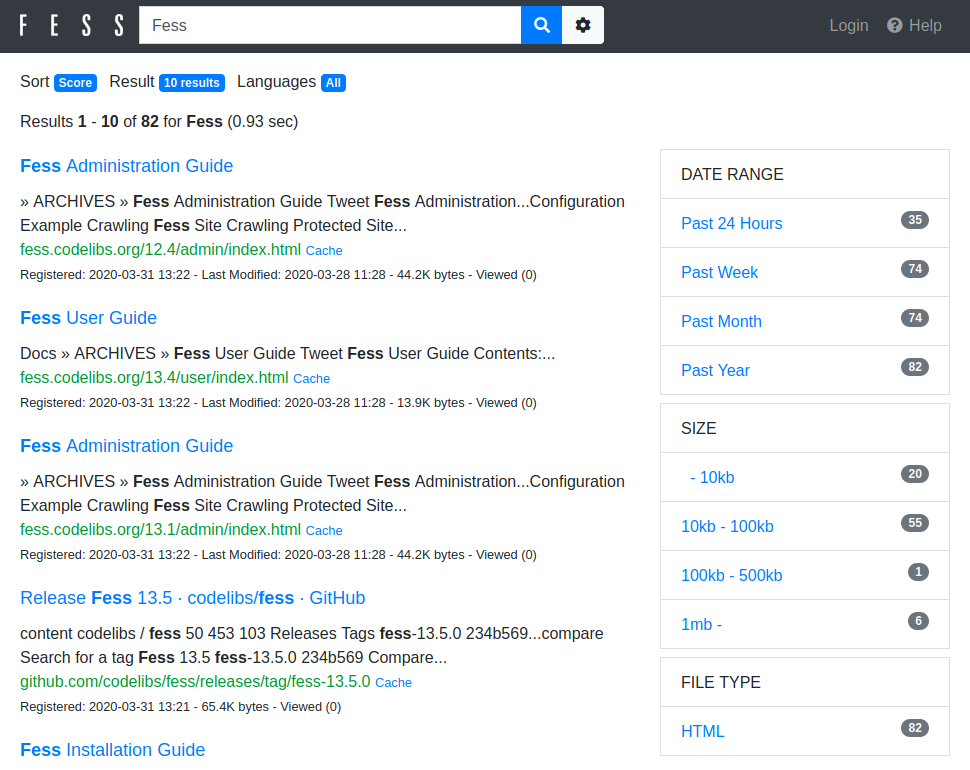 - Admin UI: http://localhost:8080/admin/ (default username/password is admin/admin) 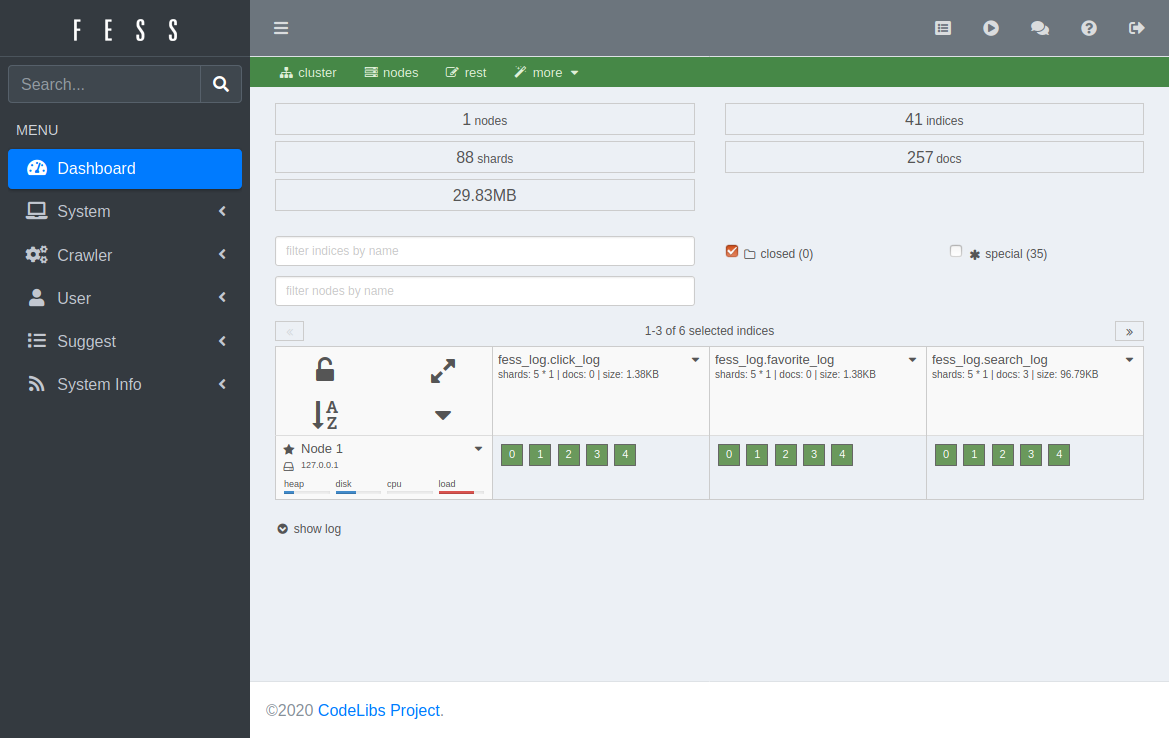
Registered: Thu Sep 04 12:52:25 UTC 2025 - Last Modified: Thu Jul 10 06:34:32 UTC 2025 - 7.2K bytes - Viewed (2) -
docs/sts/keycloak.md
Client ID can be found by clicking any of the clients listed [here](http://localhost:8080/auth/admin/master/console/#/realms/minio/clients). If you have followed the above steps docs, the default Client ID will be `account`. ``` $ go run docs/sts/web-identity.go -cid account -csec 072e7f00-4289-469c-9ab2-bbe843c7f5a8 -config-ep "http://localhost:8080/auth/realms/minio/.well-known/openid-configuration" -port 8888
Registered: Sun Sep 07 19:28:11 UTC 2025 - Last Modified: Tue Aug 12 18:20:36 UTC 2025 - 8.1K bytes - Viewed (0) -
docs/sts/web-identity.md
identity_openid config_url=https://accounts.google.com/.well-known/openid-configuration client_id=843351d4-1080-11ea-aa20-271ecba3924a ``` Testing with an example > Visit [Google Developer Console](https://console.cloud.google.com) under Project, APIs, Credentials to get your OAuth2 client credentials. Add `http://localhost:8080/oauth2/callback` as a valid OAuth2 Redirect URL. ```
Registered: Sun Sep 07 19:28:11 UTC 2025 - Last Modified: Tue Aug 12 18:20:36 UTC 2025 - 18.9K bytes - Viewed (0)