- Sort Score
- Result 10 results
- Languages All
Results 1 - 10 of 93 for editores (0.83 sec)
-
docs/pt/docs/history-design-future.md
Eu testei várias ideias nos editores Python mais populares: PyCharm, VS Code, e editores baseados no Jedi. Pela última <a href="https://www.jetbrains.com/research/python-developers-survey-2018/#development-tools" class="external-link" target="_blank">Pesquisa do Desenvolvedor Python</a>, isso cobre cerca de 80% dos usuários.
Plain Text - Registered: Sun May 05 07:19:11 GMT 2024 - Last Modified: Fri Mar 22 01:42:11 GMT 2024 - 4.5K bytes - Viewed (0) -
docs/pt/docs/tutorial/body.md
<img src="/img/tutorial/body/image05.png"> !!! tip "Dica" Se você utiliza o <a href="https://www.jetbrains.com/pycharm/" class="external-link" target="_blank">PyCharm</a> como editor, você pode utilizar o <a href="https://github.com/koxudaxi/pydantic-pycharm-plugin/" class="external-link" target="_blank">Plugin do Pydantic para o PyCharm </a>. Melhora o suporte do editor para seus modelos Pydantic com::
Plain Text - Registered: Sun May 05 07:19:11 GMT 2024 - Last Modified: Thu Apr 18 19:53:19 GMT 2024 - 7.1K bytes - Viewed (0) -
docs/pt/docs/features.md
### Suporte de editores Todo o _framework_ foi projetado para ser fácil e intuitivo de usar, todas as decisões foram testadas em vários editores antes do início do desenvolvimento, para garantir a melhor experiência de desenvolvimento.
Plain Text - Registered: Sun May 05 07:19:11 GMT 2024 - Last Modified: Thu Apr 18 19:53:19 GMT 2024 - 10.4K bytes - Viewed (0) -
docs/es/docs/features.md
Así es como tu editor te puede ayudar: * en <a href="https://code.visualstudio.com/" class="external-link" target="_blank">Visual Studio Code</a>:  * en <a href="https://www.jetbrains.com/pycharm/" class="external-link" target="_blank">PyCharm</a>: 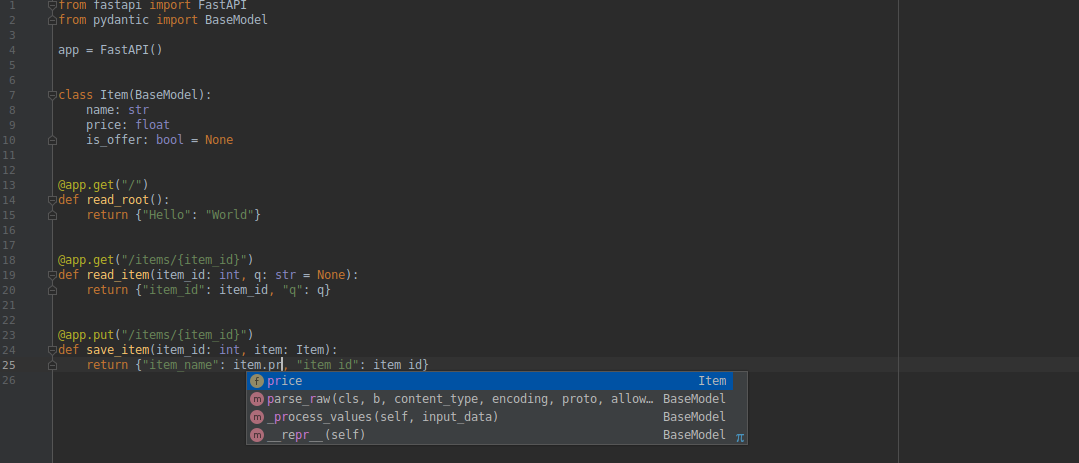
Plain Text - Registered: Sun May 05 07:19:11 GMT 2024 - Last Modified: Fri Mar 22 01:42:11 GMT 2024 - 10.9K bytes - Viewed (0) -
docs/es/docs/index.md
...de: ```Python ... "item_name": item.name ... ``` ...a: ```Python ... "item_price": item.price ... ``` ... y mira como el editor va a auto-completar los atributos y sabrá sus tipos: Plain Text - Registered: Sun May 05 07:19:11 GMT 2024 - Last Modified: Mon Apr 29 05:18:04 GMT 2024 - 19K bytes - Viewed (0) -
docs/pt/docs/python-types.md
Ao fazer isso, seu editor pode fornecer suporte mesmo durante o processamento de itens da lista: <img src="/img/python-types/image05.png"> Sem tipos, isso é quase impossível de alcançar. Observe que a variável `item` é um dos elementos da lista `items`. E, ainda assim, o editor sabe que é um `str` e fornece suporte para isso. #### `Tuple` e `Set`
Plain Text - Registered: Sun May 05 07:19:11 GMT 2024 - Last Modified: Fri Mar 22 01:42:11 GMT 2024 - 9.6K bytes - Viewed (0) -
docs/es/docs/python-types.md
Con esta declaración tu editor puede proveerte soporte inclusive mientras está procesando ítems de la lista. Sin tipos el auto-completado en este tipo de estructura es casi imposible de lograr: <img src="https://fastapi.tiangolo.com/img/python-types/image05.png"> Observa que la variable `item` es unos de los elementos en la lista `items`. El editor aún sabe que es un `str` y provee soporte para ello.
Plain Text - Registered: Sun May 05 07:19:11 GMT 2024 - Last Modified: Fri Mar 22 01:42:11 GMT 2024 - 9.2K bytes - Viewed (0) -
docs/en/docs/tutorial/response-model.md
{!> ../../../docs_src/response_model/tutorial003_01.py!} ``` With this, we get tooling support, from editors and mypy as this code is correct in terms of types, but we also get the data filtering from FastAPI. How does this work? Let's check that out. 🤓 ### Type Annotations and Tooling First let's see how editors, mypy and other tools would see this.Plain Text - Registered: Sun May 05 07:19:11 GMT 2024 - Last Modified: Thu Apr 18 19:53:19 GMT 2024 - 17.9K bytes - Viewed (0) -
docs/de/docs/tutorial/body-nested-models.md
```Python hl_lines="15" {!> ../../../docs_src/body_nested_models/tutorial008.py!} ``` ## Editor-Unterstützung überall Und Sie erhalten Editor-Unterstützung überall. Selbst für Dinge in Listen: <img src="/img/tutorial/body-nested-models/image01.png"> Sie würden diese Editor-Unterstützung nicht erhalten, wenn Sie direkt mit `dict`, statt mit Pydantic-Modellen arbeiten würden.Plain Text - Registered: Sun May 05 07:19:11 GMT 2024 - Last Modified: Fri Mar 22 01:42:11 GMT 2024 - 10.4K bytes - Viewed (0) -
docs/en/docs/alternatives.md
And it generates OpenAPI schemas. That's how it works in Flask, Starlette, Responder, etc. But then, we have again the problem of having a micro-syntax, inside of a Python string (a big YAML). The editor can't help much with that. And if we modify parameters or Marshmallow schemas and forget to also modify that YAML docstring, the generated schema would be obsolete. !!! info
Plain Text - Registered: Sun May 05 07:19:11 GMT 2024 - Last Modified: Thu Apr 18 19:53:19 GMT 2024 - 23.2K bytes - Viewed (0)