- Sort Score
- Result 10 results
- Languages All
Results 1 - 9 of 9 for becomes (0.2 sec)
-
docs/en/docs/deployment/manually.md
The main thing you need to run a **FastAPI** application (or any other ASGI application) in a remote server machine is an ASGI server program like **Uvicorn**, this is the one that comes by default in the `fastapi` command. There are several alternatives, including: * <a href="https://www.uvicorn.org/" class="external-link" target="_blank">Uvicorn</a>: a high performance ASGI server.
Plain Text - Registered: Sun May 05 07:19:11 GMT 2024 - Last Modified: Thu May 02 22:37:31 GMT 2024 - 9.2K bytes - Viewed (0) -
docs/en/docs/release-notes.md
## 0.70.1 There's nothing interesting in this particular FastAPI release. It is mainly to enable/unblock the release of the next version of Pydantic that comes packed with features and improvements. 🤩 ### Fixes
Plain Text - Registered: Sun May 05 07:19:11 GMT 2024 - Last Modified: Fri May 03 23:25:42 GMT 2024 - 388.1K bytes - Viewed (1) -
docs/en/docs/deployment/docker.md
```Dockerfile CMD ["fastapi", "run", "app/main.py", "--proxy-headers", "--port", "80"] ``` ## Recap Using container systems (e.g. with **Docker** and **Kubernetes**) it becomes fairly straightforward to handle all the **deployment concepts**: * HTTPS * Running on startup * Restarts * Replication (the number of processes running) * Memory * Previous steps before starting
Plain Text - Registered: Sun May 05 07:19:11 GMT 2024 - Last Modified: Thu May 02 22:37:31 GMT 2024 - 34K bytes - Viewed (0) -
docs/en/docs/advanced/websockets.md
``` !!! note "Technical Details" You could also use `from starlette.websockets import WebSocket`. **FastAPI** provides the same `WebSocket` directly just as a convenience for you, the developer. But it comes directly from Starlette. ## Await for messages and send messages In your WebSocket route you can `await` for messages and send messages. ```Python hl_lines="48-52" {!../../../docs_src/websockets/tutorial001.py!}
Plain Text - Registered: Sun May 05 07:19:11 GMT 2024 - Last Modified: Thu May 02 22:37:31 GMT 2024 - 6.2K bytes - Viewed (0) -
docs/en/docs/features.md
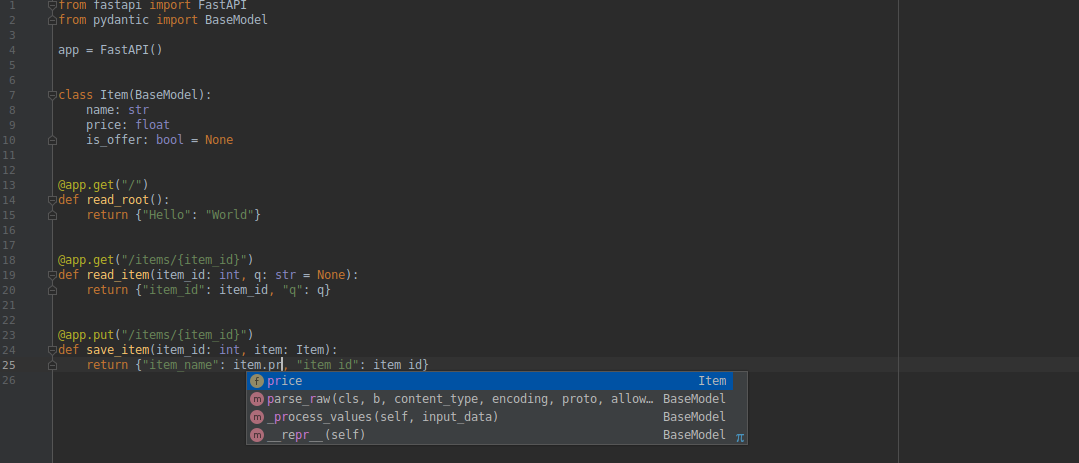 You will get completion in code you might even consider impossible before. As for example, the `price` key inside a JSON body (that could have been nested) that comes from a request. No more typing the wrong key names, coming back and forth between docs, or scrolling up and down to find if you finally used `username` or `user_name`. ### Short
Plain Text - Registered: Sun May 05 07:19:11 GMT 2024 - Last Modified: Thu May 02 22:37:31 GMT 2024 - 9.3K bytes - Viewed (0) -
README.md
--- "_If anyone is looking to build a production Python API, I would highly recommend **FastAPI**. It is **beautifully designed**, **simple to use** and **highly scalable**, it has become a **key component** in our API first development strategy and is driving many automations and services such as our Virtual TAC Engineer._"
Plain Text - Registered: Sun May 05 07:19:11 GMT 2024 - Last Modified: Thu May 02 22:37:31 GMT 2024 - 22.6K bytes - Viewed (0) -
docs/en/docs/index.md
--- "_If anyone is looking to build a production Python API, I would highly recommend **FastAPI**. It is **beautifully designed**, **simple to use** and **highly scalable**, it has become a **key component** in our API first development strategy and is driving many automations and services such as our Virtual TAC Engineer._"
Plain Text - Registered: Sun May 05 07:19:11 GMT 2024 - Last Modified: Thu May 02 22:37:31 GMT 2024 - 19.8K bytes - Viewed (0) -
docs/en/docs/tutorial/index.md
The first step is to install FastAPI: <div class="termy"> ```console $ pip install fastapi ---> 100% ``` </div> !!! note When you install with `pip install fastapi` it comes with some default optional standard dependencies. If you don't want to have those optional dependencies, you can instead install `pip install fastapi-slim`. ## Advanced User Guide
Plain Text - Registered: Sun May 05 07:19:11 GMT 2024 - Last Modified: Thu May 02 22:37:31 GMT 2024 - 5.9K bytes - Viewed (0) -
docs/en/docs/advanced/settings.md
### Install `pydantic-settings` First, install the `pydantic-settings` package: <div class="termy"> ```console $ pip install pydantic-settings ---> 100% ``` </div> It also comes included when you install the `all` extras with: <div class="termy"> ```console $ pip install "fastapi[all]" ---> 100% ``` </div> !!! info
Plain Text - Registered: Sun May 05 07:19:11 GMT 2024 - Last Modified: Thu May 02 22:37:31 GMT 2024 - 15.7K bytes - Viewed (0)