- Sort Score
- Result 10 results
- Languages All
Results 1 - 10 of 56 for note (0.13 sec)
-
docs/docker/README.md
## Run Standalone MinIO on Docker *Note*: Standalone MinIO is intended for early development and evaluation. For production clusters, deploy a [Distributed](https://min.io/docs/minio/container/operations/install-deploy-manage/deploy-minio-single-node-multi-drive.html) MinIO deployment.
Plain Text - Registered: Sun May 05 19:28:20 GMT 2024 - Last Modified: Thu Sep 29 04:28:45 GMT 2022 - 8.2K bytes - Viewed (0) -
docs/kms/README.md
``` mc encrypt info myminio/bucket/ Auto encryption 'sse-s3' is enabled ``` ### Using environment (not-recommended) MinIO automatically encrypts all objects on buckets if KMS is successfully configured and following ENV is enabled: ``` export MINIO_KMS_AUTO_ENCRYPTION=on ``` ### Verify auto-encryption > Note that auto-encryption only affects requests without S3 encryption headers. So, if a S3 client sends
Plain Text - Registered: Sun May 05 19:28:20 GMT 2024 - Last Modified: Thu Jan 18 07:03:17 GMT 2024 - 7.1K bytes - Viewed (0) -
docs/config/README.md
In most setups this will keep the scanner slow enough to not impact overall system performance. Setting the `delay` key to a *lower* value will make the scanner faster and setting it to 0 will make the scanner run at full speed (not recommended in production). Setting it to a higher value will make the scanner slower, consuming less resources with the trade off of not collecting metrics for operations like healing and disk usage as fast. ```
Plain Text - Registered: Sun May 05 19:28:20 GMT 2024 - Last Modified: Mon Sep 11 21:48:54 GMT 2023 - 17.7K bytes - Viewed (0) -
internal/grid/README.md
Context timeouts are propagated, and a default timeout of 1 minute is added if none is specified. There is no cancellation propagation for single payload requests. When the context is canceled, the request will return at once with an appropriate error. However, the remote call will not see the cancellation - as can be seen from the 'missing' context on the handler. The result will be discarded.
Plain Text - Registered: Sun May 05 19:28:20 GMT 2024 - Last Modified: Thu Jan 18 07:03:17 GMT 2024 - 9.4K bytes - Viewed (0) -
docs/tls/kubernetes/README.md
items: - key: public.crt path: public.crt - key: private.key path: private.key - key: public.crt path: CAs/public.crt ``` Note that the `secretName` should be same as the secret name created in previous step. Then add the below section under `spec.containers[].volumeMounts[]` ```yaml volumeMounts: - name: secret-volumePlain Text - Registered: Sun May 05 19:28:20 GMT 2024 - Last Modified: Thu Sep 29 04:28:45 GMT 2022 - 3K bytes - Viewed (0) -
docs/sts/web-identity.md
``` ### Access Control Configuration Variables Either `MINIO_IDENTITY_OPENID_ROLE_POLICY` (recommended) or `MINIO_IDENTITY_OPENID_CLAIM_NAME` must be specified but not both. See the section Access Control Policies to understand the differences between the two.
Plain Text - Registered: Sun May 05 19:28:20 GMT 2024 - Last Modified: Thu Jan 18 07:03:17 GMT 2024 - 19.2K bytes - Viewed (1) -
helm/minio/README.md
```bash helm install --set persistence.enabled=false minio/minio ``` > *"An emptyDir volume is first created when a Pod is assigned to a Node, and exists as long as that Pod is running on that node. When a Pod is removed from a node for any reason, the data in the emptyDir is deleted forever."* ### Existing PersistentVolumeClaim If a Persistent Volume Claim already exists, specify it during installation.
Plain Text - Registered: Sun May 05 19:28:20 GMT 2024 - Last Modified: Wed Jan 24 07:27:57 GMT 2024 - 10.9K bytes - Viewed (0) -
helm/minio/templates/NOTES.txt
Alternately, you can use your browser or the MinIO SDK to access the server - https://min.io/docs/minio/linux/reference/minio-server/minio-server.html {{- end }} {{ if and (.Values.networkPolicy.enabled) (not .Values.networkPolicy.allowExternal) }} Note: Since NetworkPolicy is enabled, only pods with label {{ template "minio.fullname" . }}-client=true" will be able to connect to this minio cluster.Plain Text - Registered: Sun May 05 19:28:20 GMT 2024 - Last Modified: Thu Sep 29 04:28:45 GMT 2022 - 2.7K bytes - Viewed (0) -
docs/multi-tenancy/README.md
export MINIO_ROOT_PASSWORD=<TENANT3_SECRET_KEY> minio server --address :9003 http://192.168.10.1{1...4}/data/tenant3 ``` **Note:** Execute the commands on all 4 nodes. 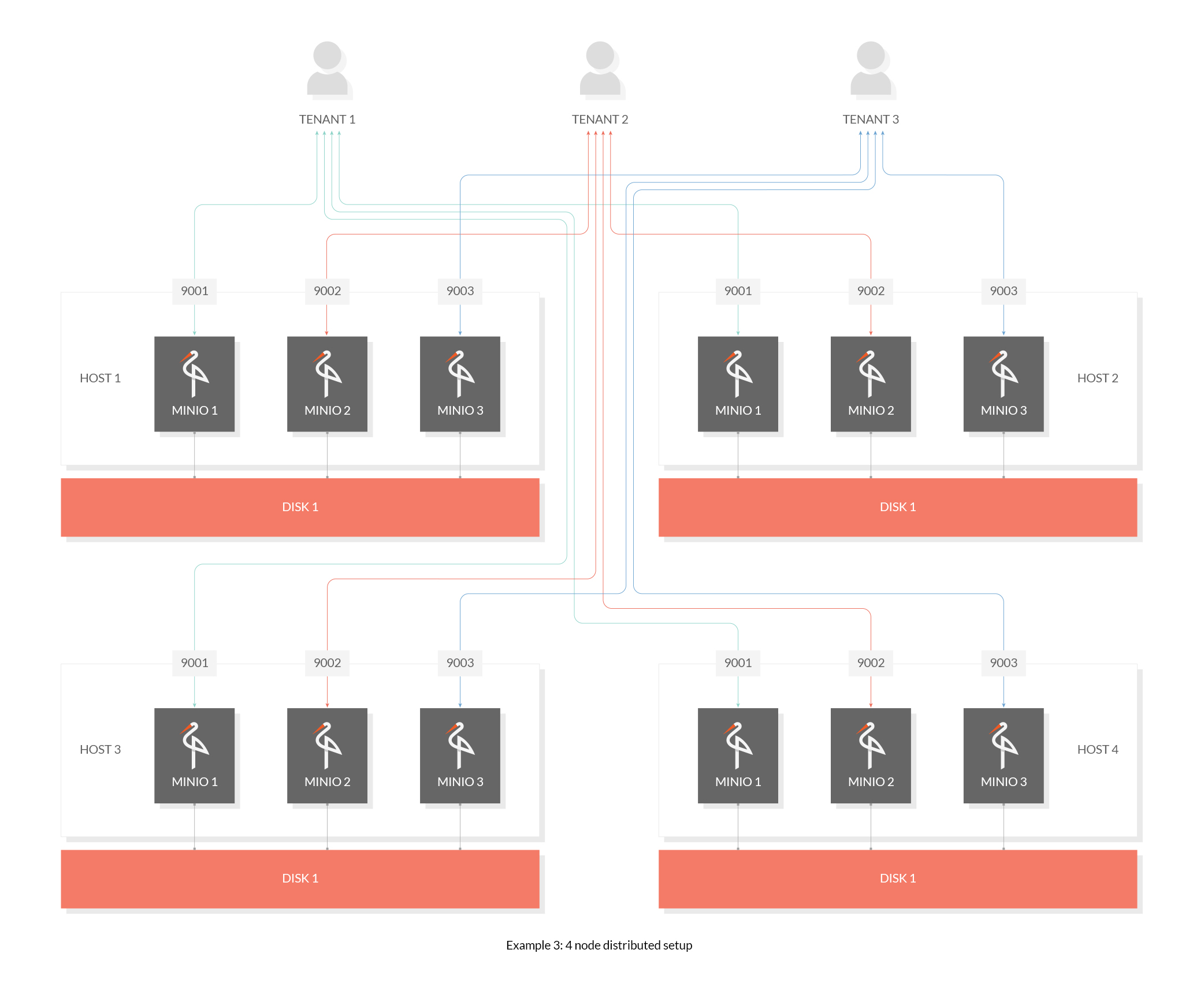
Plain Text - Registered: Sun May 05 19:28:20 GMT 2024 - Last Modified: Thu Sep 29 04:28:45 GMT 2022 - 3K bytes - Viewed (0) -
docs/site-replication/README.md
- Bucket Tags - Bucket Object-Lock configurations (including retention and legal hold configuration) - Bucket Encryption configuration > NOTE: Bucket versioning is automatically enabled for all new and existing buckets on all replicated sites. The following Bucket features will **not be replicated**, is designed to differ between sites: - Bucket notification configuration - Bucket lifecycle (ILM) configuration ## Pre-requisites
Plain Text - Registered: Sun May 05 19:28:20 GMT 2024 - Last Modified: Mon Feb 26 21:30:28 GMT 2024 - 3.4K bytes - Viewed (0)