- Sort Score
- Result 10 results
- Languages All
Results 1 - 7 of 7 for nodeU (0.14 sec)
-
docs/metrics/prometheus/grafana/README.md
Node metrics can be viewed in the Grafana dashboard using [json file here](https://raw.githubusercontent.com/minio/minio/master/docs/metrics/prometheus/grafana/node/minio-node.json) 
Plain Text - Registered: Sun May 05 19:28:20 GMT 2024 - Last Modified: Thu Mar 28 17:15:39 GMT 2024 - 2.4K bytes - Viewed (0) -
cni/README.md
# Istio CNI Node Agent The Istio CNI Node Agent is responsible for several things - Install an Istio CNI plugin binary on each node's filesystem, updating that node's CNI config in e.g (`/etc/cni/net.d`), and watching the config and binary paths to reinstall if things are modified.
Plain Text - Registered: Wed May 08 22:53:08 GMT 2024 - Last Modified: Fri May 03 19:29:42 GMT 2024 - 12.3K bytes - Viewed (0) -
docs/bucket/notifications/README.md
npm install ``` Then open the Thumbnailer config file at `config/webhook.json` and add the configuration for your MinIO server and then start Thumbnailer by ``` NODE_ENV=webhook node thumbnail-webhook.js ```
Plain Text - Registered: Sun May 05 19:28:20 GMT 2024 - Last Modified: Thu Jan 18 07:03:17 GMT 2024 - 84K bytes - Viewed (2) -
docs/metrics/prometheus/README.md
``` ##### Node (optional) Optionally you can also collect per node metrics. This needs to be done on a per server instance. The scrape configurations should use all the servers under `targets` so that graphing systems like grafana can visualize them for all the nodes ```yaml scrape_configs: - job_name: minio-job metrics_path: /minio/v2/metrics/node scheme: http static_configs:
Plain Text - Registered: Sun May 05 19:28:20 GMT 2024 - Last Modified: Fri Apr 12 15:49:30 GMT 2024 - 7.1K bytes - Viewed (0) -
helm/minio/README.md
```bash helm install --set persistence.enabled=false minio/minio ``` > *"An emptyDir volume is first created when a Pod is assigned to a Node, and exists as long as that Pod is running on that node. When a Pod is removed from a node for any reason, the data in the emptyDir is deleted forever."* ### Existing PersistentVolumeClaim If a Persistent Volume Claim already exists, specify it during installation.
Plain Text - Registered: Sun May 05 19:28:20 GMT 2024 - Last Modified: Wed Jan 24 07:27:57 GMT 2024 - 10.9K bytes - Viewed (0) -
manifests/charts/istio-cni/README.md
helm install istio-cni istio/cni -n kube-system ``` Installation in `kube-system` is recommended to ensure the [`system-node-critical`](https://kubernetes.io/docs/tasks/administer-cluster/guaranteed-scheduling-critical-addon-pods/) `priorityClassName` can be used. You can install in other namespace only on K8S clusters that allow 'system-node-critical' outside of kube-system. ## Configuration To view support configuration options and documentation, run:
Plain Text - Registered: Wed May 08 22:53:08 GMT 2024 - Last Modified: Wed Jan 10 05:10:03 GMT 2024 - 2.5K bytes - Viewed (0) -
docs/distributed/README.md
Example 1: Start distributed MinIO instance on n nodes with m drives each mounted at `/export1` to `/exportm` (pictured below), by running this command on all the n nodes: 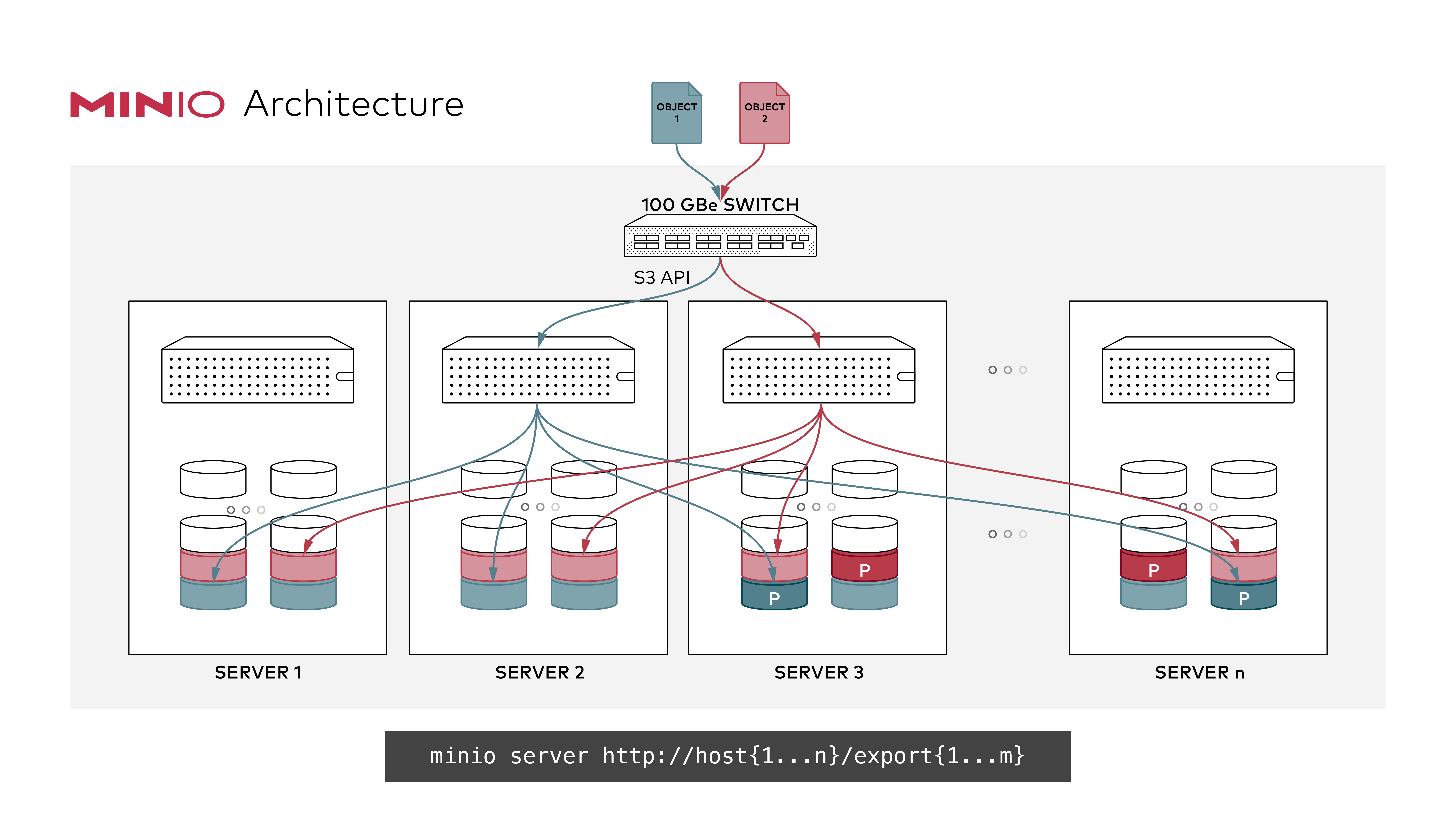 ### GNU/Linux and macOS
Plain Text - Registered: Sun May 05 19:28:20 GMT 2024 - Last Modified: Thu Jan 18 07:03:17 GMT 2024 - 8.8K bytes - Viewed (0)