- Sort Score
- Result 10 results
- Languages All
Results 1 - 10 of 15 for previous (0.15 sec)
-
docs/tls/kubernetes/README.md
``` Note that the `secretName` should be same as the secret name created in previous step. Then add the below section under `spec.containers[].volumeMounts[]` ```yaml volumeMounts: - name: secret-volume mountPath: /<user-running-minio>/.minio/certs ``` Here the name of `volumeMount` should match the name of `volume` created previously. Also `mountPath` must be set to the path of
Plain Text - Registered: Sun May 05 19:28:20 GMT 2024 - Last Modified: Thu Sep 29 04:28:45 GMT 2022 - 3K bytes - Viewed (0) -
manifests/charts/gateway/README.md
foo: bar # Add the existing custom selector label ``` #### Migrating an existing Helm release An existing helm release can be `helm upgrade`d to this chart by using the same release name. For example, if a previous installation was done like: ```console helm install istio-ingress manifests/charts/gateways/istio-ingress -n istio-system ``` It could be upgraded with ```console
Plain Text - Registered: Wed May 08 22:53:08 GMT 2024 - Last Modified: Tue Apr 02 19:38:07 GMT 2024 - 6.6K bytes - Viewed (0) -
docs/bucket/versioning/README.md
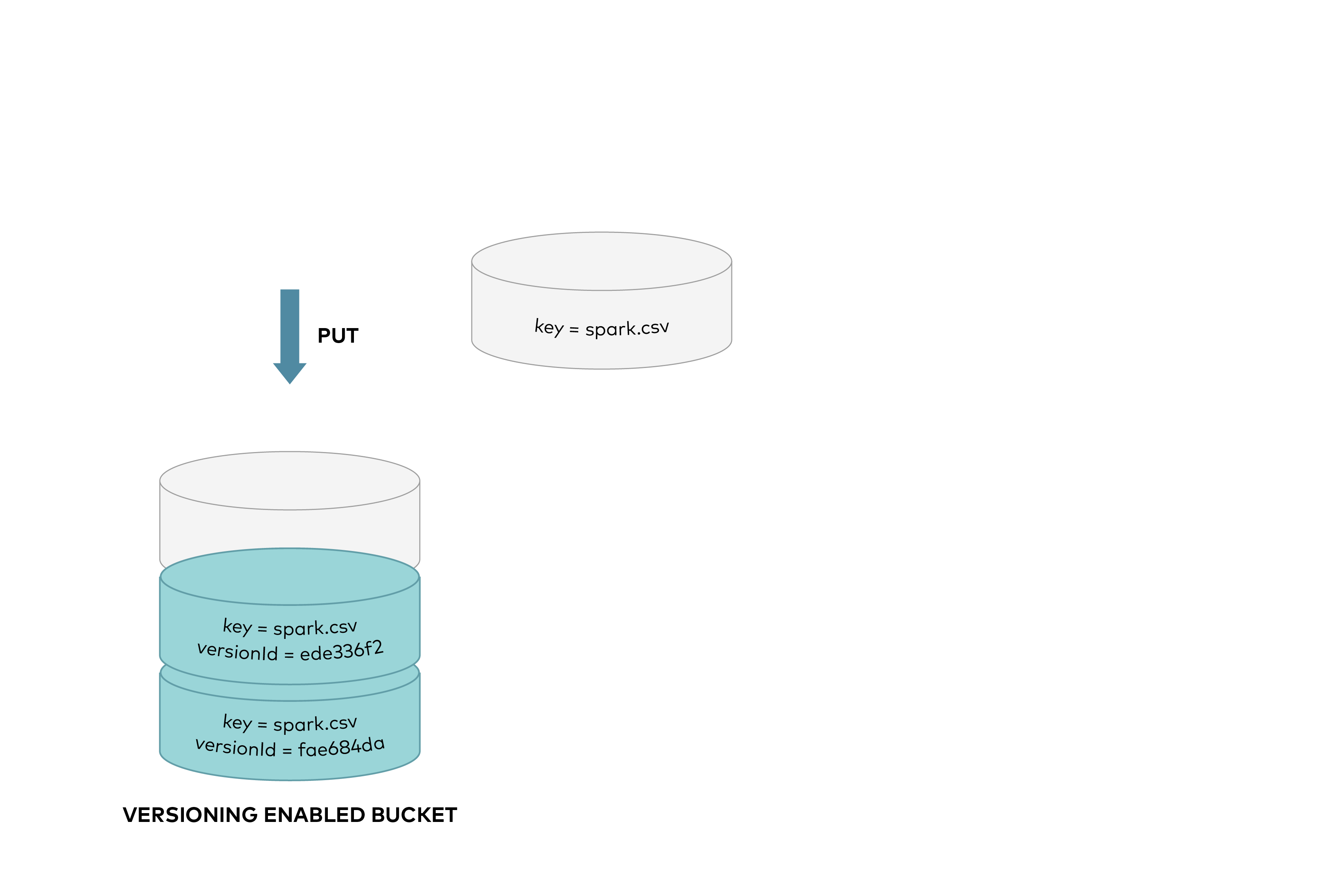 This protects against accidental overwrites or deletes of objects, allows previous versions to be retrieved. When you DELETE an object, all versions remain in the bucket and MinIO adds a delete marker, as shown below:
Plain Text - Registered: Sun May 05 19:28:20 GMT 2024 - Last Modified: Thu May 04 21:43:52 GMT 2023 - 11.9K bytes - Viewed (1) -
docs/bucket/notifications/README.md
To configure this bucket notification, we need the ARN printed by MinIO in the previous step. Additional information about ARN is available [here](http://docs.aws.amazon.com/general/latest/gr/aws-arns-and-namespaces.html).
Plain Text - Registered: Sun May 05 19:28:20 GMT 2024 - Last Modified: Thu Jan 18 07:03:17 GMT 2024 - 84K bytes - Viewed (2) -
docs/sts/README.md
- [Configuring etcd](https://github.com/minio/minio/blob/master/docs/sts/etcd.md) ### Setup MinIO with Identity Provider Make sure we have followed the previous step and configured each software independently, once done we can now proceed to use MinIO STS API and MinIO server to use these credentials to perform object API operations. #### KeyCloak ``` export MINIO_ROOT_USER=minio
Plain Text - Registered: Sun May 05 19:28:20 GMT 2024 - Last Modified: Tue Oct 25 00:44:15 GMT 2022 - 7.8K bytes - Viewed (1) -
docs/erasure/storage-class/README.md
### Set metadata In below example `minio-go` is used to set the storage class to `REDUCED_REDUNDANCY`. This means this object will be split across 6 data drives and 2 parity drives (as per the storage class set in previous step). ```go s3Client, err := minio.New("localhost:9000", "YOUR-ACCESSKEYID", "YOUR-SECRETACCESSKEY", true) if err != nil { log.Fatalln(err) } object, err := os.Open("my-testfile") if err != nil {
Plain Text - Registered: Sun May 05 19:28:20 GMT 2024 - Last Modified: Tue Aug 15 23:04:20 GMT 2023 - 5.8K bytes - Viewed (1) -
docs/integrations/veeam/README.md
Plain Text - Registered: Sun May 05 19:28:20 GMT 2024 - Last Modified: Thu Sep 29 04:28:45 GMT 2022 - 5.4K bytes - Viewed (0) -
cni/README.md
- CAP_SYS_ADMIN - CAP_NET_ADMIN - CAP_NET_RAW ## Ambient mode details Fundamentally, this component is responsible for the following: - Sets up redirection with newly-started (or newly-added, previously-started) application pods such that traffic from application pods is forwarded to the local node's ztunnel pod.
Plain Text - Registered: Wed May 08 22:53:08 GMT 2024 - Last Modified: Fri May 03 19:29:42 GMT 2024 - 12.3K bytes - Viewed (0) -
okhttp-brotli/README.md
OkHttp Brotli Implementation ============================ This module is an implementation of [Brotli][1] compression. It enables Brotli support in addition to tranparent Gzip support, provided Accept-Encoding is not set previously. Modern web servers must choose to return Brotli responses. n.b. It is not used for sending requests. ```java OkHttpClient client = new OkHttpClient.Builder() .addInterceptor(BrotliInterceptor.INSTANCE) .build();
Plain Text - Registered: Fri May 03 11:42:14 GMT 2024 - Last Modified: Sun Dec 17 15:34:10 GMT 2023 - 572 bytes - Viewed (0) -
README.md
the [Guava Beta Checker] to ensure that you do not use any `@Beta` APIs!** 2. APIs without `@Beta` will remain binary-compatible for the indefinite future. (Previously, we sometimes removed such APIs after a deprecation period. The last release to remove non-`@Beta` APIs was Guava 21.0.) Even `@Deprecated` APIs will remain (again, unless they are `@Beta`). We have no
Plain Text - Registered: Fri May 03 12:43:13 GMT 2024 - Last Modified: Wed May 01 18:44:57 GMT 2024 - 5.9K bytes - Viewed (0)