- Sort Score
- Result 10 results
- Languages All
Results 1 - 9 of 9 for tree (0.43 sec)
-
README.md
[the Android flavor](https://github.com/google/guava/wiki/Android). You can find the Android Guava source in the [`android` directory]. [`android` directory]: https://github.com/google/guava/tree/master/android ## Adding Guava to your build Guava's Maven group ID is `com.google.guava`, and its artifact ID is `guava`. Guava provides two different "flavors": one for use on a (Java 8+) JRE and onePlain Text - Registered: Fri May 03 12:43:13 GMT 2024 - Last Modified: Wed May 01 18:44:57 GMT 2024 - 5.9K bytes - Viewed (0) -
cni/README.md
``` ## Other Reference The framework for this implementation of the CNI plugin is based on the [containernetworking sample plugin](https://github.com/containernetworking/plugins/tree/main/plugins/sample) The details for the deployment & installation of this plugin were pretty much lifted directly from the [Calico CNI plugin](https://github.com/projectcalico/cni-plugin). Specifically:
Plain Text - Registered: Wed May 08 22:53:08 GMT 2024 - Last Modified: Fri May 03 19:29:42 GMT 2024 - 12.3K bytes - Viewed (0) -
manifests/charts/gateway/README.md
NAMESPACE=istio-system for KIND in "${KINDS[@]}"; do kubectl --namespace $NAMESPACE --overwrite=true annotate $KIND $RELEASE meta.helm.sh/release-name=$RELEASE kubectl --namespace $NAMESPACE --overwrite=true annotate $KIND $RELEASE meta.helm.sh/release-namespace=$NAMESPACE kubectl --namespace $NAMESPACE --overwrite=true label $KIND $RELEASE app.kubernetes.io/managed-by=Helm done ```
Plain Text - Registered: Wed May 08 22:53:08 GMT 2024 - Last Modified: Tue Apr 02 19:38:07 GMT 2024 - 6.6K bytes - Viewed (0) -
docs/site-replication/README.md
## Configuring Site Replication - Configure an alias in `mc` for each of the sites. For example if you have three MinIO sites, you may run: ```sh mc alias set minio1 https://minio1.example.com:9000 adminuser adminpassword mc alias set minio2 https://minio2.example.com:9000 adminuser adminpassword
Plain Text - Registered: Sun May 05 19:28:20 GMT 2024 - Last Modified: Mon Feb 26 21:30:28 GMT 2024 - 3.4K bytes - Viewed (0) -
docs/ftp/README.md
### Change default FTP port Default port '8021' can be changed via ``` --ftp="address=:3021" ``` ### Change FTP passive port range By default FTP requests OS to give a free port automatically, however you may want to restrict this to specific ports in certain restricted environments via ``` --ftp="passive-port-range=30000-40000" ``` ### Change default SFTP port
Plain Text - Registered: Sun May 05 19:28:20 GMT 2024 - Last Modified: Tue Apr 30 15:15:45 GMT 2024 - 7.1K bytes - Viewed (0) -
docs/compression/README.md
MinIO server allows streaming compression to ensure efficient disk space usage. Compression happens inflight, i.e objects are compressed before being written to disk(s). MinIO uses [`klauspost/compress/s2`](https://github.com/klauspost/compress/tree/master/s2) streaming compression due to its stability and performance. This algorithm is specifically optimized for machine generated content. Write throughput is typically at least 500MB/s per CPU core,
Plain Text - Registered: Sun May 05 19:28:20 GMT 2024 - Last Modified: Mon Mar 11 11:55:34 GMT 2024 - 5.1K bytes - Viewed (0) -
README.md
### Docker We provide Docker images on [ghcr.io](https://github.com/orgs/codelibs/packages). We also provide a Docker Compose (YAML) file in [this repository](https://github.com/codelibs/docker-fess/tree/master/compose). ### Browser UI - Search UI: http://localhost:8080/ 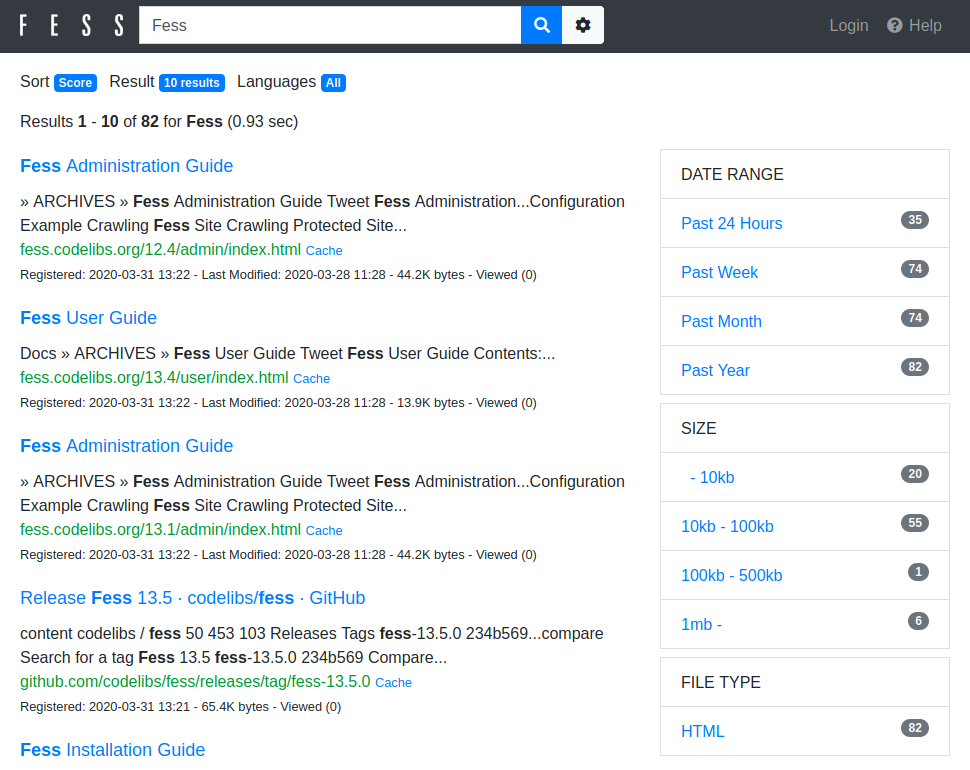
Plain Text - Registered: Mon May 06 08:04:11 GMT 2024 - Last Modified: Sun Feb 25 00:40:07 GMT 2024 - 7.6K bytes - Viewed (0) -
docs/extensions/s3zip/README.md
The main limitation is that to update or delete content of a file inside a ZIP file the entire ZIP file must be replaced. ## How to enable S3 ZIP behavior ? Ensure to set the following header `x-minio-extract` to `true` in your S3 requests. ## How to access to files inside a ZIP archive
Plain Text - Registered: Sun May 05 19:28:20 GMT 2024 - Last Modified: Wed Apr 10 16:28:27 GMT 2024 - 3K bytes - Viewed (0) -
.teamcity/README.md
Otherwise, TeamCity complains "Can't find the previous revision, please commit current settings first". - If anything bad happens, feel free to delete the project you created and retry (you may need to apply `Synchronization disabled` before deleting it). If no errors, your new pipeline will be displayed on TeamCity web UI: ``` Gradle |------ Master
Plain Text - Registered: Wed May 08 11:36:15 GMT 2024 - Last Modified: Wed Mar 06 23:02:25 GMT 2024 - 4K bytes - Viewed (0)