- Sort Score
- Result 10 results
- Languages All
Results 1 - 5 of 5 for specifying (0.88 sec)
-
helm/minio/README.md
First, create the secret: ```bash kubectl create secret generic my-minio-secret --from-literal=rootUser=foobarbaz --from-literal=rootPassword=foobarbazqux ``` Then install the chart, specifying that you want to use an existing secret: ```bash helm install --set existingSecret=my-minio-secret minio/minio ``` The following fields are expected in the secret:
Plain Text - Registered: Sun May 05 19:28:20 GMT 2024 - Last Modified: Wed Jan 24 07:27:57 GMT 2024 - 10.9K bytes - Viewed (0) -
docs/bucket/retention/README.md
``` See <https://docs.aws.amazon.com/AmazonS3/latest/dev/object-lock-overview.html> for AWS S3 spec on object locking and permissions required for specifying legal hold. ## Concepts - If an object is under legal hold, it cannot be deleted unless the legal hold is explicitly removed for the respective version id. DeleteObjectVersion() would fail otherwise.
Plain Text - Registered: Sun May 05 19:28:20 GMT 2024 - Last Modified: Thu Sep 29 04:28:45 GMT 2022 - 3.9K bytes - Viewed (0) -
docs/bucket/versioning/README.md
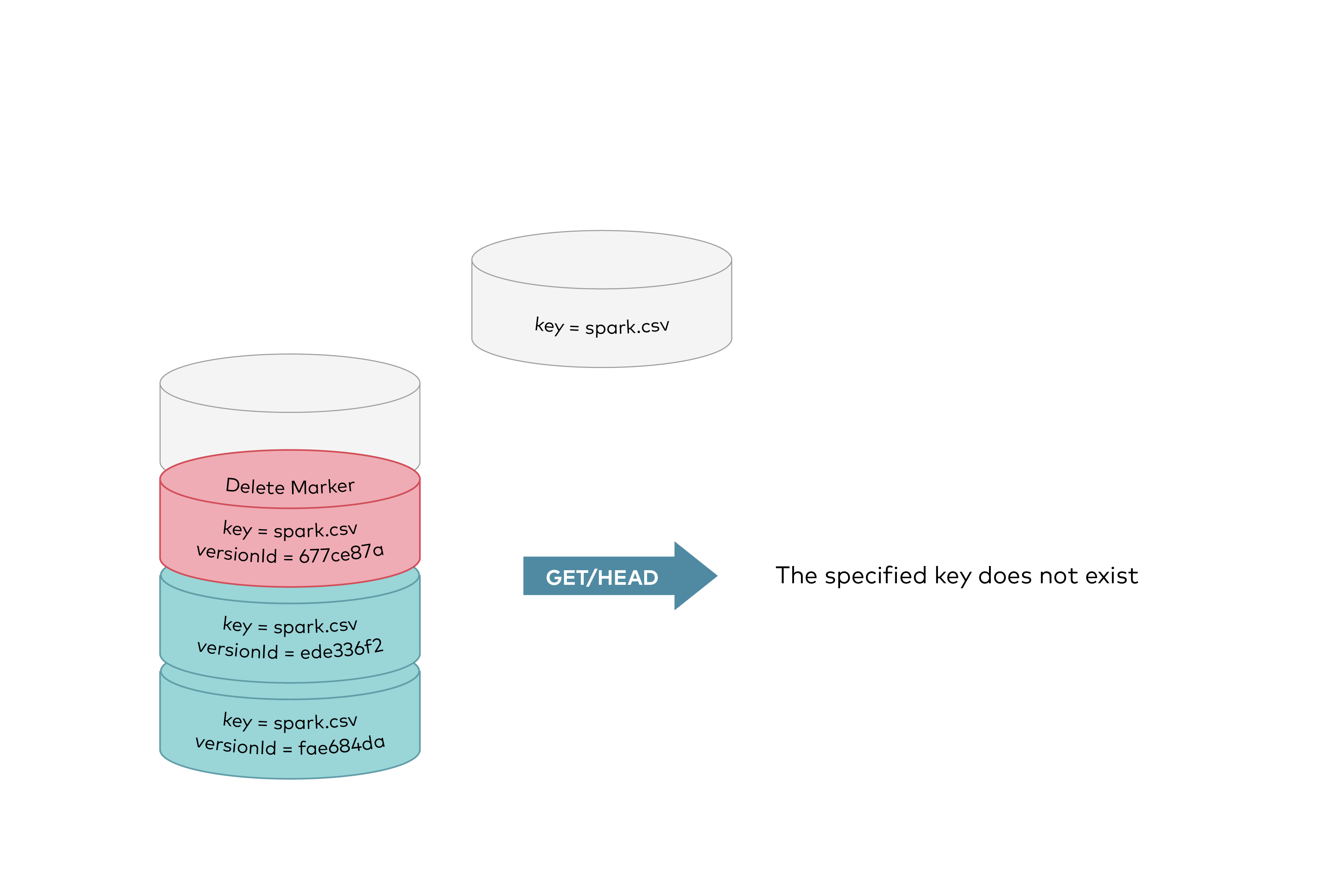 GET requests by specifying a version ID as shown below, you can retrieve the specific object version `fae684da`. 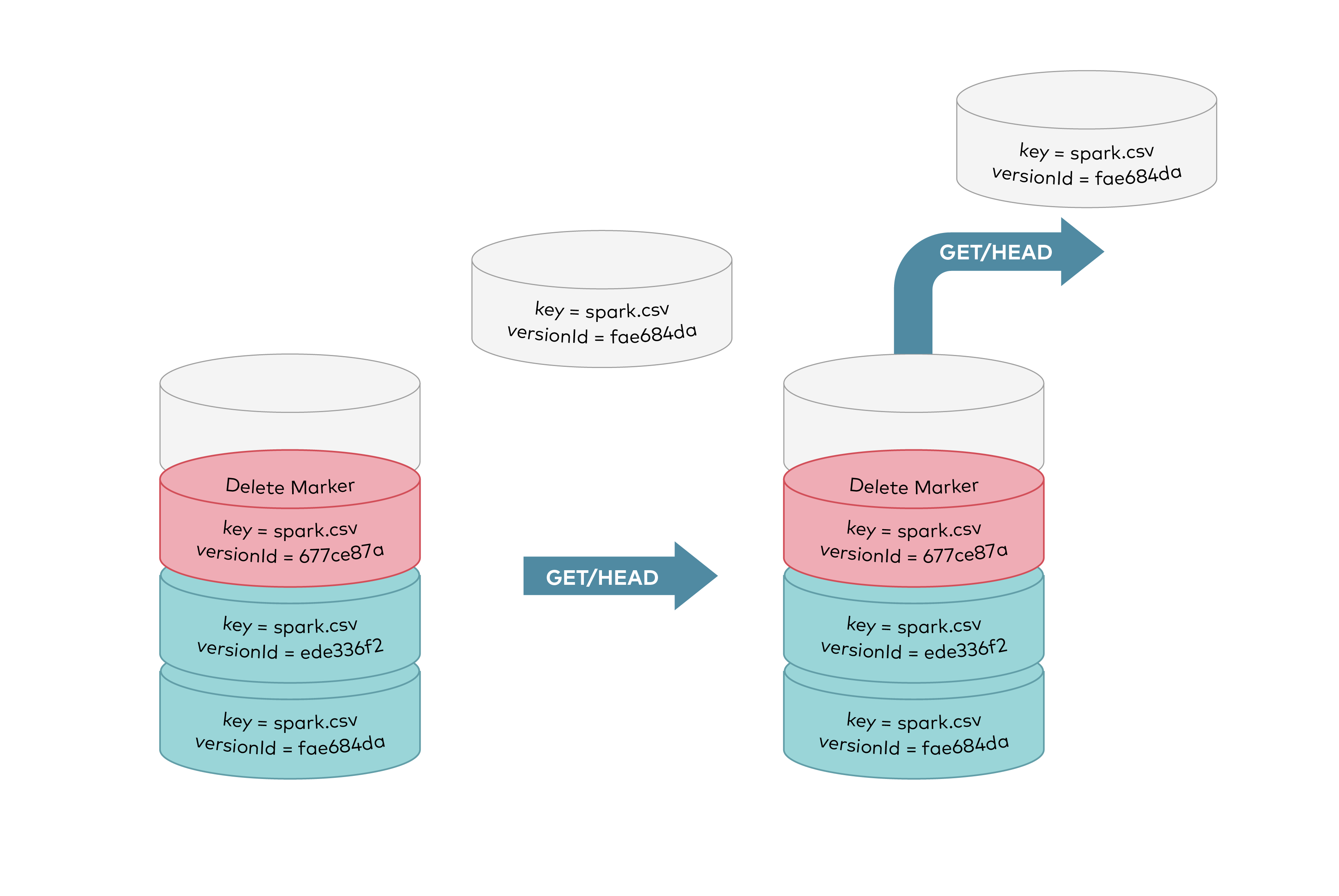
Plain Text - Registered: Sun May 05 19:28:20 GMT 2024 - Last Modified: Thu May 04 21:43:52 GMT 2023 - 11.9K bytes - Viewed (1) -
docs/distributed/README.md
### Expanding existing distributed setup MinIO supports expanding distributed erasure coded clusters by specifying new set of clusters on the command-line as shown below: ```sh export MINIO_ROOT_USER=<ACCESS_KEY> export MINIO_ROOT_PASSWORD=<SECRET_KEY> minio server http://host{1...n}/export{1...m} http://host{o...z}/export{1...m}
Plain Text - Registered: Sun May 05 19:28:20 GMT 2024 - Last Modified: Thu Jan 18 07:03:17 GMT 2024 - 8.8K bytes - Viewed (0) -
docs/tls/README.md
ST = VA L = Somewhere O = MyOrg OU = MyOU CN = MyServerName [v3_req] subjectAltName = @alt_names [alt_names] IP.1 = 127.0.0.1 DNS.1 = localhost ``` Run `openssl` by specifying the configuration file and enter a passphrase if prompted: ```sh openssl req -new -x509 -nodes -days 730 -keyout private.key -out public.crt -config openssl.conf ```
Plain Text - Registered: Sun May 05 19:28:20 GMT 2024 - Last Modified: Thu Sep 29 04:28:45 GMT 2022 - 8.4K bytes - Viewed (0)