- Sort Score
- Result 10 results
- Languages All
Results 1 - 10 of 20 for core (0.16 sec)
-
docs/batch-jobs/README.md
mc batch status myminio/ E24HH4nNMcgY5taynaPfxu ●∙∙ Objects: 28766 Versions: 28766 Throughput: 3.0 MiB/s Transferred: 406 MiB Elapsed: 2m14.227222868s CurrObjName: share/doc/xml-core/examples/foo.xmlcatalogs ``` ### 'describe' the batch job yaml. ``` mc batch describe myminio/ E24HH4nNMcgY5taynaPfxu replicate: apiVersion: v1 ...
Plain Text - Registered: Sun May 05 19:28:20 GMT 2024 - Last Modified: Thu Oct 06 06:00:43 GMT 2022 - 4.8K bytes - Viewed (0) -
docs/bucket/lifecycle/README.md
> To create a transition tier for transitioning objects to a prefix `testprefix` in `azurebucket` on Azure blob using `mc`: ``` mc admin tier add azure source AZURETIER --endpoint https://blob.core.windows.net --access-key AZURE_ACCOUNT_NAME --secret-key AZURE_ACCOUNT_KEY --bucket azurebucket --prefix testprefix1/ ```
Plain Text - Registered: Sun May 05 19:28:20 GMT 2024 - Last Modified: Sat Aug 26 07:33:25 GMT 2023 - 9K bytes - Viewed (1) -
docs/docker/README.md
See our web documentation on [Deploying MinIO in Standalone Mode](Deploy Standalone MinIO in a Container) for a more structured tutorial on deploying MinIO in a container. ## Prerequisites Docker installed on your machine. Download the relevant installer from [here](https://www.docker.com/community-edition#/download).
Plain Text - Registered: Sun May 05 19:28:20 GMT 2024 - Last Modified: Thu Sep 29 04:28:45 GMT 2022 - 8.2K bytes - Viewed (0) -
docs/bigdata/README.md
 Navigate to **Custom core-site** to configure MinIO parameters for `_s3a_` connector  ``` sudo pip install yq alias kv-pairify='yq ".configuration[]" | jq ".[]" | jq -r ".name + \"=\" + .value"' ```
Plain Text - Registered: Sun May 05 19:28:20 GMT 2024 - Last Modified: Thu Sep 29 04:28:45 GMT 2022 - 14.7K bytes - Viewed (0) -
docs/erasure/README.md
# MinIO Erasure Code Quickstart Guide [](https://slack.min.io) MinIO protects data against hardware failures and silent data corruption using erasure code and checksums. With the highest level of redundancy, you may lose up to half (N/2) of the total drives and still be able to recover the data. ## What is Erasure Code?
Plain Text - Registered: Sun May 05 19:28:20 GMT 2024 - Last Modified: Thu Sep 29 04:28:45 GMT 2022 - 4.1K bytes - Viewed (0) -
docs/multi-tenancy/README.md
minio server --address :9003 /data/tenant3 ``` 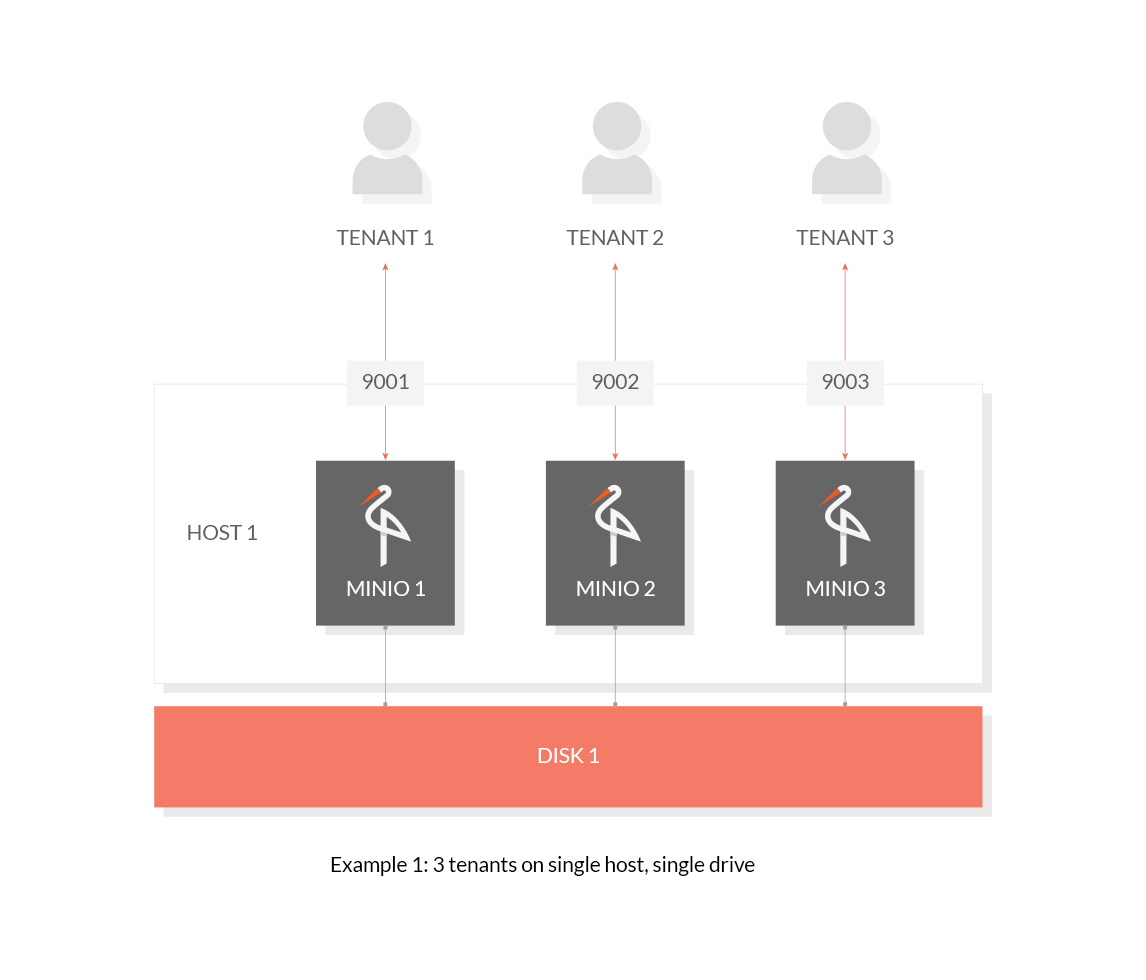 ### 1.2 Host Multiple Tenants on Multiple Drives (Erasure Code) Use the following commands to host 3 tenants on multiple drives: ```sh minio server --address :9001 /disk{1...4}/data/tenant1 minio server --address :9002 /disk{1...4}/data/tenant2
Plain Text - Registered: Sun May 05 19:28:20 GMT 2024 - Last Modified: Thu Sep 29 04:28:45 GMT 2022 - 3K bytes - Viewed (0) -
docs/orchestration/kubernetes/README.md
- Helm Chart: MinIO Helm Chart offers customizable and easy MinIO deployment with a single command. Refer [MinIO Helm Chart documentation](https://github.com/minio/minio/tree/master/helm/minio) for more details. ## Monitoring MinIO in Kubernetes
Plain Text - Registered: Sun May 05 19:28:20 GMT 2024 - Last Modified: Thu Sep 29 04:28:45 GMT 2022 - 1.6K bytes - Viewed (0) -
docs/chroot/README.md
SecretKey: X3RKxEeFOI8InuNWoPsbG+XEVoaJVCqbvxe+PTOa ... ... ``` Instance is now accessible on the host at port 9000, proceed to access the Web browser at <http://127.0.0.1:9000/> ## Explore Further - [MinIO Erasure Code Overview](https://min.io/docs/minio/linux/operations/concepts/erasure-coding.html) - [Use `mc` with MinIO Server](https://min.io/docs/minio/linux/reference/minio-mc.html)
Plain Text - Registered: Sun May 05 19:28:20 GMT 2024 - Last Modified: Thu Sep 29 04:28:45 GMT 2022 - 1.7K bytes - Viewed (0) -
docs/federation/lookup/README.md
`bucket1.domain.com` will point to IP address set in `MINIO_PUBLIC_IPS`. - This field is mandatory for standalone and erasure code MinIO server deployments, to enable federated mode. - This field is optional for distributed deployments. If you don't set this field in a federated setup, we use the IP addresses of
Plain Text - Registered: Sun May 05 19:28:20 GMT 2024 - Last Modified: Thu Sep 29 04:28:45 GMT 2022 - 4K bytes - Viewed (0) -
docs/bucket/notifications/README.md
Plain Text - Registered: Sun May 05 19:28:20 GMT 2024 - Last Modified: Thu Jan 18 07:03:17 GMT 2024 - 84K bytes - Viewed (2)