- Sort Score
- Result 10 results
- Languages All
Results 1 - 10 of 19 for add (0.17 sec)
-
docs/bucket/lifecycle/README.md
Using above tier, set up a lifecycle rule with transition: ``` mc ilm add --expiry-days 365 --transition-days 45 --storage-class "AZURETIER" myminio/srcbucket ``` Note: In the case of S3, it is possible to create a tier from MinIO running in EC2 to S3 using AWS role attached to EC2 as credentials instead of accesskey/secretkey: ``` mc admin tier add s3 source S3TIER --bucket s3bucket --prefix testprefix/ --use-aws-role ```
Plain Text - Registered: Sun May 05 19:28:20 GMT 2024 - Last Modified: Sat Aug 26 07:33:25 GMT 2023 - 9K bytes - Viewed (1) -
docs/multi-user/README.md
``` Create a new user `newuser` on MinIO use `mc admin user`. ``` mc admin user add myminio newuser newuser123 ``` Once the user is successfully created you can now apply the `getonly` policy for this user. ``` mc admin policy attach myminio getonly --user=newuser ``` ### 3. Create a new group ``` mc admin group add myminio newgroup newuser ```
Plain Text - Registered: Sun May 05 19:28:20 GMT 2024 - Last Modified: Tue Mar 21 06:38:06 GMT 2023 - 8K bytes - Viewed (0) -
docs/config/README.md
comment (sentence) optionally add a comment to this setting ``` or environment variables ``` KEY: site label the server and its location ARGS: MINIO_SITE_NAME (string) name for the site e.g. "cal-rack0" MINIO_SITE_REGION (string) name of the location of the server e.g. "us-west-1" MINIO_SITE_COMMENT (sentence) optionally add a comment to this setting ``` Example: ```sh
Plain Text - Registered: Sun May 05 19:28:20 GMT 2024 - Last Modified: Mon Sep 11 21:48:54 GMT 2023 - 17.7K bytes - Viewed (0) -
docs/tls/kubernetes/README.md
## 3. Update deployment yaml file Whether you are planning to use Kubernetes StatefulSet or Kubernetes Deployment, the steps remain the same. If you're using certificates provided by a CA, add the below section in your yaml file under `spec.volumes[]` ```yaml volumes: - name: secret-volume secret: secretName: tls-ssl-minio items: - key: public.crt
Plain Text - Registered: Sun May 05 19:28:20 GMT 2024 - Last Modified: Thu Sep 29 04:28:45 GMT 2022 - 3K bytes - Viewed (0) -
helm/minio/README.md
- Use Kubernetes version v1.19 and later for best experience. ## Configure MinIO Helm repo ```bash helm repo add minio https://charts.min.io/ ``` ### Installing the Chart Install this chart using: ```bash helm install --namespace minio --set rootUser=rootuser,rootPassword=rootpass123 --generate-name minio/minio ```
Plain Text - Registered: Sun May 05 19:28:20 GMT 2024 - Last Modified: Wed Jan 24 07:27:57 GMT 2024 - 10.9K bytes - Viewed (0) -
docs/site-replication/README.md
export MC_HOST_minio2=https://adminuser:******@****.*** export MC_HOST_minio3=https://adminuser:******@****.*** ``` - Add site replication configuration with: ```sh mc admin replicate add minio1 minio2 minio3 ``` - Once the above command returns success, you may query site replication configuration with: ```sh mc admin replicate info minio1 ```
Plain Text - Registered: Sun May 05 19:28:20 GMT 2024 - Last Modified: Mon Feb 26 21:30:28 GMT 2024 - 3.4K bytes - Viewed (0) -
docs/ftp/README.md
``` > NOTE: if MinIO distributed setup is already configured to run under TLS, FTP will automatically use the relevant > certs from the server certificate chain, this is mainly to add simplicity of setup. However if you wish to terminate > TLS certificates via a different domain for your FTP servers you may choose the above command line options. ### Custom Algorithms (SFTP)
Plain Text - Registered: Sun May 05 19:28:20 GMT 2024 - Last Modified: Tue Apr 30 15:15:45 GMT 2024 - 7.1K bytes - Viewed (0) -
docs/integrations/veeam/README.md
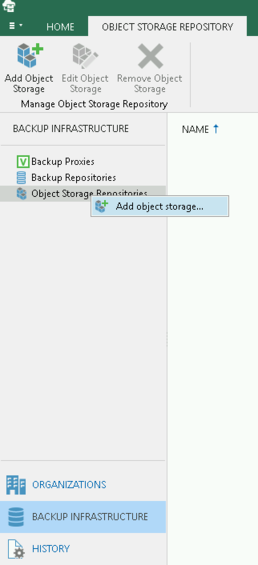 - Follow through the wizard as above for Veeam Backup and Replication as the steps are the same between both products - Under Backup Infrastructure -> Backup Repositories, right click and "Add Backup Repository"
Plain Text - Registered: Sun May 05 19:28:20 GMT 2024 - Last Modified: Thu Sep 29 04:28:45 GMT 2022 - 5.4K bytes - Viewed (0) -
docs/bucket/notifications/README.md
With the `mc` tool, the configuration is very simple to add. Let us say that the MinIO server is aliased as `myminio` in our mc configuration. Execute the following: ``` # Create bucket named `images` in myminio mc mb myminio/images # Add notification configuration on the `images` bucket using the MySQL ARN. The --suffix argument filters events. mc event add myminio/images arn:minio:sqs::1:postgresql --suffix .jpg
Plain Text - Registered: Sun May 05 19:28:20 GMT 2024 - Last Modified: Thu Jan 18 07:03:17 GMT 2024 - 84K bytes - Viewed (2) -
docs/multi-user/admin/README.md
## Get started In this document we will explain in detail on how to configure admin users. ### 1. Prerequisites
Plain Text - Registered: Sun May 05 19:28:20 GMT 2024 - Last Modified: Tue Mar 21 06:38:06 GMT 2023 - 4.5K bytes - Viewed (0)