- Sort Score
- Result 10 results
- Languages All
Results 1 - 10 of 17 for hosts (0.13 sec)
-
docs/bucket/lifecycle/README.md
clusters via the ILM transition feature. This will allow transitioning of older objects to a different cluster or the public cloud by setting up transition rules in the bucket lifecycle configuration. This feature enables applications to optimize storage costs by moving less frequently accessed data to a cheaper storage without compromising accessibility of data. To transition objects in a bucket to a destination bucket on a different cluster, applications need to specify a transition tier defined...
Plain Text - Registered: Sun May 05 19:28:20 GMT 2024 - Last Modified: Sat Aug 26 07:33:25 GMT 2023 - 9K bytes - Viewed (1) -
internal/grid/README.md
From that individual connections will be spawned to each remote server, or incoming requests will be hooked up to the appropriate connection. To get a connection to a specific server, use `Manager.Connection(host)` to get a connection to the specified host. From this connection individual requests can be made. Each handler, with optional subroutes can be registered with the manager using `Manager.RegisterXHandler(handlerID, handler, subroutes...)`.
Plain Text - Registered: Sun May 05 19:28:20 GMT 2024 - Last Modified: Thu Jan 18 07:03:17 GMT 2024 - 9.4K bytes - Viewed (0) -
docs/multi-tenancy/README.md
### 1.1 Host Multiple Tenants on a Single Drive Use the following commands to host 3 tenants on a single drive: ```sh minio server --address :9001 /data/tenant1 minio server --address :9002 /data/tenant2 minio server --address :9003 /data/tenant3 ``` 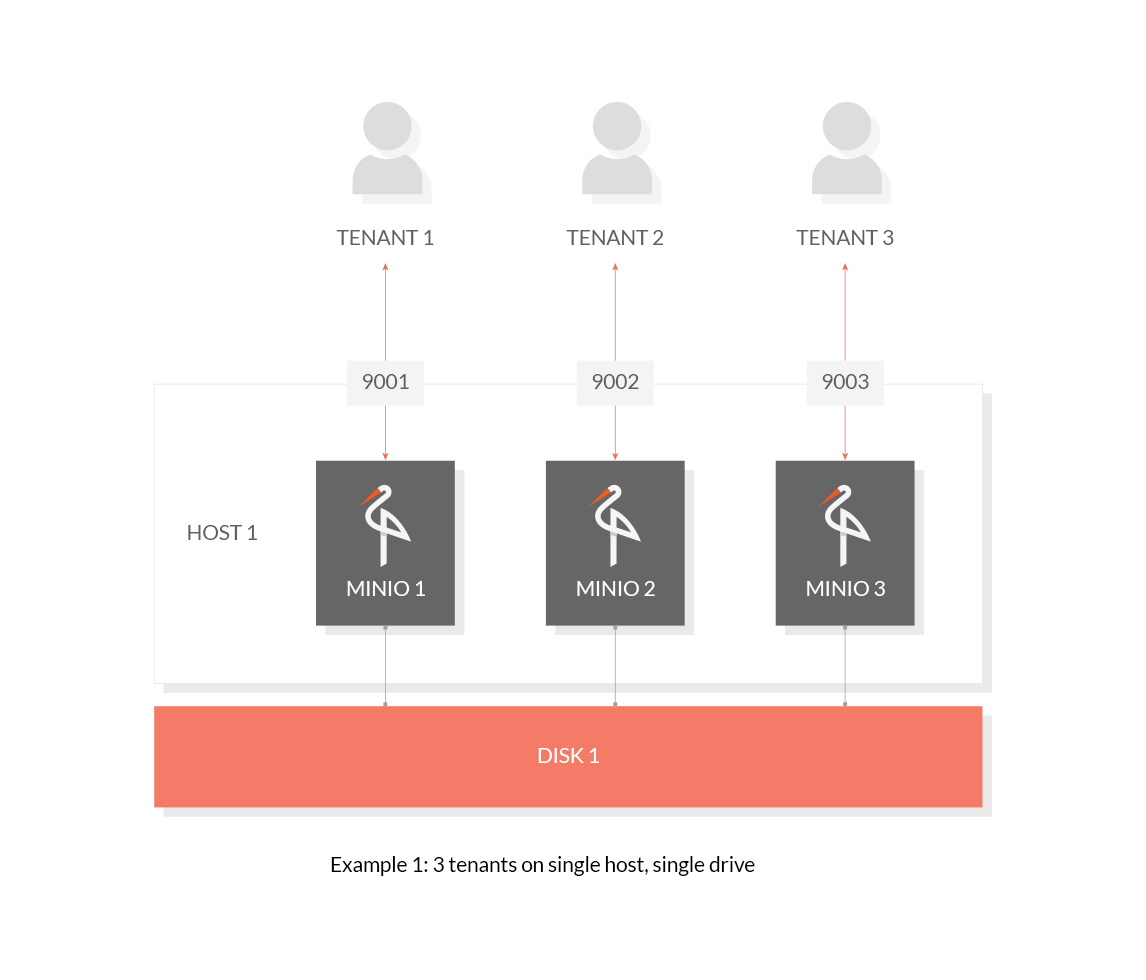
Plain Text - Registered: Sun May 05 19:28:20 GMT 2024 - Last Modified: Thu Sep 29 04:28:45 GMT 2022 - 3K bytes - Viewed (0) -
docs/config/README.md
Example: ```sh
Plain Text - Registered: Sun May 05 19:28:20 GMT 2024 - Last Modified: Mon Sep 11 21:48:54 GMT 2023 - 17.7K bytes - Viewed (0) -
docs/metrics/prometheus/README.md
``` Here `prometheus.yml` is the name of configuration file. You can now see MinIO metrics in Prometheus dashboard. By default Prometheus dashboard is accessible at `http://localhost:9090`.
Plain Text - Registered: Sun May 05 19:28:20 GMT 2024 - Last Modified: Fri Apr 12 15:49:30 GMT 2024 - 7.1K bytes - Viewed (0) -
docs/docker/README.md
quay.io/minio/minio server /data --console-address ":9001" ``` To create a MinIO container with persistent storage, you need to map local persistent directories from the host OS to virtual config. To do this, run the below commands ### GNU/Linux and macOS ```sh mkdir -p ~/minio/data docker run \ -p 9000:9000 \ -p 9001:9001 \ --name minio1 \ -v ~/minio/data:/data \
Plain Text - Registered: Sun May 05 19:28:20 GMT 2024 - Last Modified: Thu Sep 29 04:28:45 GMT 2022 - 8.2K bytes - Viewed (0) -
docs/federation/lookup/README.md
hosts passed to the MinIO server startup and use them for DNS entries. ### Run Multiple Clusters > cluster1 ```sh export MINIO_ETCD_ENDPOINTS="http://remote-etcd1:2379,http://remote-etcd2:4001" export MINIO_DOMAIN=domain.com export MINIO_PUBLIC_IPS=44.35.2.1,44.35.2.2,44.35.2.3,44.35.2.4 minio server http://rack{1...4}.host{1...4}.domain.com/mnt/export{1...32} ``` > cluster2Plain Text - Registered: Sun May 05 19:28:20 GMT 2024 - Last Modified: Thu Sep 29 04:28:45 GMT 2022 - 4K bytes - Viewed (0) -
README.md
### ufw For hosts with ufw enabled (Debian based distros), you can use `ufw` command to allow traffic to specific ports. Use below command to allow access to port 9000 ```sh ufw allow 9000 ``` Below command enables all incoming traffic to ports ranging from 9000 to 9010. ```sh ufw allow 9000:9010/tcp ``` ### firewall-cmd
Plain Text - Registered: Sun May 05 19:28:20 GMT 2024 - Last Modified: Wed Feb 14 17:51:34 GMT 2024 - 18.7K bytes - Viewed (0) -
docs/site-replication/README.md
mc alias set minio3 https://minio3.example.com:9000 adminuser adminpassword ``` or ```sh export MC_HOST_minio1=https://adminuser:******@****.*** export MC_HOST_minio2=https://adminuser:******@****.*** export MC_HOST_minio3=https://adminuser:******@****.*** ``` - Add site replication configuration with: ```sh
Plain Text - Registered: Sun May 05 19:28:20 GMT 2024 - Last Modified: Mon Feb 26 21:30:28 GMT 2024 - 3.4K bytes - Viewed (0) -
docs/chroot/README.md
Endpoint: http://192.168.1.92:9000 http://65.19.167.92:9000 AccessKey: MVPSPBW4NP2CMV1W3TXD SecretKey: X3RKxEeFOI8InuNWoPsbG+XEVoaJVCqbvxe+PTOa ... ... ``` Instance is now accessible on the host at port 9000, proceed to access the Web browser at <http://127.0.0.1:9000/> ## Explore Further - [MinIO Erasure Code Overview](https://min.io/docs/minio/linux/operations/concepts/erasure-coding.html)
Plain Text - Registered: Sun May 05 19:28:20 GMT 2024 - Last Modified: Thu Sep 29 04:28:45 GMT 2022 - 1.7K bytes - Viewed (0)