- Sort Score
- Result 10 results
- Languages All
Results 1 - 9 of 9 for usar (0.17 sec)
-
docs/security/README.md
4) Derive a new KEK from the new data key and re-encrypt the OEK with it. 5) Store the encrypted OEK encrypted data key and master key ID in object metadata. ```
Plain Text - Registered: Sun May 05 19:28:20 GMT 2024 - Last Modified: Sat Feb 12 00:51:25 GMT 2022 - 13.8K bytes - Viewed (0) -
docs/bucket/versioning/README.md
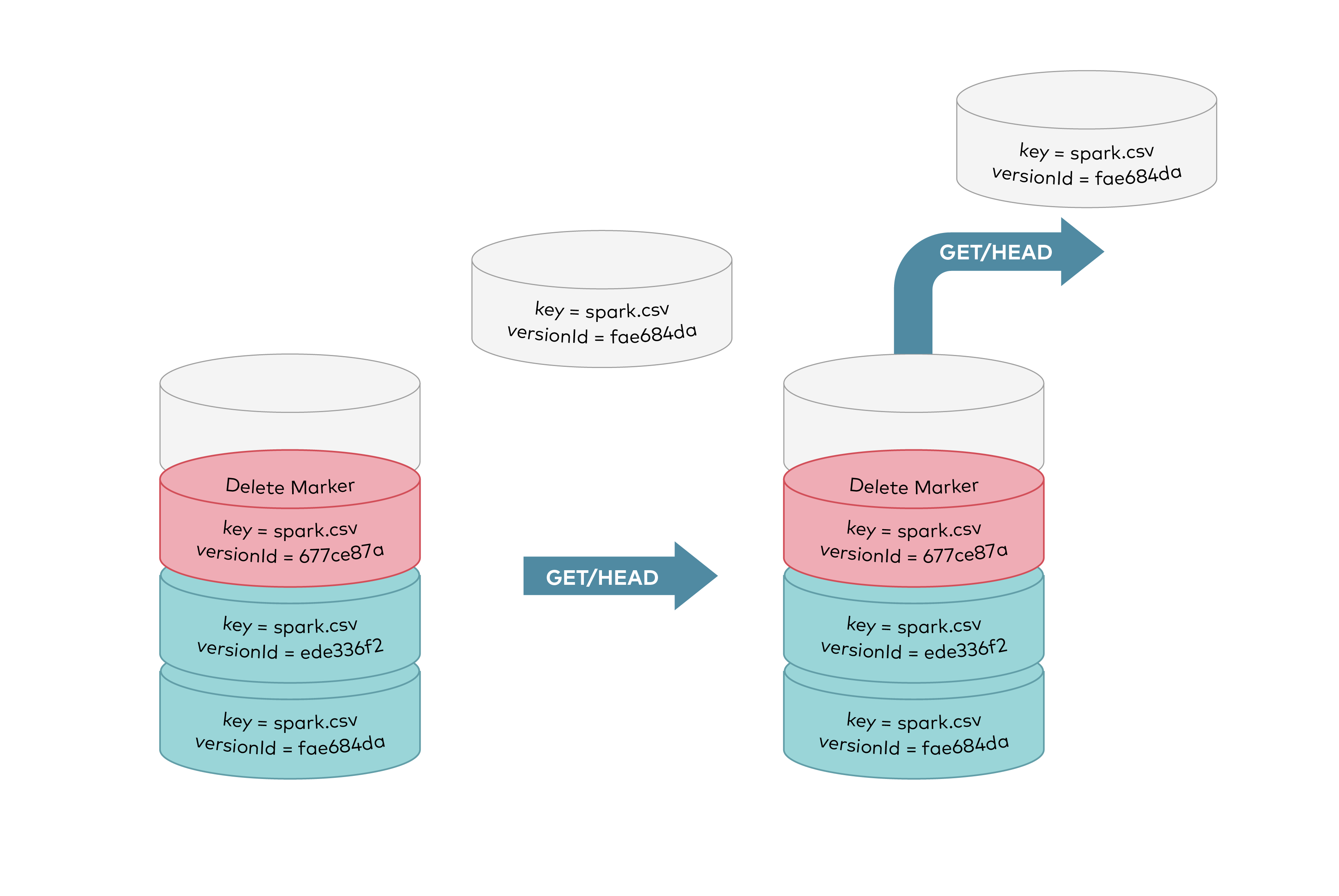 To permanently delete an object you need to specify the version you want to delete, only the user with appropriate permissions can permanently delete a version. As shown below DELETE request called with a specific version id permanently deletes an object from a bucket. Delete marker is not added for DELETE requests with version id.
Plain Text - Registered: Sun May 05 19:28:20 GMT 2024 - Last Modified: Thu May 04 21:43:52 GMT 2023 - 11.9K bytes - Viewed (1) -
helm/minio/README.md
Description of the configuration parameters used above - - `users[].accessKey` - accessKey of user - `users[].secretKey` - secretKey of usersecretRef - `users[].existingSecret` - secret name that contains the secretKey of user - `users[].existingSecretKey` - data key in existingSecret secret containing the secretKey - `users[].policy` - name of the policy to assign to user ### Create service account after install
Plain Text - Registered: Sun May 05 19:28:20 GMT 2024 - Last Modified: Wed Jan 24 07:27:57 GMT 2024 - 10.9K bytes - Viewed (0) -
docs/config/README.md
#### Credentials On MinIO admin credentials or root credentials are only allowed to be changed using ENVs namely `MINIO_ROOT_USER` and `MINIO_ROOT_PASSWORD`. ```sh export MINIO_ROOT_USER=minio export MINIO_ROOT_PASSWORD=minio13 minio server /data ``` #### Site ``` KEY: site label the server and its location ARGS:
Plain Text - Registered: Sun May 05 19:28:20 GMT 2024 - Last Modified: Mon Sep 11 21:48:54 GMT 2023 - 17.7K bytes - Viewed (0) -
operator/README.md
from the in-cluster IstioOperator custom resource (CR). There are two major differences: 1. The controller does not accept any dynamic user config through flags. All user interaction is through the IstioOperator CR. 1. The controller has additional logic that mirrors istioctl commands like upgrade, but is driven from the declarative API rather than command line.
Plain Text - Registered: Wed May 08 22:53:08 GMT 2024 - Last Modified: Sun Sep 17 08:27:52 GMT 2023 - 17.5K bytes - Viewed (0) -
docs/bucket/replication/README.md
The user setting up replication needs *s3:GetReplicationConfiguration* and *s3:GetBucketVersioning* permission on the source cluster. We do not recommend running root credentials/super admin with replication, instead create a dedicated user. The access credentials used at the destination requires *s3:ReplicateObject* permission. The following minimal permission policy is needed by admin user setting up replication on the `source`:
Plain Text - Registered: Sun May 05 19:28:20 GMT 2024 - Last Modified: Tue Jan 24 23:46:33 GMT 2023 - 18.2K bytes - Viewed (0) -
docs/bigdata/README.md
Follow these steps to run the Spark Pi example: - Login as user **‘spark’**. - When the job runs, the library can now use **MinIO** during intermediate processing. - Navigate to a node with the Spark client and access the spark2-client directory: ``` cd /usr/hdp/current/spark2-client su spark ```
Plain Text - Registered: Sun May 05 19:28:20 GMT 2024 - Last Modified: Thu Sep 29 04:28:45 GMT 2022 - 14.7K bytes - Viewed (0) -
README.md
 For a more complete example including more features, see the <a href="https://fastapi.tiangolo.com/tutorial/">Tutorial - User Guide</a>. **Spoiler alert**: the tutorial - user guide includes: * Declaration of **parameters** from other different places as: **headers**, **cookies**, **form fields** and **files**.
Plain Text - Registered: Sun May 05 07:19:11 GMT 2024 - Last Modified: Thu May 02 22:37:31 GMT 2024 - 22.6K bytes - Viewed (0) -
docs/logging/README.md
"Content-Length": "380", "Content-Type": "application/octet-stream", "User-Agent": "MinIO (linux; amd64) minio-go/v7.0.15 mc/DEVELOPMENT.2021-10-06T23-39-34Z", "X-Amz-Content-Sha256": "STREAMING-AWS4-HMAC-SHA256-PAYLOAD", "X-Amz-Date": "20211008T004636Z", "X-Amz-Decoded-Content-Length": "207",
Plain Text - Registered: Sun May 05 19:28:20 GMT 2024 - Last Modified: Tue Aug 15 23:04:20 GMT 2023 - 9.9K bytes - Viewed (2)