- Sort Score
- Result 10 results
- Languages All
Results 1 - 3 of 3 for editores (0.18 sec)
-
docs/en/docs/features.md
You will rarely need to come back to the docs. Here's how your editor might help you: * in <a href="https://code.visualstudio.com/" class="external-link" target="_blank">Visual Studio Code</a>:  * in <a href="https://www.jetbrains.com/pycharm/" class="external-link" target="_blank">PyCharm</a>: 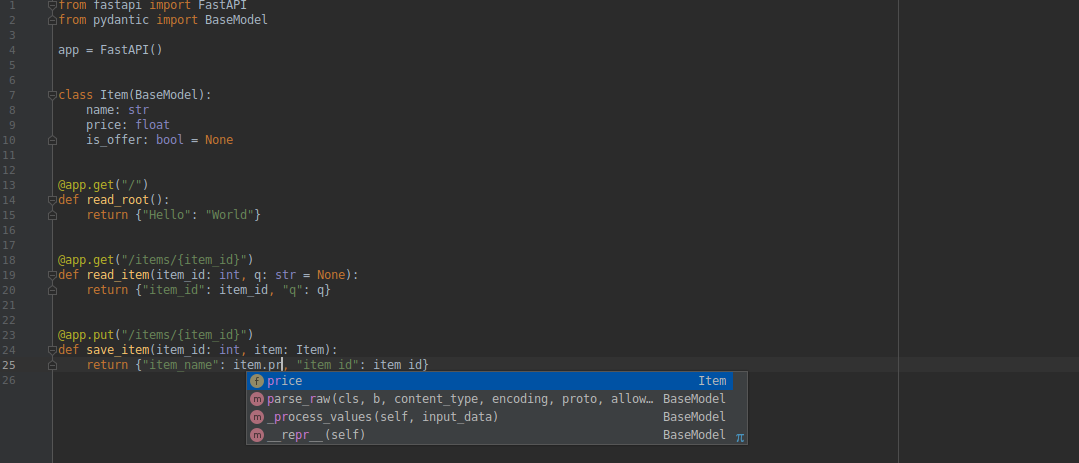
Plain Text - Registered: Sun May 05 07:19:11 GMT 2024 - Last Modified: Thu May 02 22:37:31 GMT 2024 - 9.3K bytes - Viewed (0) -
docs/en/docs/tutorial/index.md
<font color="#4E9A06">INFO</font>: Application startup complete. </pre> ``` </div> It is **HIGHLY encouraged** that you write or copy the code, edit it and run it locally. Using it in your editor is what really shows you the benefits of FastAPI, seeing how little code you have to write, all the type checks, autocompletion, etc. --- ## Install FastAPI The first step is to install FastAPI:
Plain Text - Registered: Sun May 05 07:19:11 GMT 2024 - Last Modified: Thu May 02 22:37:31 GMT 2024 - 5.9K bytes - Viewed (0) -
common/scripts/setup_env.sh
IMG="${IMG:-${TOOLS_REGISTRY_PROVIDER}/${PROJECT_ID}/${IMAGE_NAME}:${IMAGE_VERSION}}" CONTAINER_CLI="${CONTAINER_CLI:-docker}" ENV_BLOCKLIST="${ENV_BLOCKLIST:-^_\|^PATH=\|^GOPATH=\|^GOROOT=\|^SHELL=\|^EDITOR=\|^TMUX=\|^USER=\|^HOME=\|^PWD=\|^TERM=\|^RUBY_\|^GEM_\|^rvm_\|^SSH=\|^TMPDIR=\|^CC=\|^CXX=\|^MAKEFILE_LIST=}" # Remove functions from the list of exported variables, they mess up with the `env` command.Shell Script - Registered: Wed May 08 22:53:08 GMT 2024 - Last Modified: Thu May 02 16:31:40 GMT 2024 - 7.6K bytes - Viewed (0)