- Sort Score
- Result 10 results
- Languages All
Results 1 - 6 of 6 for picture (0.22 sec)
-
README.md
<picture> <source media="(prefers-color-scheme: dark)" srcset="./gradle-white-primary.png" width="350px"> <img alt="Gradle" src="./gradle-dark-green-primary.png" width="350px"> </picture> [](https://ge.gradle.org/scans)
Plain Text - Registered: Wed May 08 11:36:15 GMT 2024 - Last Modified: Sun Mar 24 20:49:08 GMT 2024 - 3.9K bytes - Viewed (0) -
docs/multi-user/README.md
- `jwt:aud` - `jwt:jti` - `jwt:upn` - `jwt:name` - `jwt:groups` - `jwt:given_name` - `jwt:family_name` - `jwt:middle_name` - `jwt:nickname` - `jwt:preferred_username` - `jwt:profile` - `jwt:picture` - `jwt:website` - `jwt:email` - `jwt:gender` - `jwt:birthdate` - `jwt:phone_number` - `jwt:address` - `jwt:scope` - `jwt:client_id`
Plain Text - Registered: Sun May 05 19:28:20 GMT 2024 - Last Modified: Tue Mar 21 06:38:06 GMT 2023 - 8K bytes - Viewed (0) -
architecture/security/istio-agent.md
will call `SecretManager.GenerateSecret(resourceName)` 1. When `GenerateSecret` is called, the `SecretManager` is expected to return a new certificate. This can occur in a few ways. 1. The most common method (pictured above) is to sign a new certificate by calling the configured CA. Typically, this is Istiod. 1. If the certificate is not yet expired, the `SecretManager` also can return a cache response. In practice, this would
Plain Text - Registered: Wed May 08 22:53:08 GMT 2024 - Last Modified: Tue Aug 22 16:45:50 GMT 2023 - 7.2K bytes - Viewed (1) -
docs/distributed/README.md
- Running Distributed MinIO on **Windows** operating system is considered **experimental**. Please proceed with caution. Example 1: Start distributed MinIO instance on n nodes with m drives each mounted at `/export1` to `/exportm` (pictured below), by running this command on all the n nodes: 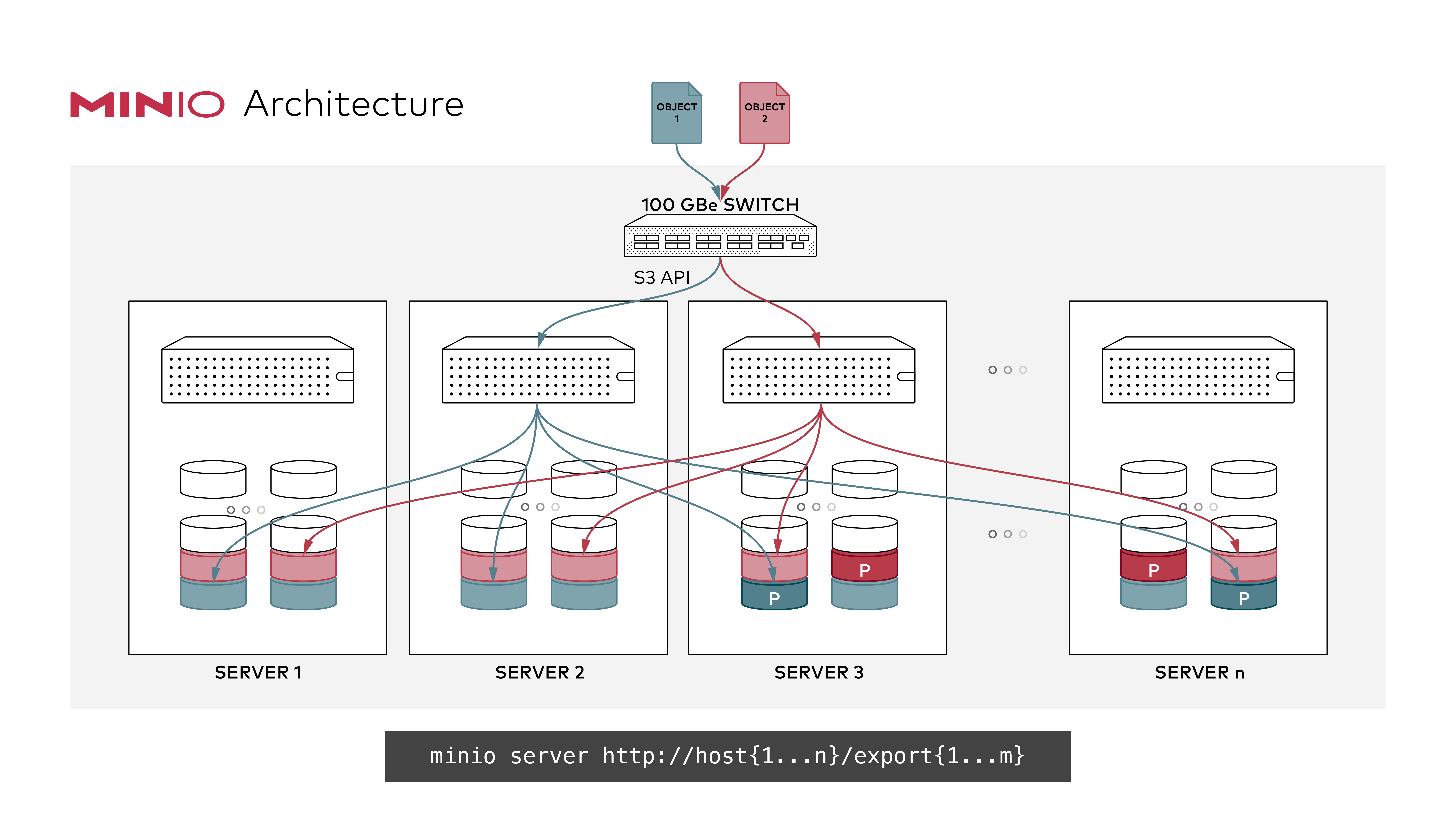
Plain Text - Registered: Sun May 05 19:28:20 GMT 2024 - Last Modified: Thu Jan 18 07:03:17 GMT 2024 - 8.8K bytes - Viewed (0) -
build-logic/integration-testing/src/main/kotlin/gradlebuild.test-fixtures.gradle.kts
// add a set of default dependencies for fixture implementation testFixturesImplementation(libs.junit) testFixturesImplementation(libs.groovy) testFixturesImplementation(libs.spock) testFixturesRuntimeOnly(libs.bytebuddy) testFixturesRuntimeOnly(libs.cglib) } } // Do not publish test fixture, we use them only internal for nowPlain Text - Registered: Wed Mar 27 11:36:08 GMT 2024 - Last Modified: Mon Feb 12 13:19:06 GMT 2024 - 3.3K bytes - Viewed (0) -
docs/pt/docs/tutorial/body-multiple-params.md
# Corpo - Múltiplos parâmetros Agora que nós vimos como usar `Path` e `Query`, veremos usos mais avançados de declarações no corpo da requisição. ## Misture `Path`, `Query` e parâmetros de corpo Primeiro, é claro, você pode misturar `Path`, `Query` e declarações de parâmetro no corpo da requisição livremente e o **FastAPI** saberá o que fazer. E você também pode declarar parâmetros de corpo como opcionais, definindo o valor padrão com `None`:
Plain Text - Registered: Sun May 05 07:19:11 GMT 2024 - Last Modified: Thu Apr 18 19:53:19 GMT 2024 - 6K bytes - Viewed (0)