- Sort Score
- Result 10 results
- Languages All
Results 1 - 9 of 9 for greeting (0.16 sec)
-
ci/official/wheel_test/README.md
### Prerequisites for Local Testing To run tests locally, follow these steps: 1. Navigate to the relevant directory: ``` cd ci/official/wheel_test ``` 2. Run a script for creating requirements file: ``` bash update_requirements.sh <path_to_tensorflow_wheel> <python_version> e.g.: bash update_requirements.sh /tmp/tensorflow-2.14.0-cp311-cp311-linux_x86_64.whl 3_11 ```Plain Text - Registered: Tue Apr 30 12:39:09 GMT 2024 - Last Modified: Thu Aug 31 18:17:57 GMT 2023 - 3.3K bytes - Viewed (0) -
docs/integrations/veeam/README.md
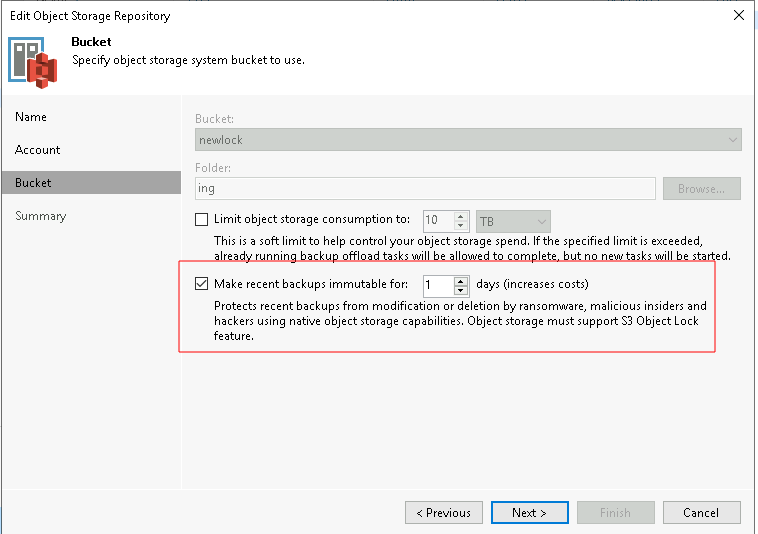 ### Creating the Scale-out Backup Repository - Under the Backup Infrastructure view, click on Scale-out Repositories and click the Add Scale-out Repository button on the ribbon. - Follow the on screen wizard
Plain Text - Registered: Sun May 05 19:28:20 GMT 2024 - Last Modified: Thu Sep 29 04:28:45 GMT 2022 - 5.4K bytes - Viewed (0) -
README.md
* Composite Primary Key * Auto Migrations * Logger * Extendable, flexible plugin API: Database Resolver (Multiple Databases, Read/Write Splitting) / Prometheus… * Every feature comes with tests * Developer Friendly ## Getting Started * GORM Guides [https://gorm.io](https://gorm.io) * Gen Guides [https://gorm.io/gen/index.html](https://gorm.io/gen/index.html) ## Contributing
Plain Text - Registered: Sun May 05 09:35:13 GMT 2024 - Last Modified: Tue Nov 07 02:20:06 GMT 2023 - 1.8K bytes - Viewed (0) -
doc/README.md
# Release Notes The `initial` and `next` subdirectories of this directory are for release notes. ## For developers Release notes should be added to `next` by editing existing files or creating new files. **Do not add RELNOTE=yes comments in CLs.** Instead, add a file to the CL (or ask the author to do so). At the end of the development cycle, the files will be merged by being concatenated in sorted order by pathname. Files in the directory matching the
Plain Text - Registered: Tue May 07 11:14:38 GMT 2024 - Last Modified: Fri Apr 26 21:24:36 GMT 2024 - 1.9K bytes - Viewed (0) -
README.md
- [Project Conventions](https://github.com/istio/istio/wiki/Development-Conventions) - describes the conventions we use within the code base - [Creating Fast and Lean Code](https://github.com/istio/istio/wiki/Writing-Fast-and-Lean-Code) - performance-oriented advice and guidelines for the code base
Plain Text - Registered: Wed May 08 22:53:08 GMT 2024 - Last Modified: Fri Jan 26 15:28:59 GMT 2024 - 6.6K bytes - Viewed (0) -
docs/docker/README.md
quay.io/minio/minio server /data --console-address ":9001" ``` ### MinIO Custom Access and Secret Keys using Docker secrets To override MinIO's auto-generated keys, you may pass secret and access keys explicitly by creating access and secret keys as [Docker secrets](https://docs.docker.com/engine/swarm/secrets/). MinIO server also allows regular strings as access and secret keys. ``` echo "AKIAIOSFODNN7EXAMPLE" | docker secret create access_key -
Plain Text - Registered: Sun May 05 19:28:20 GMT 2024 - Last Modified: Thu Sep 29 04:28:45 GMT 2022 - 8.2K bytes - Viewed (0) -
README.md
* [Building Swift Applications](https://docs.gradle.org/current/samples/sample_building_swift_applications.html) * [Building Swift Libraries](https://docs.gradle.org/current/samples/sample_building_swift_libraries.html) * [Creating Build Scans](https://scans.gradle.com/) ## Stay in Flow Enjoy first-class Gradle support in your IDE of choice. * [Android Studio](https://developer.android.com/studio/build/index.html)
Plain Text - Registered: Wed May 08 11:36:15 GMT 2024 - Last Modified: Sun Mar 24 20:49:08 GMT 2024 - 3.9K bytes - Viewed (0) -
ci/official/README.md
- x86 and arm64 - CPU-only, or with NVIDIA CUDA support (Linux only), or with TPUs ## How to Test Your Changes to TensorFlow You may check how your changes will affect TensorFlow by: 1. Creating a PR and observing the presubmit test results 2. Running the CI scripts locally, as explained below 3. **Google employees only**: Google employees can use an internal-only tool
Plain Text - Registered: Tue May 07 12:40:20 GMT 2024 - Last Modified: Thu Feb 01 03:21:19 GMT 2024 - 8K bytes - Viewed (0) -
README.md
## Website [fess.codelibs.org](https://fess.codelibs.org/) ## Issues/Questions [discuss.codelibs.org](https://discuss.codelibs.org/c/FessEN/) ## Getting Started There are 2 ways to try Fess. The first is to download and install yourself. The second is to use [Docker](https://www.docker.com/products/docker-engine). ### Download and Install/Run
Plain Text - Registered: Mon May 06 08:04:11 GMT 2024 - Last Modified: Sun Feb 25 00:40:07 GMT 2024 - 7.6K bytes - Viewed (0)