- Sort Score
- Result 10 results
- Languages All
Results 1 - 9 of 9 for execute (0.38 sec)
-
native-image-tests/README.md
Native Image Tests ================== This executes OkHttp's test suite inside a Graalvm image. Build the Native Image ---------------------- Compile the classes and metadata into a Graalvm native image. ``` ./gradlew --info native-image-tests:nativeImage ``` Execute ------- The native image runs JUnit 5 tests in the project. ``` ./native-image-tests/build/graal/ConsoleLauncher
Plain Text - Registered: Fri May 03 11:42:14 GMT 2024 - Last Modified: Sat Oct 31 12:12:20 GMT 2020 - 393 bytes - Viewed (0) -
okhttp-tls/README.md
.build(); // Connect 'em all together. Certificates are exchanged in the handshake. Call call = client.newCall(new Request.Builder() .url(server.url("/")) .build()); Response response = call.execute(); System.out.println(response.handshake().peerPrincipal()); RecordedRequest recordedRequest = server.takeRequest(); System.out.println(recordedRequest.getHandshake().peerPrincipal()); ```
Plain Text - Registered: Fri May 03 11:42:14 GMT 2024 - Last Modified: Sun Dec 17 15:34:10 GMT 2023 - 9.1K bytes - Viewed (1) -
README.md
```java OkHttpClient client = new OkHttpClient(); String run(String url) throws IOException { Request request = new Request.Builder() .url(url) .build(); try (Response response = client.newCall(request).execute()) { return response.body().string(); } } ``` Post to a Server ---------------- This program posts data to a service. [Full source][post_example]. ```java
Plain Text - Registered: Fri May 03 11:42:14 GMT 2024 - Last Modified: Wed Dec 20 23:27:07 GMT 2023 - 6.2K bytes - Viewed (0) -
architecture/README.md
See [Gradle runtimes](runtimes.md) for a list of these runtimes and more details. ## Build state model As Gradle executes, it acts on various pieces of the build definition, such as each project in the build. Gradle tracks the state of each piece and transitions each piece through its lifecycle as the build runs.
Plain Text - Registered: Wed May 08 11:36:15 GMT 2024 - Last Modified: Thu May 02 06:42:46 GMT 2024 - 2.4K bytes - Viewed (0) -
docs/multi-tenancy/README.md
export MINIO_ROOT_USER=<TENANT3_ACCESS_KEY> export MINIO_ROOT_PASSWORD=<TENANT3_SECRET_KEY> minio server --address :9003 http://192.168.10.1{1...4}/data/tenant3 ``` **Note:** Execute the commands on all 4 nodes. 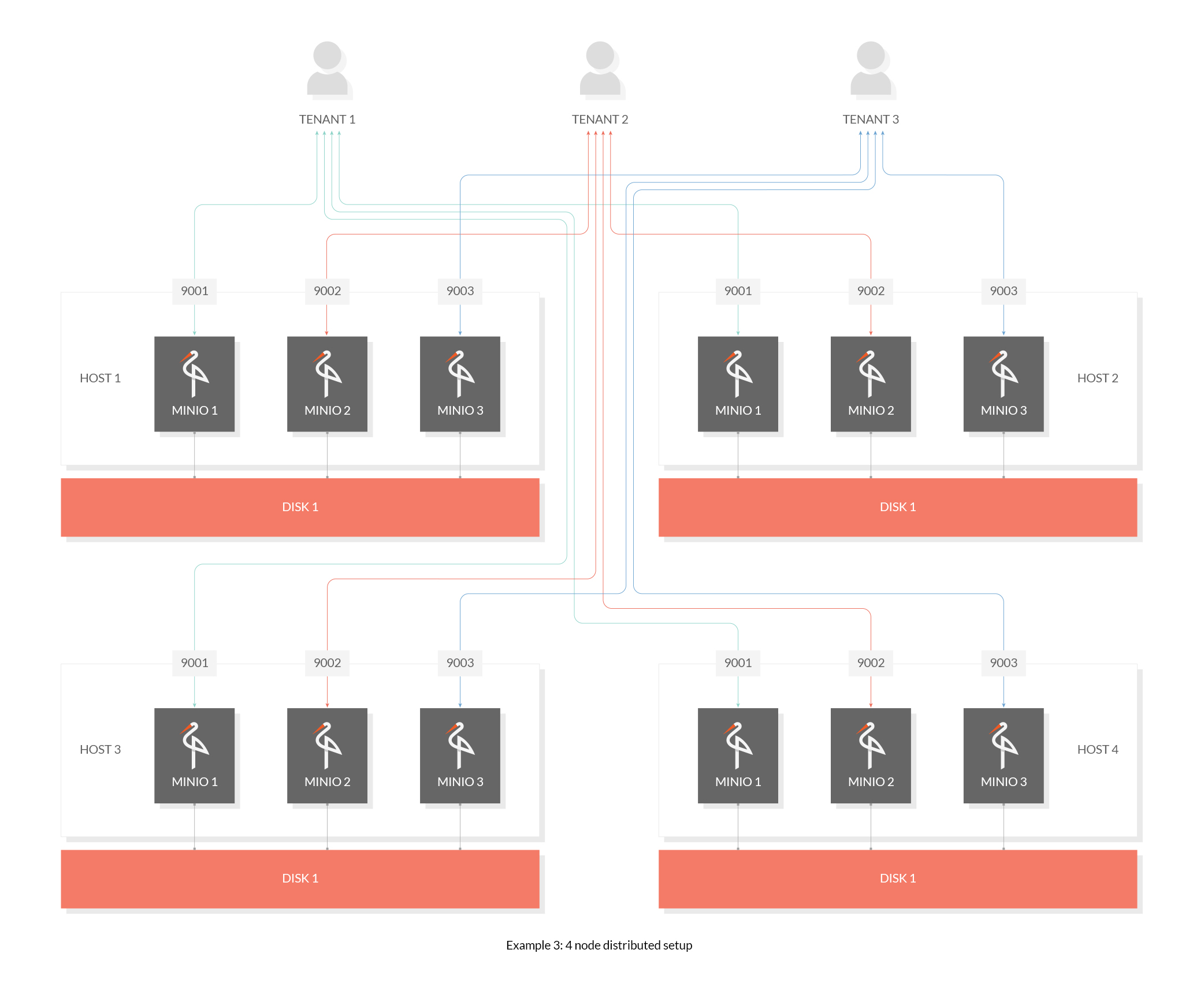
Plain Text - Registered: Sun May 05 19:28:20 GMT 2024 - Last Modified: Thu Sep 29 04:28:45 GMT 2022 - 3K bytes - Viewed (0) -
android-test/README.md
... BUILD SUCCESSFUL in 1m 30s 63 actionable tasks: 61 executed, 2 up-to-date ```
Plain Text - Registered: Fri May 03 11:42:14 GMT 2024 - Last Modified: Tue Feb 14 08:26:50 GMT 2023 - 2.5K bytes - Viewed (0) -
regression-test/README.md
... BUILD SUCCESSFUL in 1m 30s 63 actionable tasks: 61 executed, 2 up-to-date ```
Plain Text - Registered: Fri May 03 11:42:14 GMT 2024 - Last Modified: Fri Nov 13 07:09:56 GMT 2020 - 2.5K bytes - Viewed (0) -
docs/debugging/README.md
### Installing xl-meta To install, [Go](https://golang.org/dl/) must be installed. Once installed, execute this to install the binary: ```bash go install github.com/minio/minio/docs/debugging/xl-meta@latest ``` ### Using xl-meta
Plain Text - Registered: Sun May 05 19:28:20 GMT 2024 - Last Modified: Fri Feb 25 01:17:53 GMT 2022 - 8.7K bytes - Viewed (0) -
ci/official/README.md
2. Running the CI scripts locally, as explained below 3. **Google employees only**: Google employees can use an internal-only tool called "MLCI" that makes testing more convenient: it can execute any full CI job against a pending change. Search for "MLCI" internally to find it. You may invoke a CI script of your choice by following these instructions: ```bash cd tensorflow-git-dir
Plain Text - Registered: Tue May 07 12:40:20 GMT 2024 - Last Modified: Thu Feb 01 03:21:19 GMT 2024 - 8K bytes - Viewed (0)