- Sort Score
- Result 10 results
- Languages All
Results 1 - 5 of 5 for comme (0.14 sec)
-
docs/federation/lookup/README.md
## Architecture 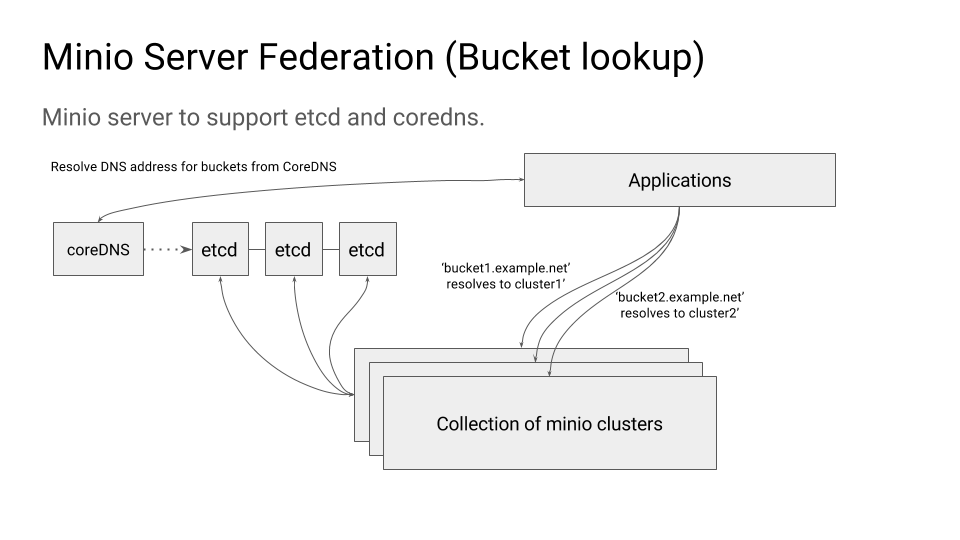 ### Environment variables #### MINIO_ETCD_ENDPOINTS This is comma separated list of etcd servers that you want to use as the MinIO federation back-end. This should be same across the federated deployment, i.e. all the MinIO instances within a federated deployment should use same etcd back-end.
Plain Text - Registered: Sun May 05 19:28:20 GMT 2024 - Last Modified: Thu Sep 29 04:28:45 GMT 2022 - 4K bytes - Viewed (0) -
docs/sts/README.md
| policy | _string_ or _[]string_ or _comma_separated_value_ | Canned policy name to be applied for STS credentials. (Mandatory) - This can be configured to any desired value such as `roles` or `groups` by setting the environment variable `MINIO_IDENTITY_OPENID_CLAIM_NAME` |
Plain Text - Registered: Sun May 05 19:28:20 GMT 2024 - Last Modified: Tue Oct 25 00:44:15 GMT 2022 - 7.8K bytes - Viewed (1) -
docs/ftp/README.md
### Custom Algorithms (SFTP) Custom algorithms can be specified via command line parameters. Algorithms are comma separated. Note that valid values does not in all cases represent default values. `--sftp=pub-key-algos=...` specifies the supported client public key
Plain Text - Registered: Sun May 05 19:28:20 GMT 2024 - Last Modified: Tue Apr 30 15:15:45 GMT 2024 - 7.1K bytes - Viewed (0) -
ci/official/README.md
# a local build cache: TFCI=py312,linux_x86_cuda,public_cache,disk_cache ci/official/wheel.sh # First, set your TFCI variable to choose the environment settings. # TFCI is a comma-separated list of filenames from the envs directory, which # are all settings for the scripts. TF's CI jobs are all made of a combination # of these env files. #
Plain Text - Registered: Tue May 07 12:40:20 GMT 2024 - Last Modified: Thu Feb 01 03:21:19 GMT 2024 - 8K bytes - Viewed (0) -
README.md
### Download and Install/Run Fess 14.12 is now available and can be downloaded on the [Releases page](https://github.com/codelibs/fess/releases "download"). Downloads come in 3 flavors: deb, rpm, zip. The following commands show how to use the zip download: $ unzip fess-14.12.x.zip $ cd fess-14.12.x $ ./bin/fess
Plain Text - Registered: Mon May 06 08:04:11 GMT 2024 - Last Modified: Sun Feb 25 00:40:07 GMT 2024 - 7.6K bytes - Viewed (0)