- Sort Score
- Result 10 results
- Languages All
Results 1 - 10 of 11 for Sant (0.39 sec)
-
docs/integrations/veeam/README.md
Follow the steps from the Veeam documentation for adding MinIO as an object store - <https://helpcenter.veeam.com/docs/backup/vsphere/adding_s3c_object_storage.html?ver=100> For Veeam Backup with Immutability, choose the amount of days you want to make backups immutable for 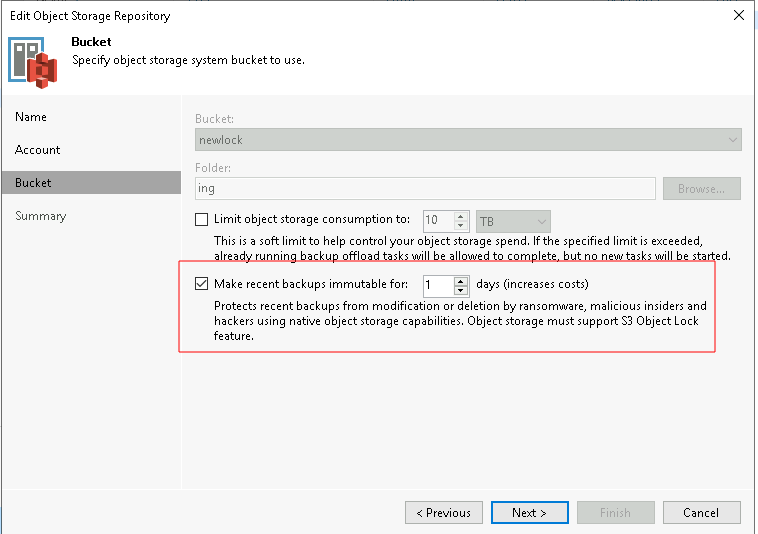
Plain Text - Registered: Sun May 05 19:28:20 GMT 2024 - Last Modified: Thu Sep 29 04:28:45 GMT 2022 - 5.4K bytes - Viewed (0) -
README.md
* Various fixes ## Others ### This jcifs or jcifs-ng jcifs-ng will be a proper choice for many users. There are a lot of SMB devices in the world. Some of them only work with the old jcifs library. If you want to support many SMB devices, CodeLibs jcifs library will be helpful. For example, since [Fess](https://github.com/codelibs/fess) needs to support many SMB devices, it uses this library.
Plain Text - Registered: Sun May 05 00:10:10 GMT 2024 - Last Modified: Wed May 10 09:29:34 GMT 2023 - 1.5K bytes - Viewed (0) -
docs/federation/lookup/README.md
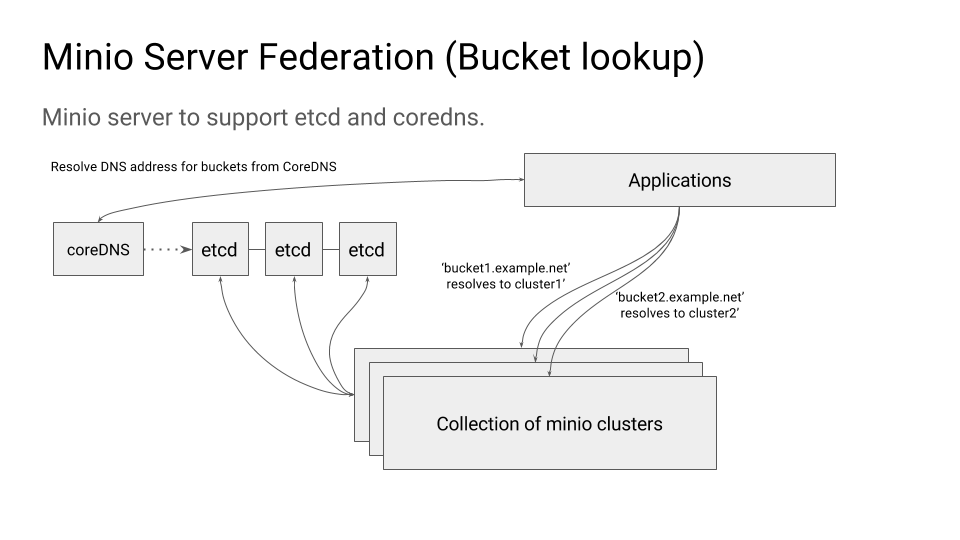 ### Environment variables #### MINIO_ETCD_ENDPOINTS This is comma separated list of etcd servers that you want to use as the MinIO federation back-end. This should be same across the federated deployment, i.e. all the MinIO instances within a federated deployment should use same etcd back-end. #### MINIO_DOMAIN
Plain Text - Registered: Sun May 05 19:28:20 GMT 2024 - Last Modified: Thu Sep 29 04:28:45 GMT 2022 - 4K bytes - Viewed (0) -
README.md
Donations --------- Do you like Apache Maven? Then [donate back to the ASF](https://www.apache.org/foundation/contributing.html) to support the development. Quick Build ------- If you want to bootstrap Maven, you'll need: - Java 17+ - Maven 3.6.3 or later - Run Maven, specifying a location into which the completed Maven distro should be installed: ```
Plain Text - Registered: Sun May 05 03:35:11 GMT 2024 - Last Modified: Sun Mar 03 21:28:30 GMT 2024 - 4.3K bytes - Viewed (0) -
manifests/charts/README.md
policy/control/telemetry - so testing/staging of new settings and versions can be performed by a different role than the prod version. The intended users of this repo are users running Istio in production who want to select, tune and understand each binary that gets deployed, and select which combination to use. Note: each component can be installed in parallel with an existing Istio 1.0 or 1.1 installation in
Plain Text - Registered: Wed May 08 22:53:08 GMT 2024 - Last Modified: Wed Feb 07 17:53:24 GMT 2024 - 6.7K bytes - Viewed (0) -
README.md
<!-- References --> [using Guava in your build]: https://github.com/google/guava/wiki/UseGuavaInYourBuild [repackage]: https://github.com/google/guava/wiki/UseGuavaInYourBuild#what-if-i-want-to-use-beta-apis-from-a-library-that-people-use-as-a-dependency
Plain Text - Registered: Fri May 03 12:43:13 GMT 2024 - Last Modified: Wed May 01 18:44:57 GMT 2024 - 5.9K bytes - Viewed (0) -
src/main/assemblies/extension/kibana/README.md
1. Click **Saved Objects**. 1. Click **Import** and select "fess\_log.ndjson" to import example settings. 1. Click **Dashboard**. 1. Select "fess\_log" dashboard. 1. (Change the period from upper right if you want to do.) ## FAQ #### Q. Kibana can't connect Elasticsearch. A. Please check `${KIBANA_HOME}/config/kibana.yml` and set correct Elasticsearch URL. Example: ```
Plain Text - Registered: Mon May 06 08:04:11 GMT 2024 - Last Modified: Mon Aug 12 01:26:21 GMT 2019 - 1.2K bytes - Viewed (0) -
guava-testlib/README.md
ensure that you do not use any `@Beta` APIs!** [Guava Beta Checker]: https://github.com/google/guava-beta-checker <!-- References -->
Plain Text - Registered: Fri Apr 26 12:43:10 GMT 2024 - Last Modified: Wed Mar 13 18:17:09 GMT 2024 - 1.7K bytes - Viewed (0) -
docs/ftp/README.md
Default port '8021' can be changed via ``` --ftp="address=:3021" ``` ### Change FTP passive port range By default FTP requests OS to give a free port automatically, however you may want to restrict this to specific ports in certain restricted environments via ``` --ftp="passive-port-range=30000-40000" ``` ### Change default SFTP port Default port '8022' can be changed via
Plain Text - Registered: Sun May 05 19:28:20 GMT 2024 - Last Modified: Tue Apr 30 15:15:45 GMT 2024 - 7.1K bytes - Viewed (0) -
.teamcity/README.md
We'll explain everything via an example. Let's say you make some changes on your branch `myTestBranch` (we highly recommend to name this branch without prefix and hyphen (`-`) because it's used to generate build type ID) and want to test these changes without affecting `master`/`release` pipeline. Here are the instructions.
Plain Text - Registered: Wed May 08 11:36:15 GMT 2024 - Last Modified: Wed Mar 06 23:02:25 GMT 2024 - 4K bytes - Viewed (0)