- Sort Score
- Result 10 results
- Languages All
Results 1 - 10 of 19 for storage (0.21 sec)
-
docs/orchestration/README.md
MinIO is built ground up on the cloud-native premise. With features like erasure-coding, distributed and shared setup, it focuses only on storage and does it very well. While, it can be scaled by just replicating MinIO instances per tenant via an orchestration platform.
Plain Text - Registered: Sun May 05 19:28:20 GMT 2024 - Last Modified: Thu Sep 29 04:28:45 GMT 2022 - 2.2K bytes - Viewed (0) -
docs/bucket/lifecycle/README.md
To transition objects in a bucket to a destination bucket on a different cluster, applications need to specify a transition tier defined on MinIO instead of storage class while setting up the ILM lifecycle rule.
Plain Text - Registered: Sun May 05 19:28:20 GMT 2024 - Last Modified: Sat Aug 26 07:33:25 GMT 2023 - 9K bytes - Viewed (1) -
docs/integrations/veeam/README.md
- Create a new bucket for VBO backups ``` mc mb -l myminio/vbo ``` - Under Backup Infrastructure, right click on Object Storage Repositories and choose "Add object storage" 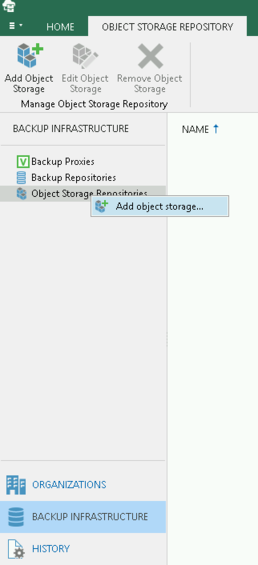 - Follow through the wizard as above for Veeam Backup and Replication as the steps are the same between both products
Plain Text - Registered: Sun May 05 19:28:20 GMT 2024 - Last Modified: Thu Sep 29 04:28:45 GMT 2022 - 5.4K bytes - Viewed (0) -
docs/bucket/quota/README.md
- [Use `mc` with MinIO Server](https://min.io/docs/minio/linux/reference/minio-mc.html#quickstart) ## Set bucket quota configuration ### Set a hard quota of 1GB for a bucket `mybucket` on MinIO object storage ```sh mc admin bucket quota myminio/mybucket --hard 1gb ``` ### Verify the quota configured on `mybucket` on MinIO ```sh mc admin bucket quota myminio/mybucket ```
Plain Text - Registered: Sun May 05 19:28:20 GMT 2024 - Last Modified: Tue Oct 25 00:44:15 GMT 2022 - 1.1K bytes - Viewed (0) -
manifests/charts/gateway/README.md
# Istio Gateway Helm Chart This chart installs an Istio gateway deployment. ## Setup Repo Info ```console helm repo add istio https://istio-release.storage.googleapis.com/charts helm repo update ``` _See [helm repo](https://helm.sh/docs/helm/helm_repo/) for command documentation._ ## Installing the Chart To install the chart with the release name `istio-ingressgateway`: ```console
Plain Text - Registered: Wed May 08 22:53:08 GMT 2024 - Last Modified: Tue Apr 02 19:38:07 GMT 2024 - 6.6K bytes - Viewed (0) -
manifests/charts/ztunnel/README.md
# Istio Ztunnel Helm Chart This chart installs an Istio ztunnel. ## Setup Repo Info ```console helm repo add istio https://istio-release.storage.googleapis.com/charts helm repo update ``` _See [helm repo](https://helm.sh/docs/helm/helm_repo/) for command documentation._ ## Installing the Chart To install the chart: ```console helm install ztunnel istio/ztunnel ``` ## Uninstalling the Chart
Plain Text - Registered: Wed May 08 22:53:08 GMT 2024 - Last Modified: Wed Jan 10 05:10:03 GMT 2024 - 1.3K bytes - Viewed (0) -
docs/kms/README.md
The MinIO-KES configuration is always the same - regardless of the underlying KMS implementation. Checkout the MinIO-KES [configuration example](https://github.com/minio/kes/wiki/MinIO-Object-Storage). ### Further references - [Run MinIO with TLS / HTTPS](https://min.io/docs/minio/linux/operations/network-encryption.html) - [Tweak the KES server configuration](https://github.com/minio/kes/wiki/Configuration)
Plain Text - Registered: Sun May 05 19:28:20 GMT 2024 - Last Modified: Thu Jan 18 07:03:17 GMT 2024 - 7.1K bytes - Viewed (0) -
docs/docker/README.md
-e "MINIO_ROOT_USER=AKIAIOSFODNN7EXAMPLE" \ -e "MINIO_ROOT_PASSWORD=wJalrXUtnFEMI/K7MDENG/bPxRfiCYEXAMPLEKEY" \ quay.io/minio/minio server /data --console-address ":9001" ``` To create a MinIO container with persistent storage, you need to map local persistent directories from the host OS to virtual config. To do this, run the below commands ### GNU/Linux and macOS ```sh mkdir -p ~/minio/data docker run \ -p 9000:9000 \
Plain Text - Registered: Sun May 05 19:28:20 GMT 2024 - Last Modified: Thu Sep 29 04:28:45 GMT 2022 - 8.2K bytes - Viewed (0) -
docs/erasure/storage-class/README.md
`MINIO_STORAGE_CLASS_STANDARD=EC:parity` `MINIO_STORAGE_CLASS_RRS=EC:parity` For example, set `MINIO_STORAGE_CLASS_RRS` parity 2 and `MINIO_STORAGE_CLASS_STANDARD` parity 3 ```sh export MINIO_STORAGE_CLASS_STANDARD=EC:3 export MINIO_STORAGE_CLASS_RRS=EC:2 ```
Plain Text - Registered: Sun May 05 19:28:20 GMT 2024 - Last Modified: Tue Aug 15 23:04:20 GMT 2023 - 5.8K bytes - Viewed (1) -
docs/erasure/README.md
By default, MinIO shards the objects across N/2 data and N/2 parity drives. Though, you can use [storage classes](https://github.com/minio/minio/tree/master/docs/erasure/storage-class) to use a custom configuration. We recommend N/2 data and parity blocks, as it ensures the best protection from drive failures.
Plain Text - Registered: Sun May 05 19:28:20 GMT 2024 - Last Modified: Thu Sep 29 04:28:45 GMT 2022 - 4.1K bytes - Viewed (0)