- Sort Score
- Result 10 results
- Languages All
Results 1 - 10 of 19 for isCall (1.48 sec)
-
docs/bucket/lifecycle/README.md
Enable object lifecycle configuration on buckets to setup automatic deletion of objects after a specified number of days or a specified date. ## 1. Prerequisites - Install MinIO - [MinIO Quickstart Guide](https://min.io/docs/minio/linux/index.html#quickstart-for-linux). - Install `mc` - [mc Quickstart Guide](https://min.io/docs/minio/linux/reference/minio-mc.html#quickstart) ## 2. Enable bucket lifecycle configuration
Plain Text - Registered: Sun May 05 19:28:20 GMT 2024 - Last Modified: Sat Aug 26 07:33:25 GMT 2023 - 9K bytes - Viewed (1) -
docs/multi-user/README.md
## Get started In this document we will explain in detail on how to configure multiple users. ### 1. Prerequisites - Install mc - [MinIO Client Quickstart Guide](https://min.io/docs/minio/linux/reference/minio-mc.html#quickstart) - Install MinIO - [MinIO Quickstart Guide](https://min.io/docs/minio/linux/index.html#quickstart-for-linux)
Plain Text - Registered: Sun May 05 19:28:20 GMT 2024 - Last Modified: Tue Mar 21 06:38:06 GMT 2023 - 8K bytes - Viewed (0) -
docs/bucket/retention/README.md
## Get Started ### 1. Prerequisites - Install MinIO - [MinIO Quickstart Guide](https://min.io/docs/minio/linux/index.html#quickstart-for-linux) - Install `awscli` - [Installing AWS Command Line Interface](https://docs.aws.amazon.com/cli/latest/userguide/cli-chap-install.html) ### 2. Set bucket WORM configuration
Plain Text - Registered: Sun May 05 19:28:20 GMT 2024 - Last Modified: Thu Sep 29 04:28:45 GMT 2022 - 3.9K bytes - Viewed (0) -
docs/bucket/quota/README.md
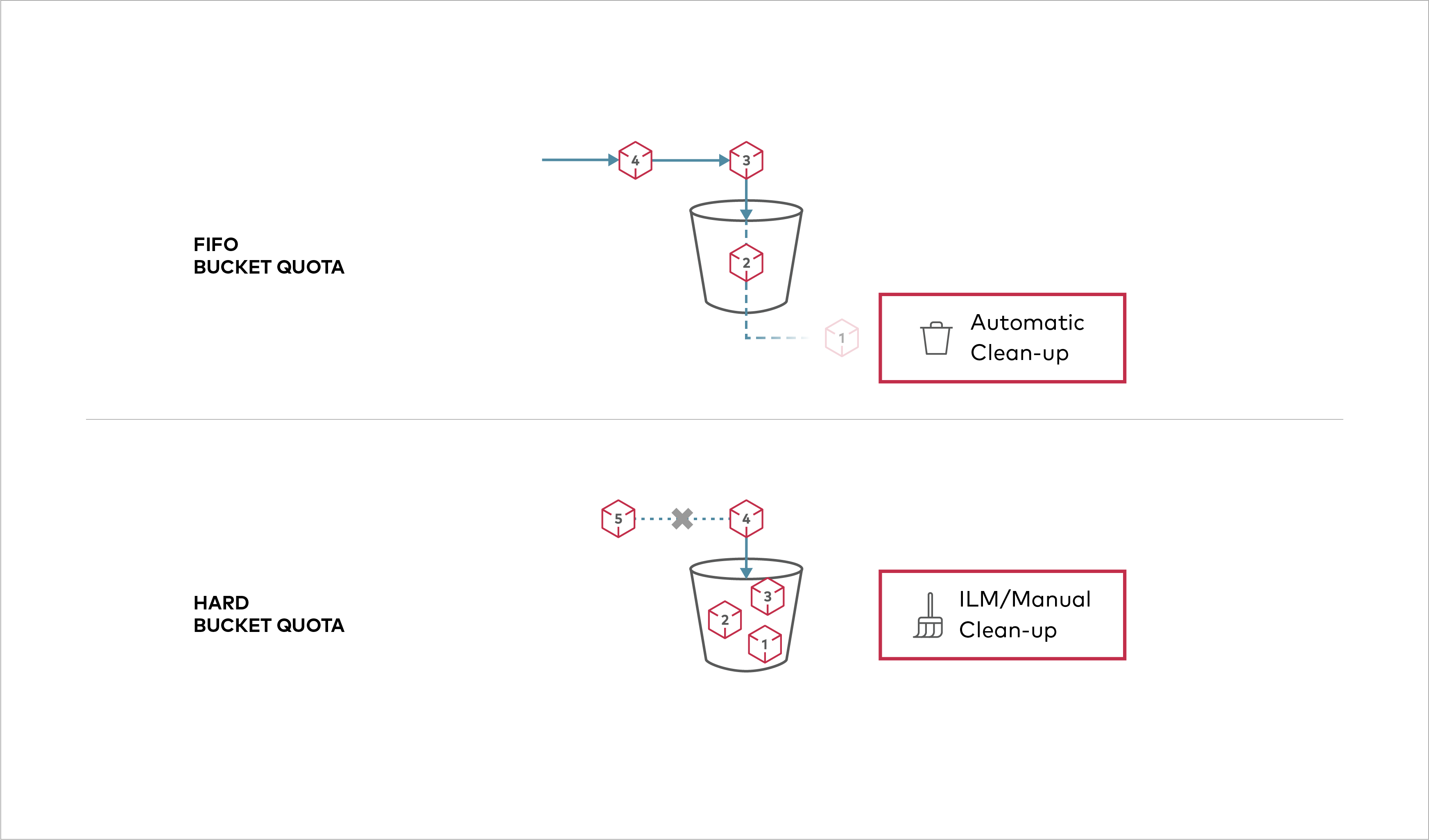 Buckets can be configured to have `Hard` quota - it disallows writes to the bucket after configured quota limit is reached. ## Prerequisites - Install MinIO - [MinIO Quickstart Guide](https://min.io/docs/minio/linux/index.html#procedure). - [Use `mc` with MinIO Server](https://min.io/docs/minio/linux/reference/minio-mc.html#quickstart) ## Set bucket quota configuration
Plain Text - Registered: Sun May 05 19:28:20 GMT 2024 - Last Modified: Tue Oct 25 00:44:15 GMT 2022 - 1.1K bytes - Viewed (0) -
docs/docker/README.md
## Run Standalone MinIO on Docker *Note*: Standalone MinIO is intended for early development and evaluation. For production clusters, deploy a [Distributed](https://min.io/docs/minio/container/operations/install-deploy-manage/deploy-minio-single-node-multi-drive.html) MinIO deployment.
Plain Text - Registered: Sun May 05 19:28:20 GMT 2024 - Last Modified: Thu Sep 29 04:28:45 GMT 2022 - 8.2K bytes - Viewed (0) -
internal/grid/README.md
It includes built in muxing of concurrent requests as well as congestion handling for streams. Requests can be "Single Payload" or "Streamed". Use the MinIO Grid for: * Small, frequent requests with low latency requirements. * Long-running requests with small/medium payloads. Do *not* use the MinIO Grid for: * Large payloads. Only a single connection is ever made between two servers.
Plain Text - Registered: Sun May 05 19:28:20 GMT 2024 - Last Modified: Thu Jan 18 07:03:17 GMT 2024 - 9.4K bytes - Viewed (0) -
docs/kms/README.md
### 1. Fetch the root identity As the initial step, fetch the private key and certificate of the root identity: ```sh
Plain Text - Registered: Sun May 05 19:28:20 GMT 2024 - Last Modified: Thu Jan 18 07:03:17 GMT 2024 - 7.1K bytes - Viewed (0) -
docs/erasure/README.md
The drives should all be of approximately the same size. ## Get Started with MinIO in Erasure Code ### 1. Prerequisites Install MinIO - [MinIO Quickstart Guide](https://min.io/docs/minio/linux/index.html#quickstart-for-linux)
Plain Text - Registered: Sun May 05 19:28:20 GMT 2024 - Last Modified: Thu Sep 29 04:28:45 GMT 2022 - 4.1K bytes - Viewed (0) -
docs/multi-user/admin/README.md
## Get started In this document we will explain in detail on how to configure admin users. ### 1. Prerequisites - Install mc - [MinIO Client Quickstart Guide](https://min.io/docs/minio/linux/reference/minio-mc.html#quickstart) - Install MinIO - [MinIO Quickstart Guide](https://min.io/docs/minio/linux/index.html#quickstart-for-linux)
Plain Text - Registered: Sun May 05 19:28:20 GMT 2024 - Last Modified: Tue Mar 21 06:38:06 GMT 2023 - 4.5K bytes - Viewed (0) -
docs/chroot/README.md
Chroot allows user based namespace isolation on many standard Linux deployments. ## 1. Prerequisites - Familiarity with [chroot](http://man7.org/linux/man-pages/man2/chroot.2.html) - Chroot installed on your machine. ## 2. Install MinIO in Chroot ```sh mkdir -p /mnt/export/${USER}/bin wget https://dl.min.io/server/minio/release/linux-amd64/minio -O /mnt/export/${USER}/bin/minio chmod +x /mnt/export/${USER}/bin/minio ```
Plain Text - Registered: Sun May 05 19:28:20 GMT 2024 - Last Modified: Thu Sep 29 04:28:45 GMT 2022 - 1.7K bytes - Viewed (0)